Joomla User Manual
Manual Index
Url Field
Purpose
The URL Field provides a URL link to another document. If you would prefer to
use an anchor tag such as <a href="url">Explantory Text</a> use a text field.
Field Creation
Special options within this field are:
- Schemes The allowed schemes are HTTP, HTTPS, FTP, FTPS, MAILTO, URL and FILE. All are allowed by default. Any selected in the list are allowed while those not selected are disallowed. This is evident during data entry: when an unselected type is entered, for example http://, there is an error message and the field is not saved.
- Relative Use this option to determine whether or not relative URLs are allowed.
- Show URL If set to No, on Article display the URL is replaced with the words Visit Site.
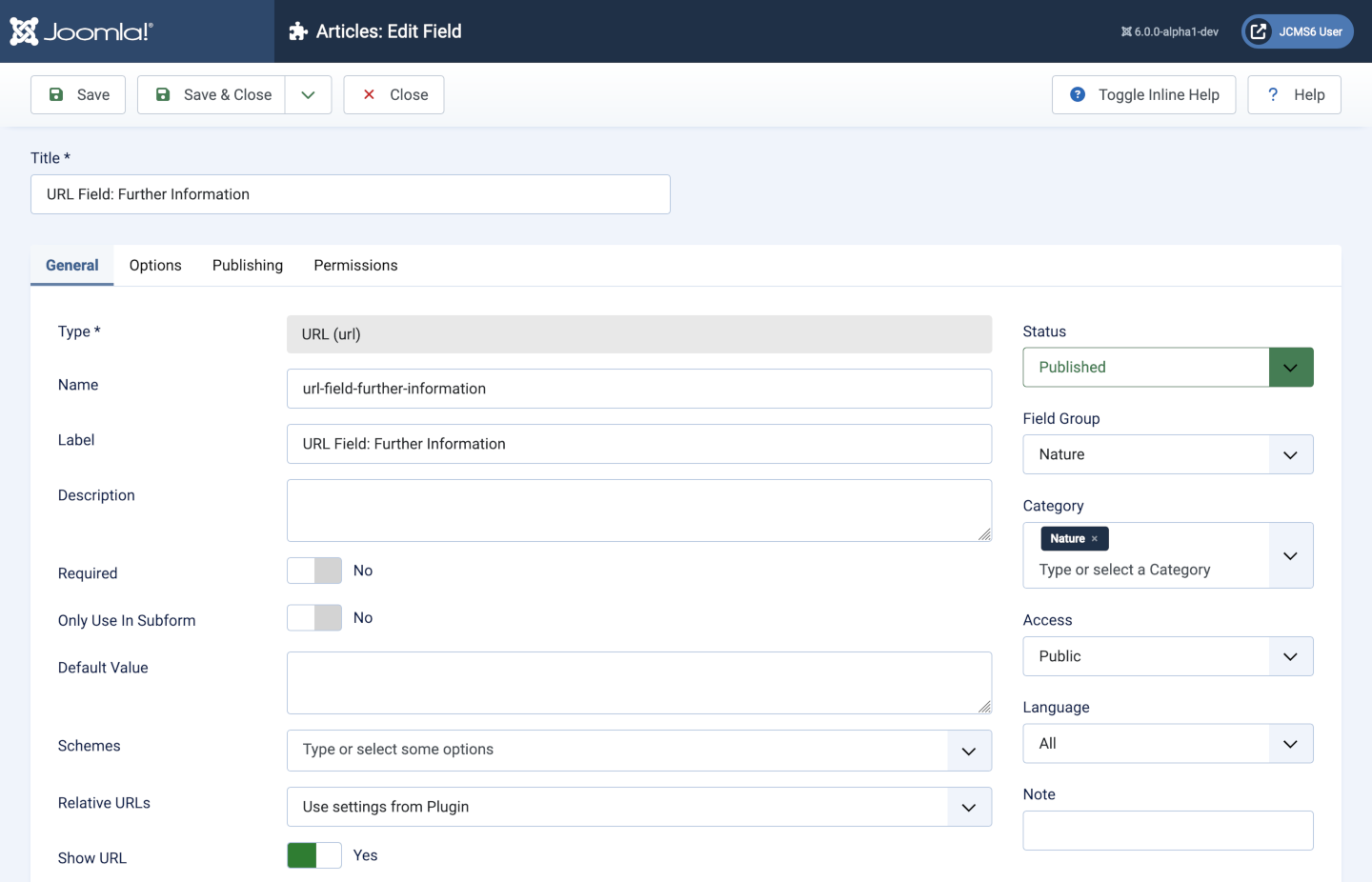
Note: In this example, inclusion of the field type in the Title is for demonstration purposes only. Leave it out in your own field titles.
Data Entry
Simple: just enter a destination URL.
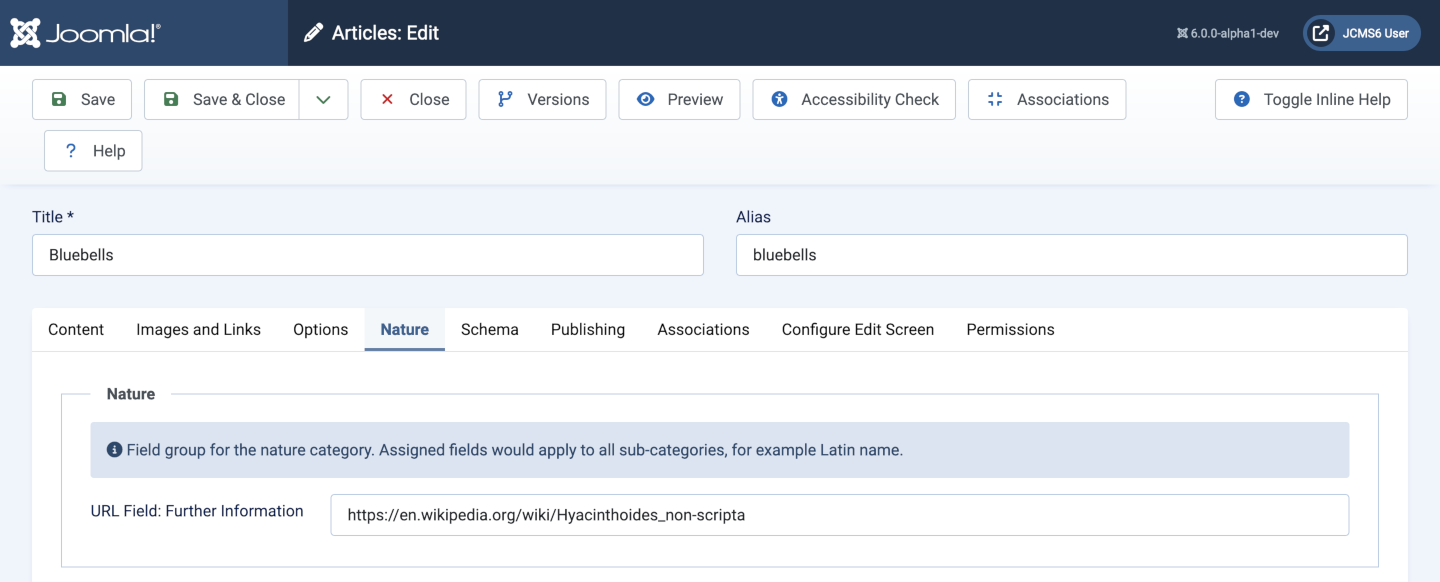
Data Display
The following Site screenshot shows the field displayed in an article. The option Automatic display is responsible for the position of the field and your template is responsible for the design of the field.
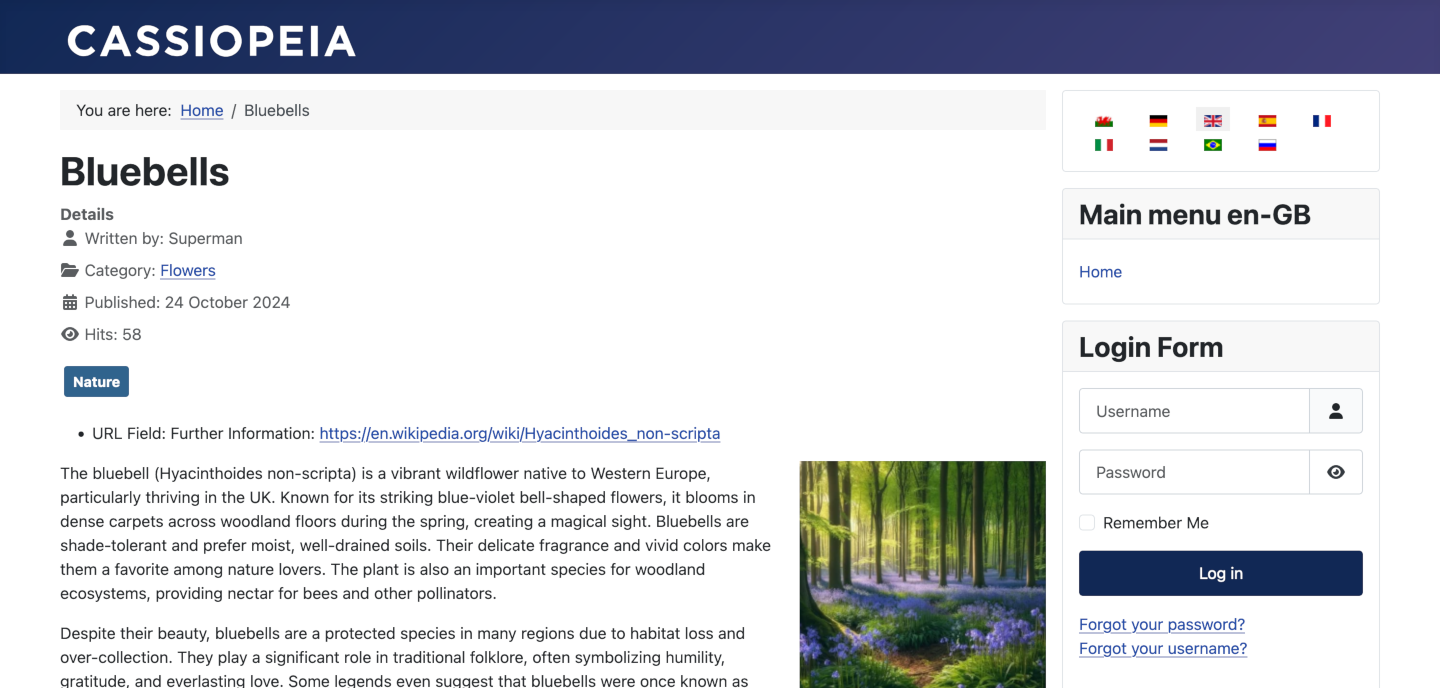
The URL follows the field Label.