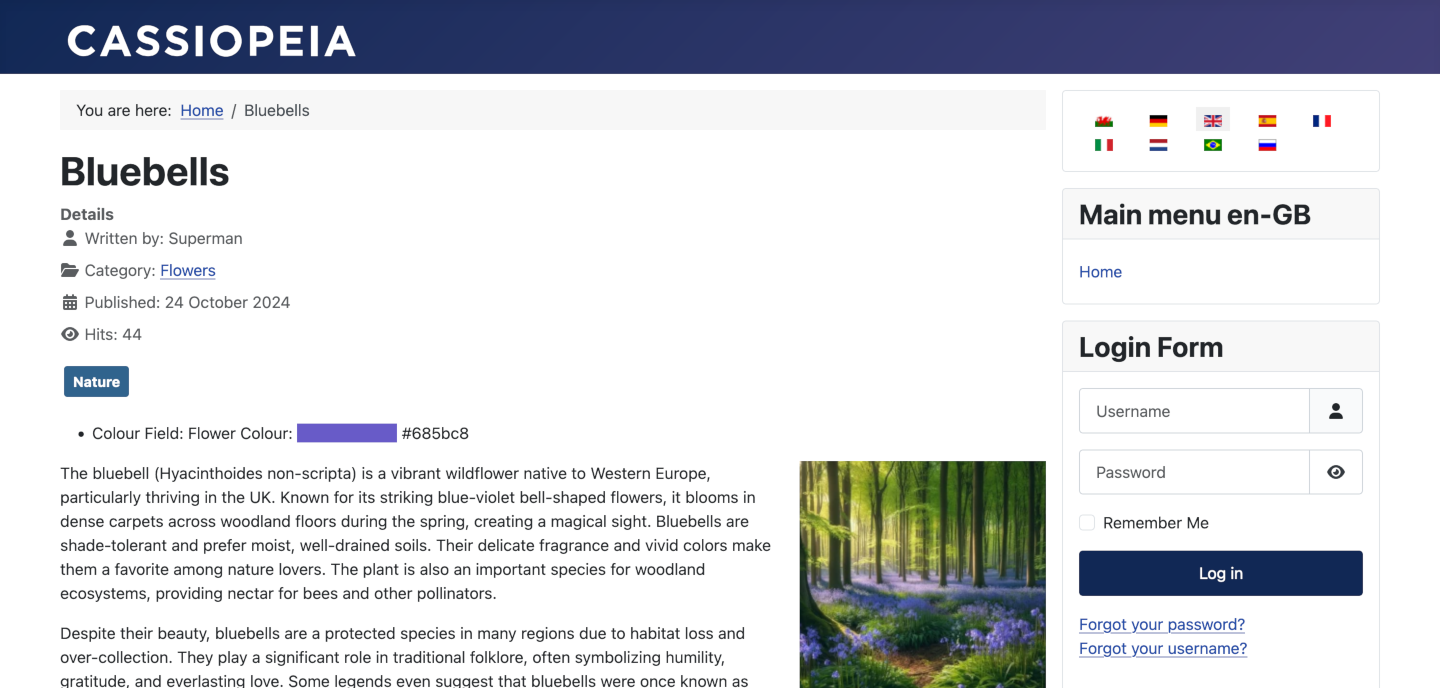Joomla User Manual
Manual Index
Colour Field
Purpose
The Colour field provides a picker for visual selection of a colour. The field shows the resulting hex value.
Field Creation
Special options for this field:
- Field Class Set to w-auto to make the field just wide enough for the swatch and value.

Note: In this example, inclusion of the field type in the Title is for demonstration purposes only. Leave it out in your own field titles.
Data Entry
You can type in a hex colour value if you know that hex numbers run from 0 to 9 and then a to f and the pairs of numbers are red, green and blue. So #00ff00 is no red, maximum green and no blue. Or you can use a cursor to select a colour visually.
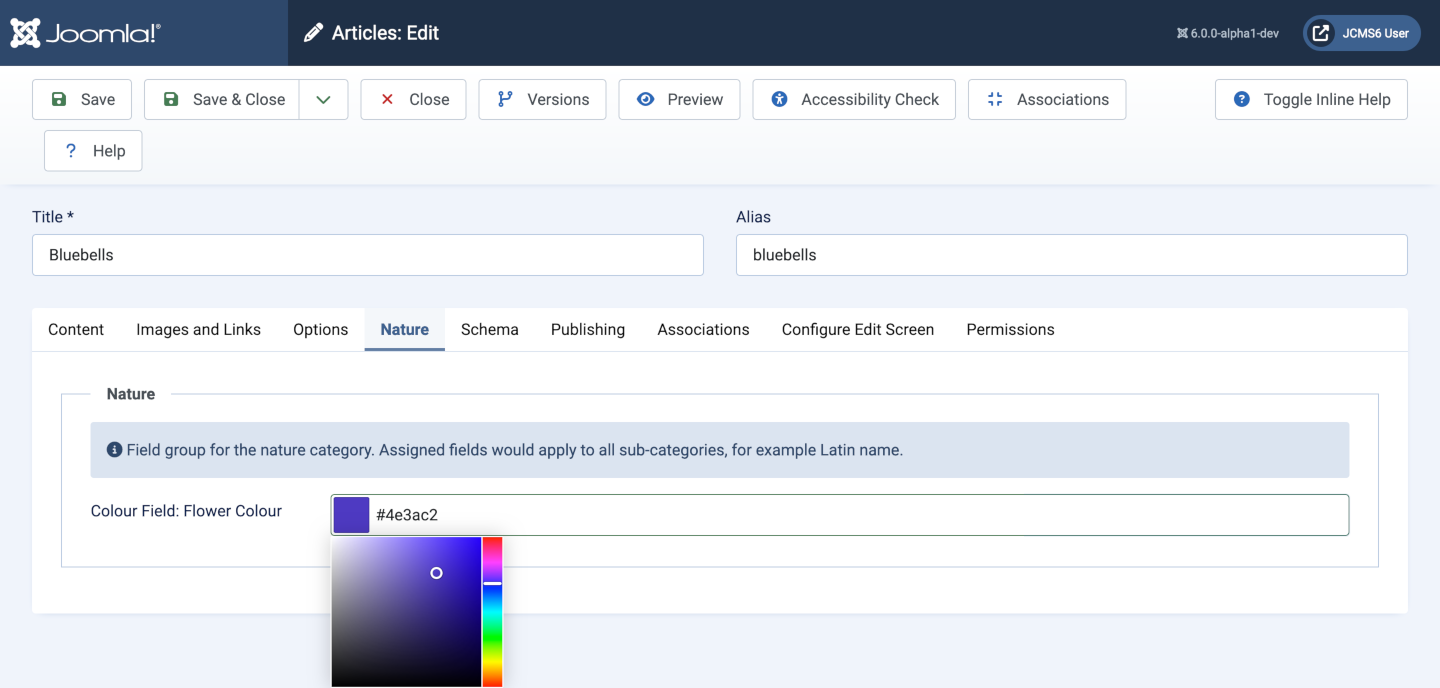
Data Display
The following Site screenshot shows the field displayed in an article. The option Automatic display is responsible for the position of the field and your template is responsible for the design of the field.
The default data display is the hex colour value, which is not much use. The easy solution is to create a template override for the fields / color plugin. Just replace this line:
echo htmlentities($value);
with these lines:
$value = htmlentities($value);
echo '<span style="background-color: ' . $value . ';"> ' . $value . '</span>';
And the hex value will be preceded by a swatch with the background colour of the value.
Look for the Flower Colour item.