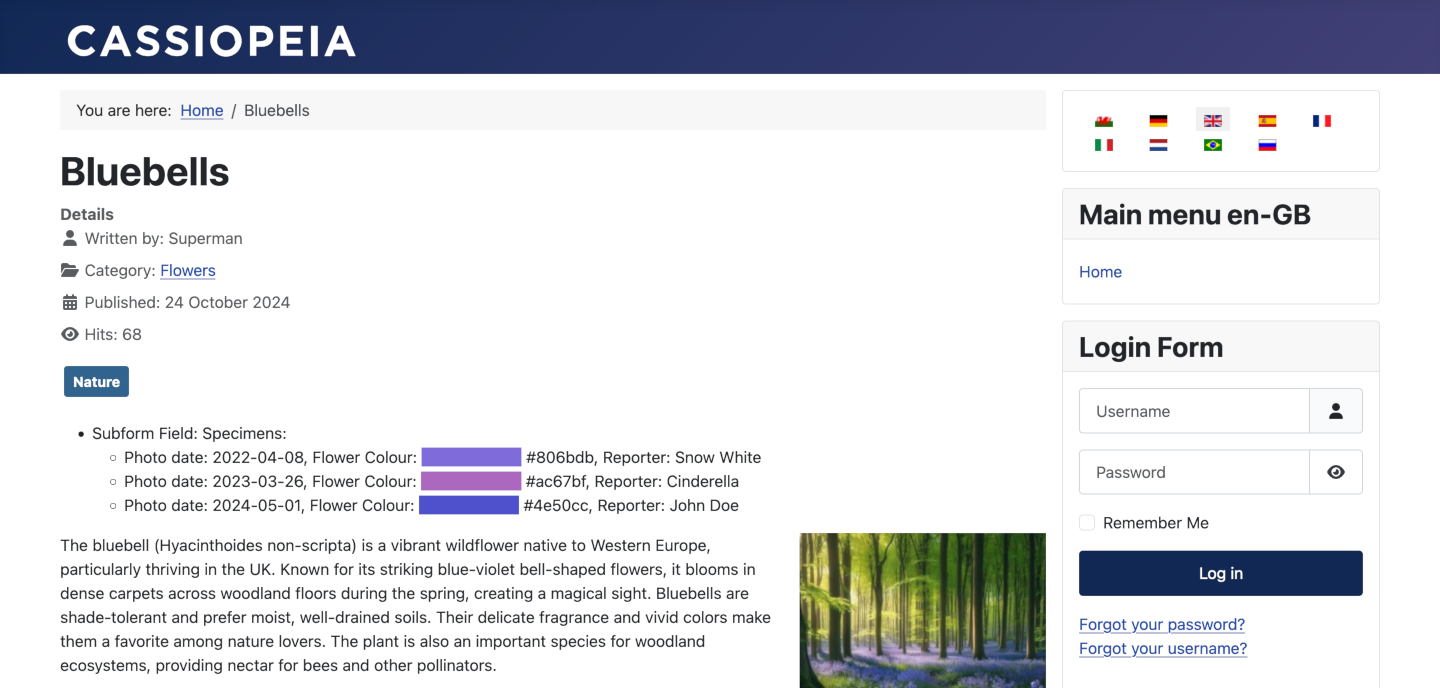Joomla User Manual
Manual Index
Subform Field
Purpose
The Subform Field allows a selection of fields to be grouped together in a repeatable list.
Field Creation
First create the fields needed in the subform. In the example described here there is a Calendar field (Acquisition Date), a Text field (Price) and a Color field (Flower Colour) to be used for a list of several specimens.
Bug: There is a bug in the Calendar field code that leads to a fatal error when saving an article a second time. To avoid this problem set the Calendar field Show Time value to Yes.
Special options for this field:
- Title and Label In this example these are set to Specimens.
- Fields Add the fields required in the subform one by one. Each row has a dropdown list of available field and a Render Values Yes/No toggle. The item order can be changed with the drag icon.
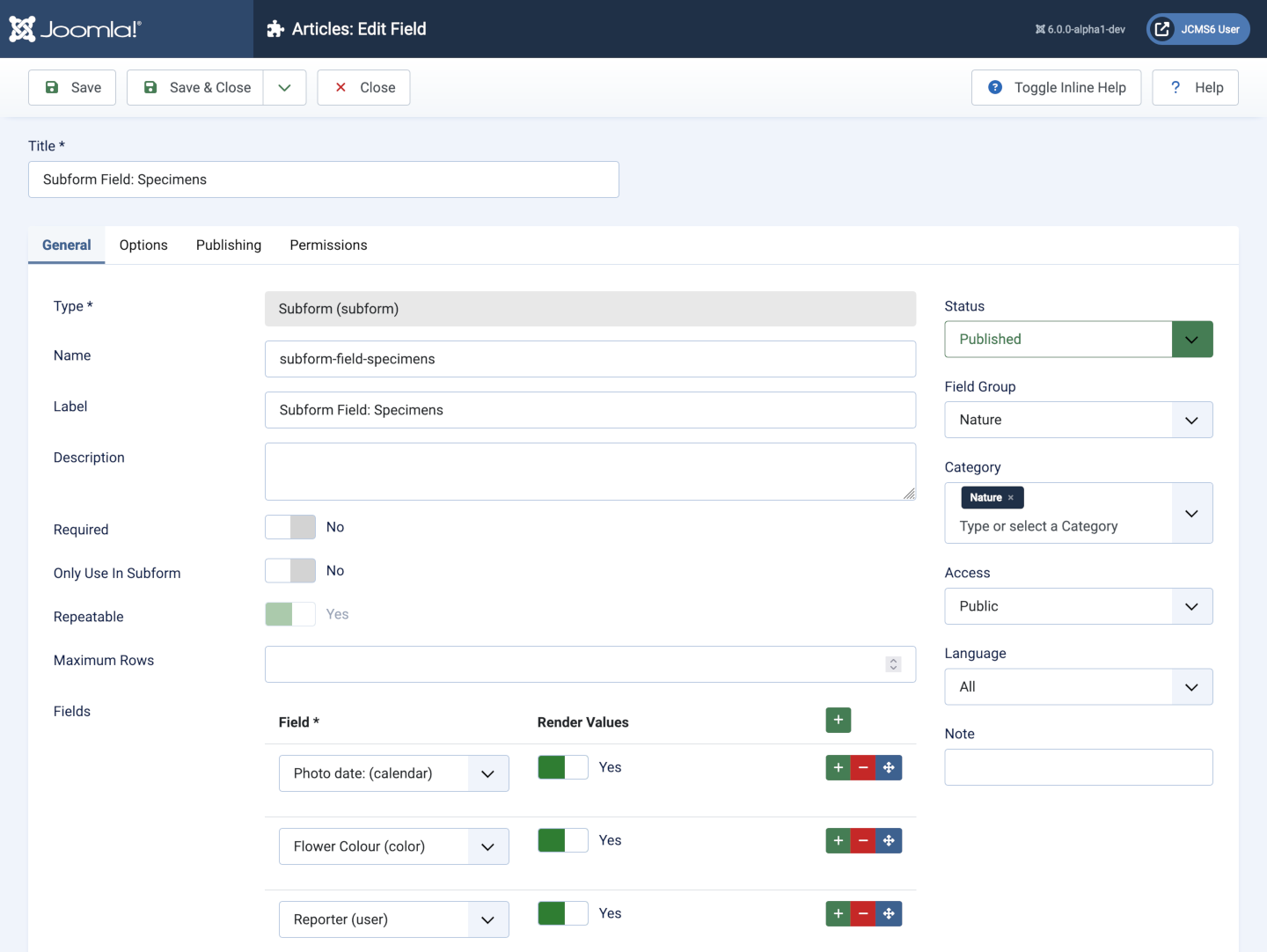
Note: In this example, inclusion of the field type in the Title is for demonstration purposes only. Leave it out in your own field titles.
Data Entry
In the data entry form you need to add rows for each specimen. Each row contains a Calendar field, a Text field and Colour field.
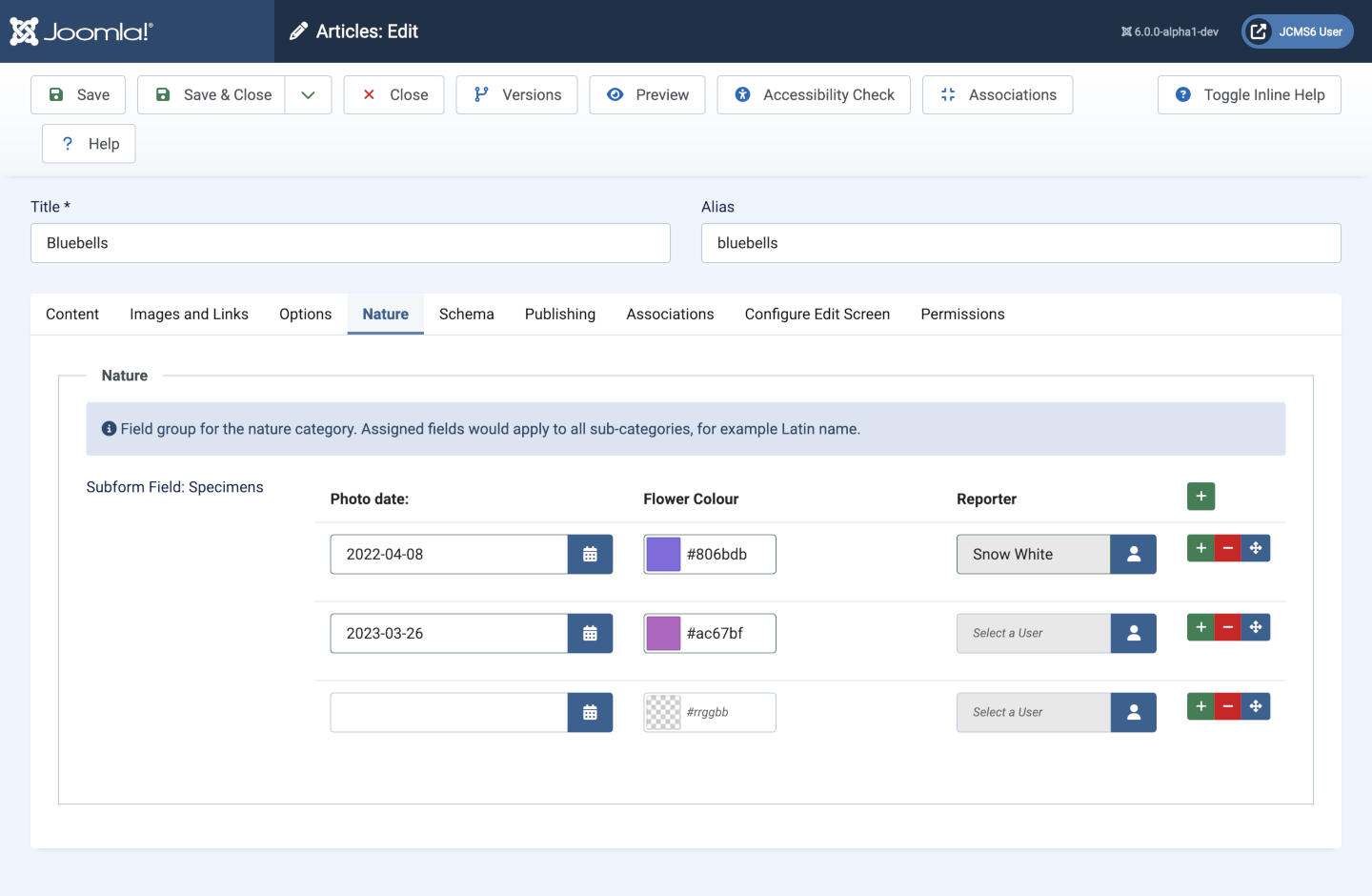
Data Display
In the Article, the subform entitled Specimens has one row for each specimen. Look for the Specimens item in this screenshot: