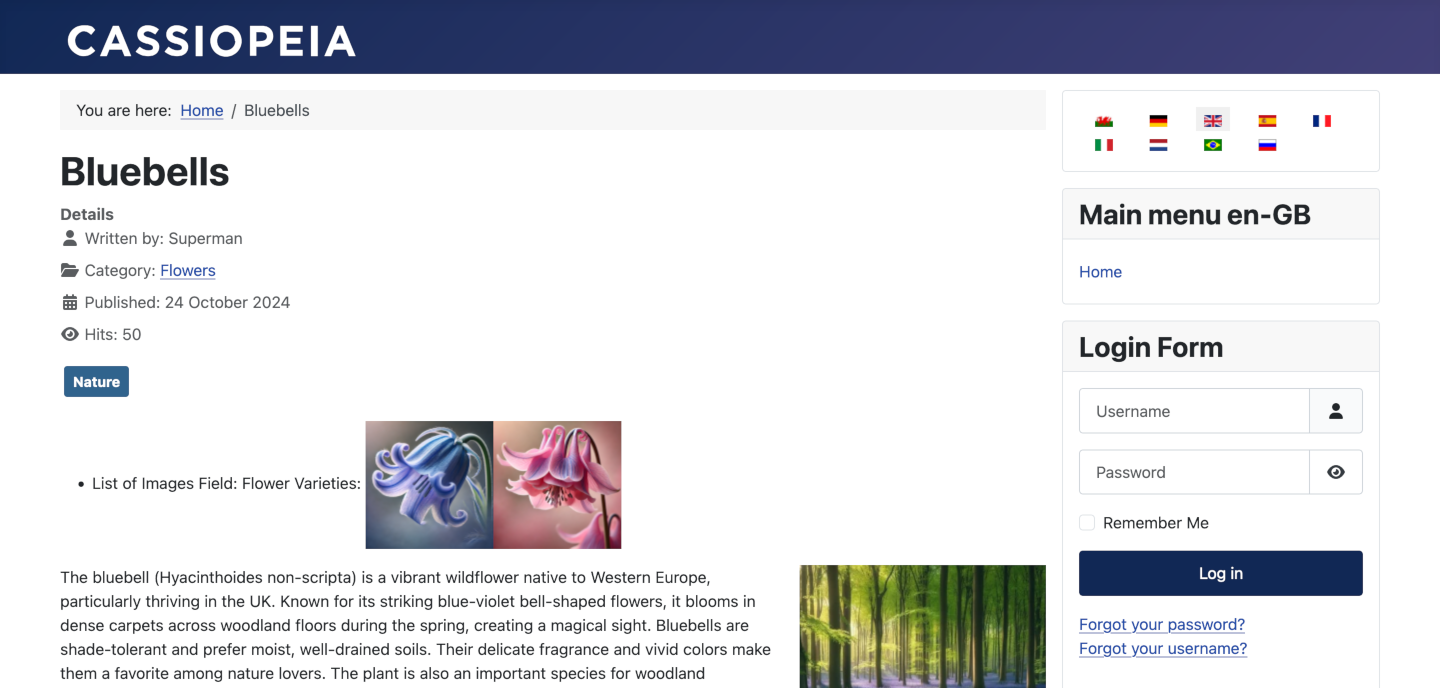Joomla User Manual
Manual Index
List of Images Field
Purpose
The List of Images Field provides a drop down list of image files to select for display in the Article output in a space separated list.
Field Creation
Special options within this field are:
- Directory The filesystem path to the directory containing the image files to be listed. Only images from a single directory can be selected.
- Multiple Allow multiple values to be selected.
- Image̠ Class The class to be added to the image. For example w-25 p-1 limits the width of each image to 25% of its container and adds 1 padding unit.
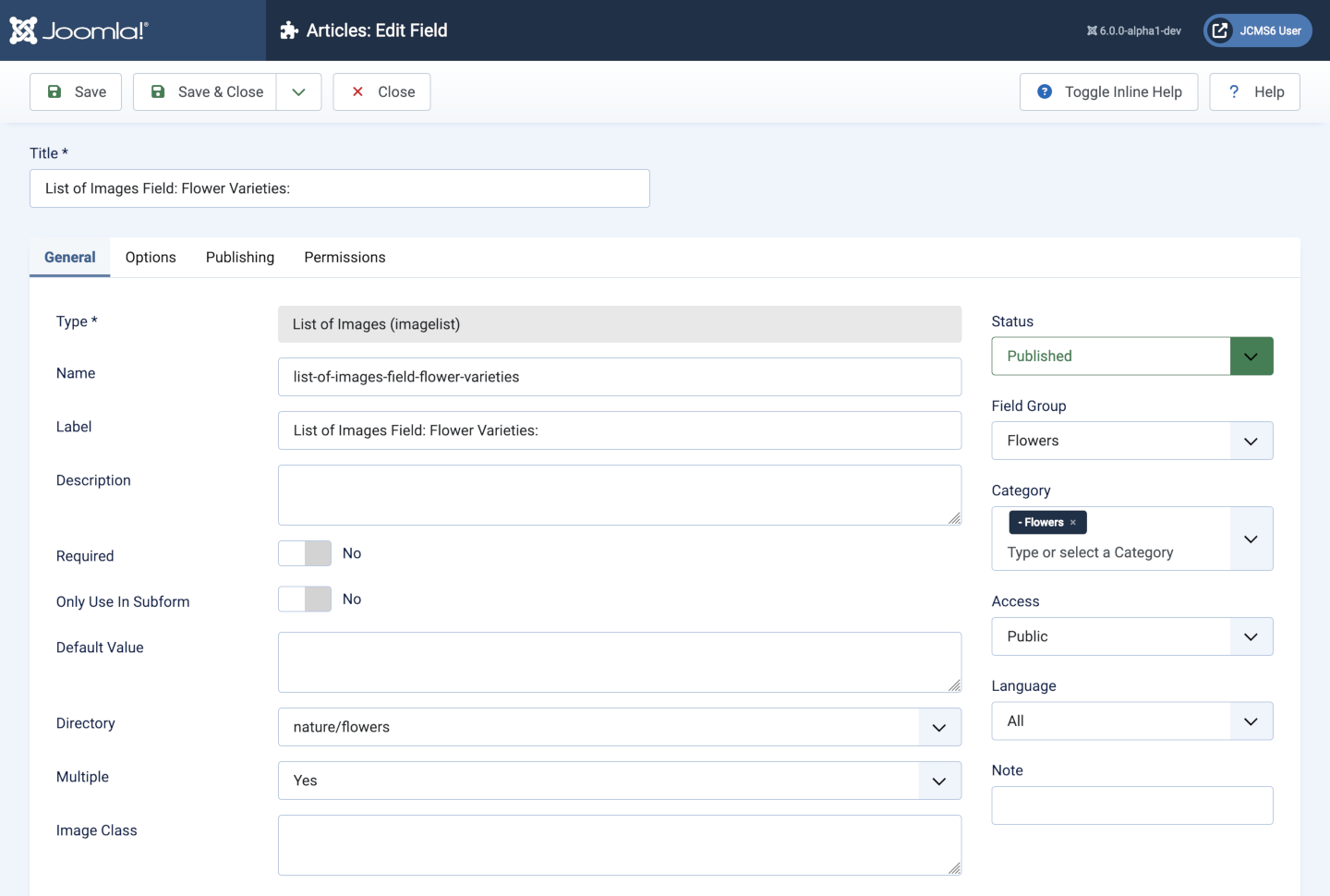
Note: In this example, inclusion of the field type in the Title is for demonstration purposes only. Leave it out in your own field titles.
Data Entry
Simple: select one or more images from the list.
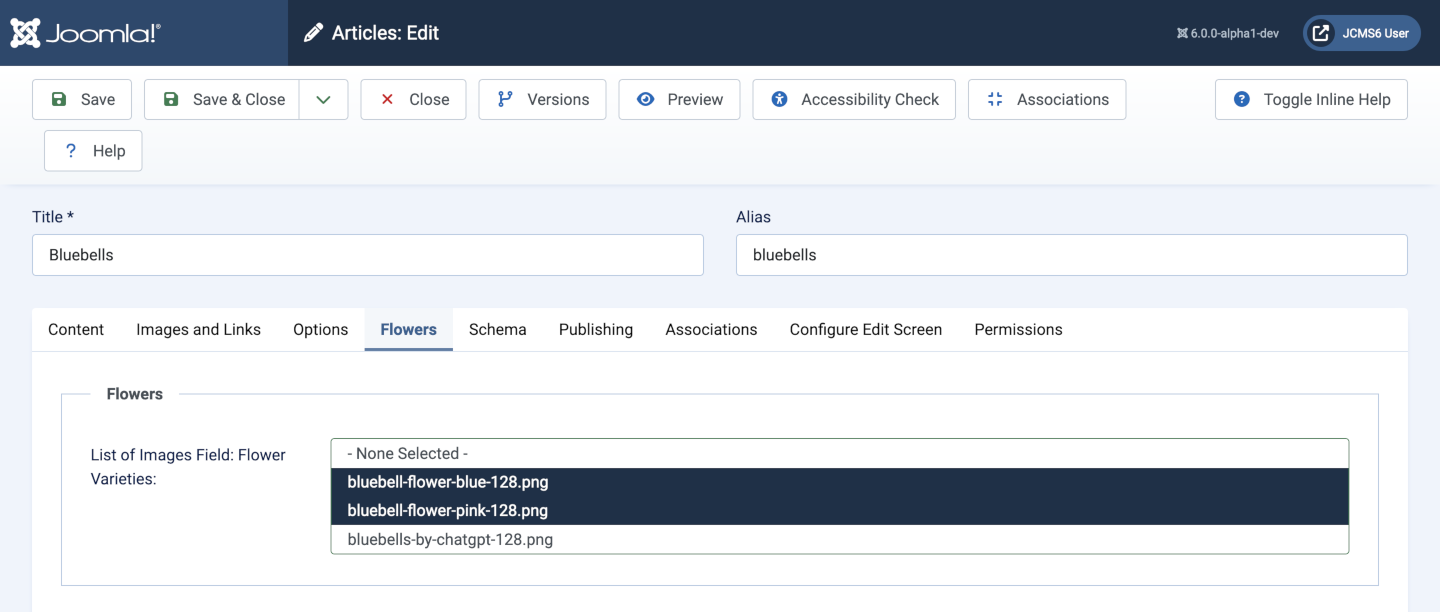
Data Display
The following Site screenshot shows the field displayed in an article. The option Automatic display is responsible for the position of the field and your template is responsible for the design of the field.