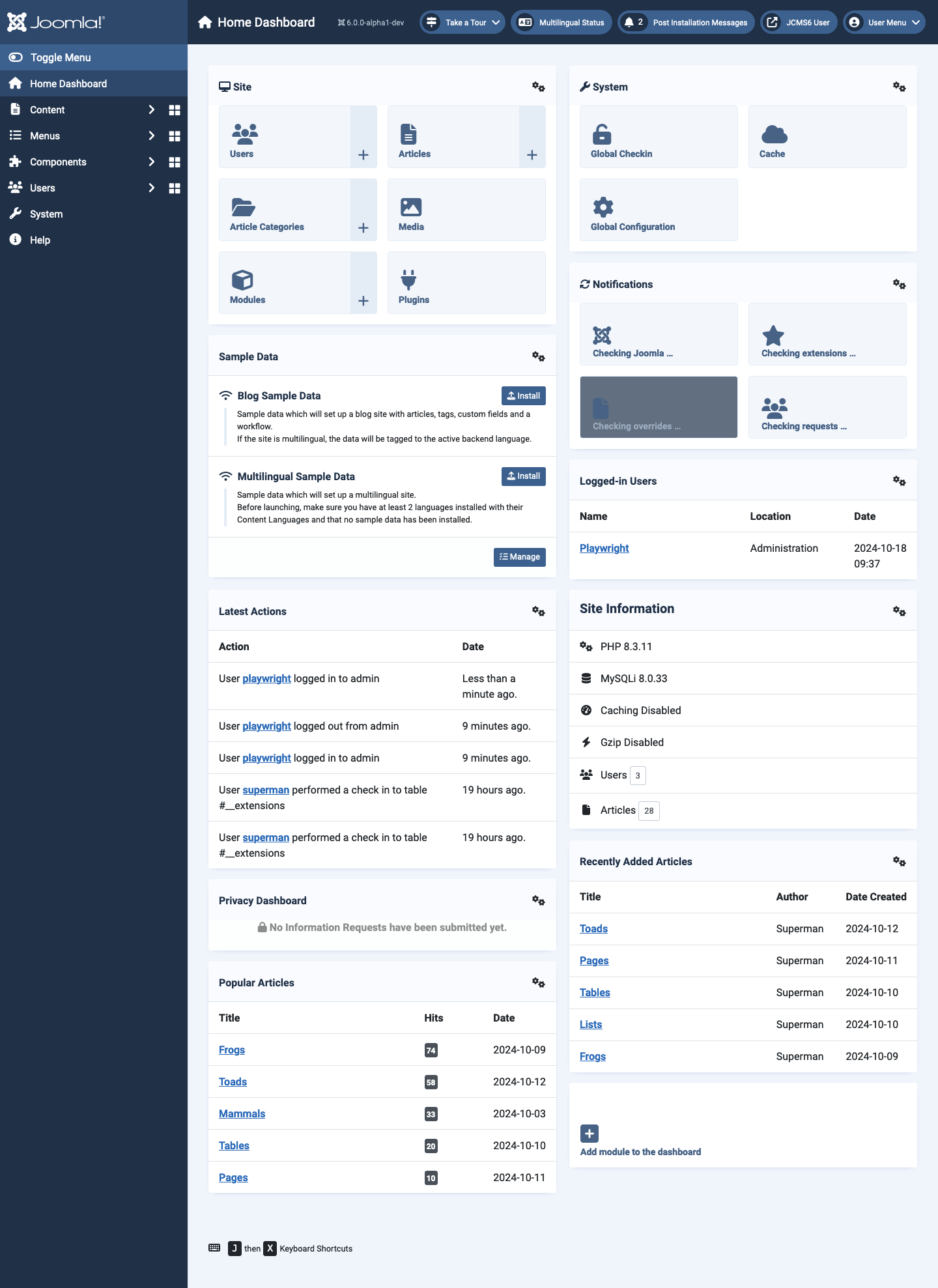Joomla User Manual
Manual Index
Home Dashboard
Introduction
Dashboards are pages containing collections of modules organised in panels that provide convenient access to aspects of site management or site information. Most module panels can be customised or unpublished. For example, the Sample Data panel in the Home Dashboard is not needed in an established production site and can be safely unpublished.
On page load, some panels do system checks and you may see notices in a distinctive colour. For example, in the Notifications panel the Joomla is up to date message in green may be replaced by a New version available message in orange.
You may restrict access to individual modules. For example, to restrict access to the Notifications panel to Super Users only:
- Select the Edit icon in the top-right corner of the panel.
- In the drop-down list of actions select Edit.
- In the Modules: Quick Icons edit form select Super Users from the Access drop down.
- Save & Close - there will be a Module Saved success message in the Home Dashboard page.
Most of the items are self-explanatory links that duplicate those in the Administrator menu or parcels of information that are hard to find elsewhere.
Screenshot