Joomla User Manual
Manual Index
User Password Reset
User Reset¶
If your users are allowed Site login and a user cannot remember either Username or Password it is best to require the individual to self-reset credentials using the links in the Login form:
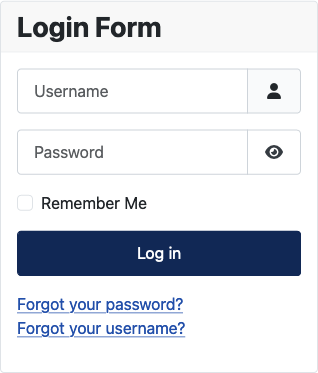
In each case, selecting a link leads to a form for entry of the email address associated with the account:
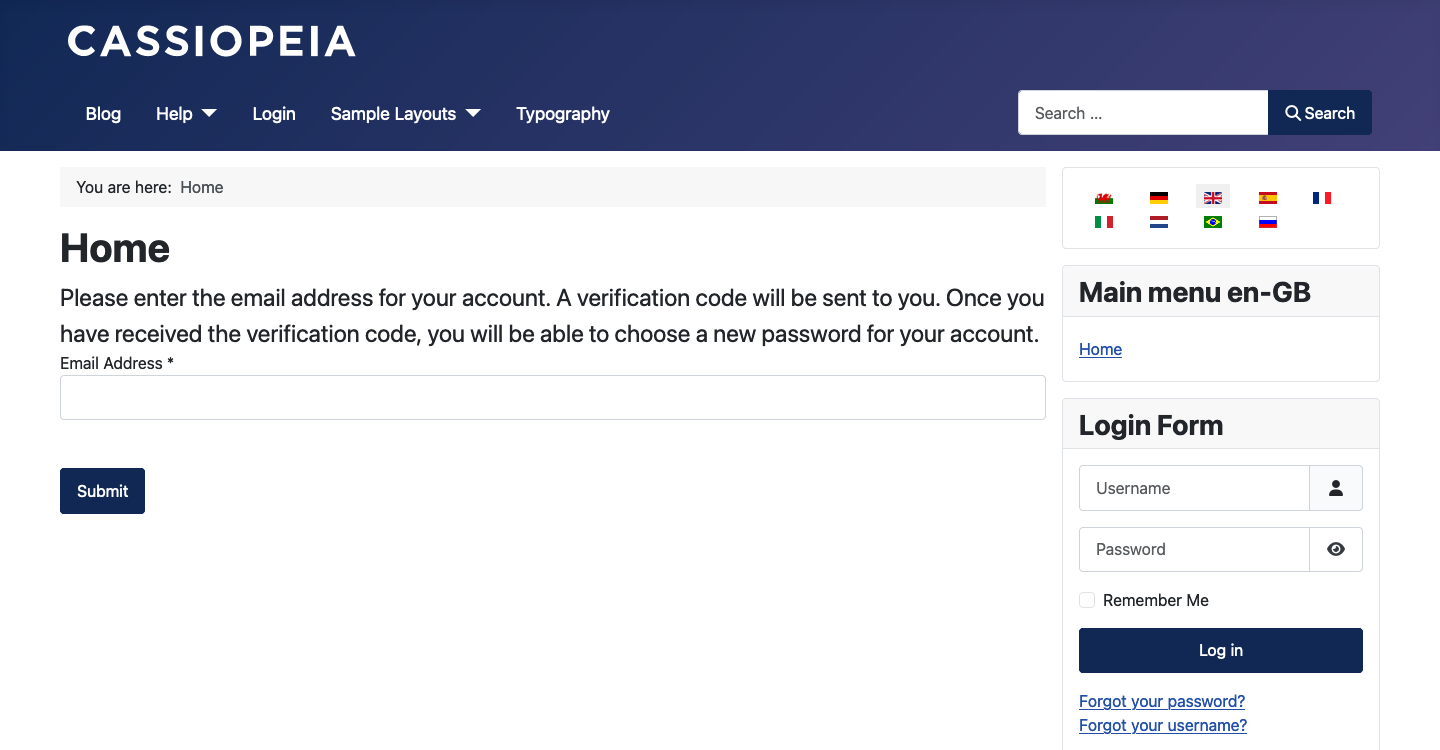
All of the process is accomplished by the user with no intervention required from an Administrator. This is the lost password verification form:
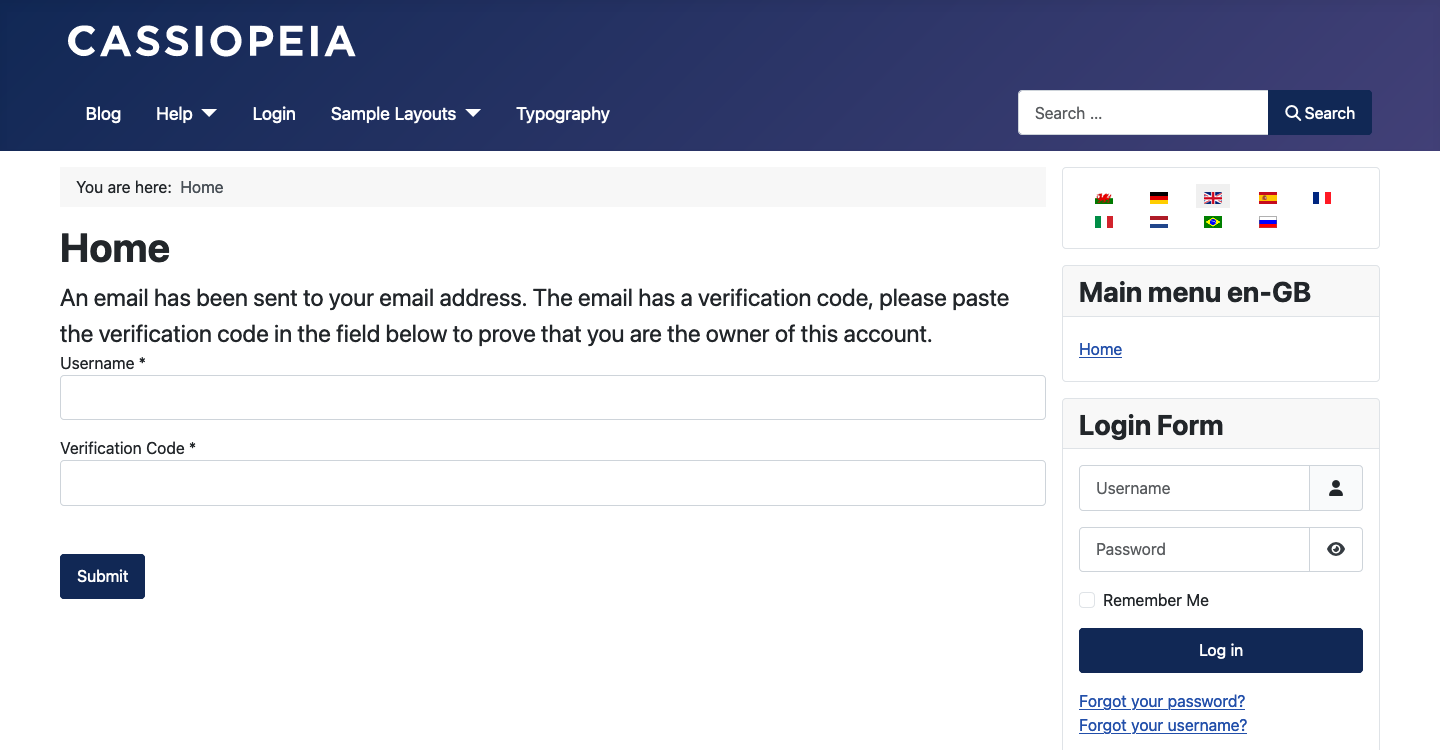
And finally, the user is required to enter a new password:
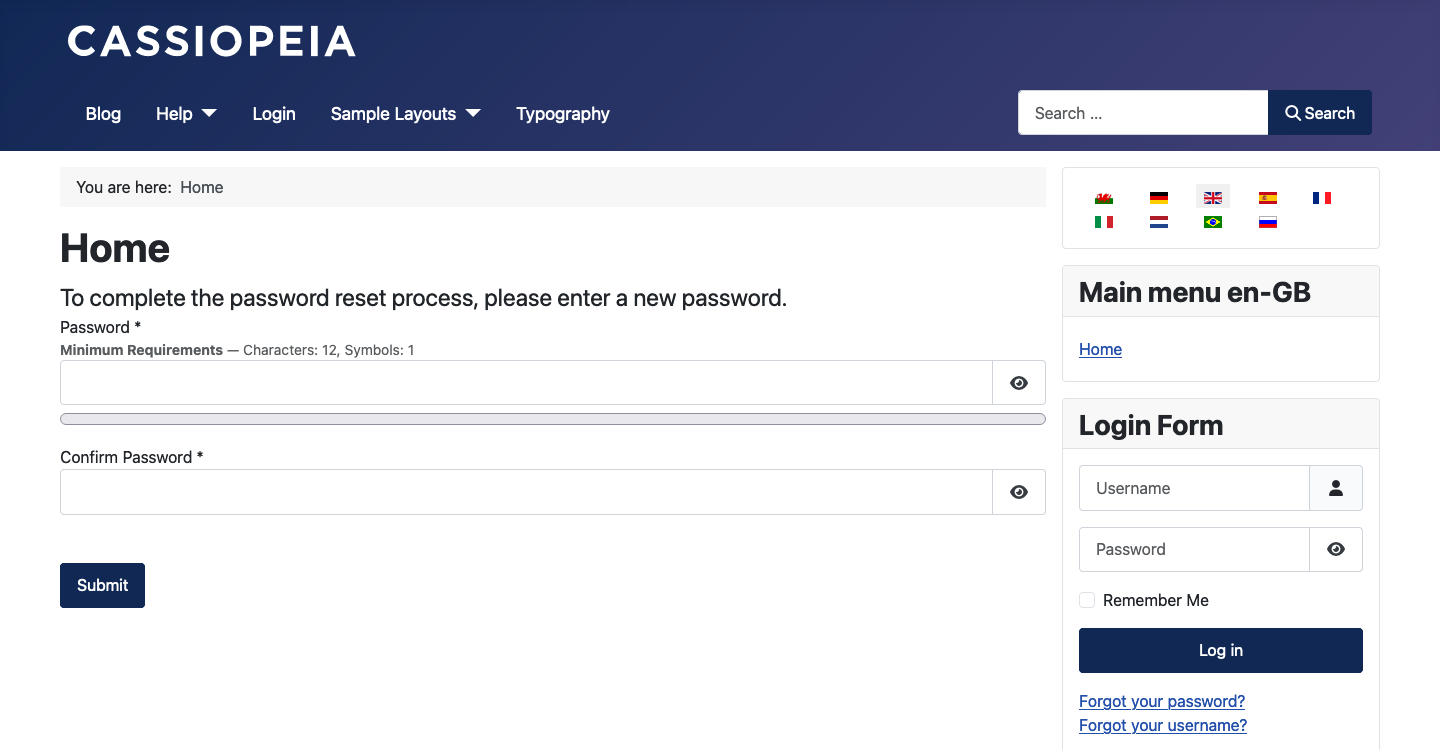
Administrator Reset¶
If there is only Administrator login then a user password reset must be accomplished by a Super User or Administrator. If it is the only Super User who does not know the login credentials then see the separate article on Administrator Password Recovery. Otherwise:
- Select Users → Manage from the Administrator menu or select Users from the Home Dashboard Site panel.
- Find the user who needs a password reset.
- Select the linked Name to open the User: Edit form.
- Enter a new password in Password and Repeat Password fields.
- Set the Require Password Reset field to Yes.
- Save & Close
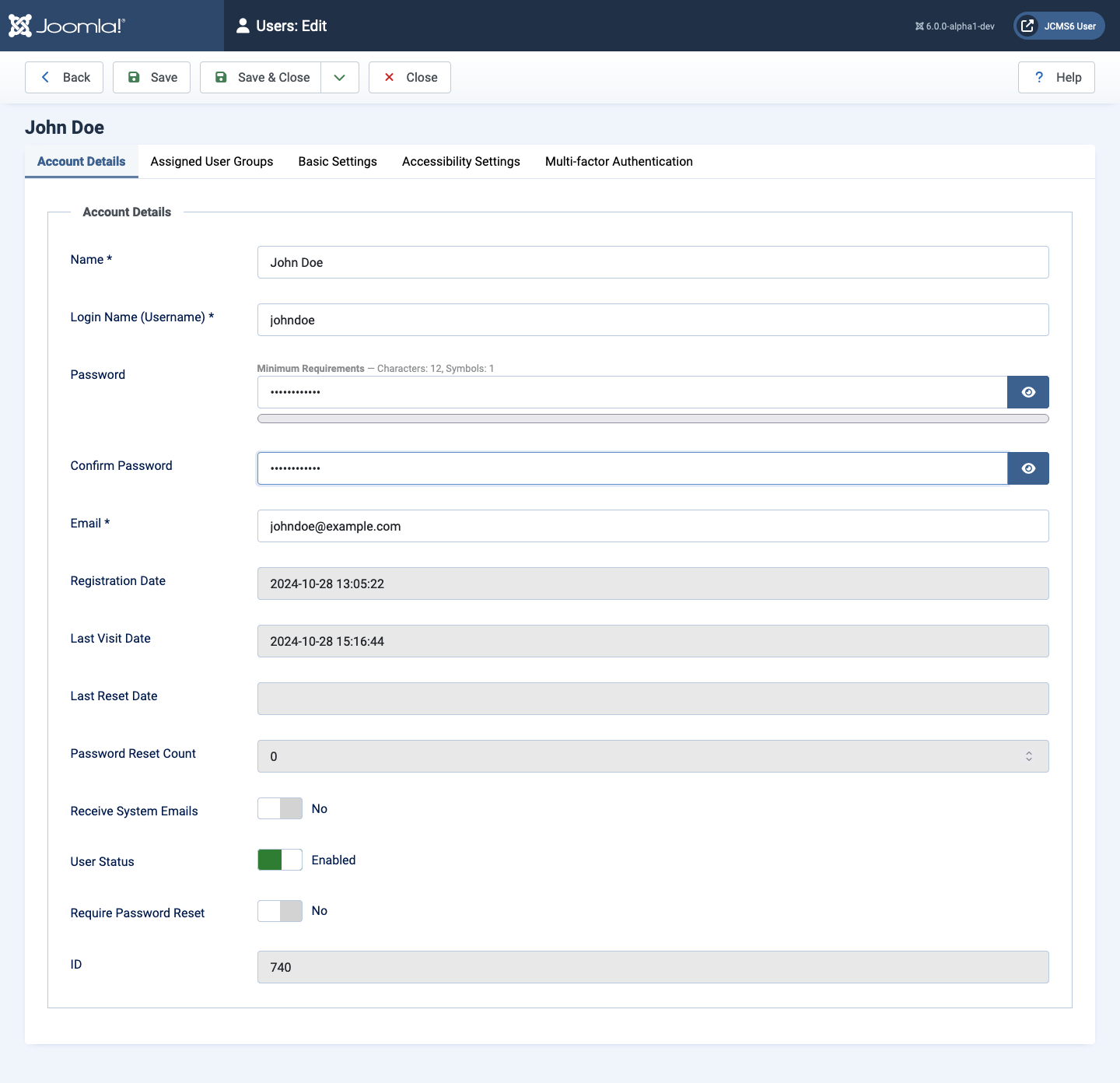
You will then need to send an email to the user with the new interim password in plain text. After login, the user will be able to see the site Home page but any attempt to navigate to any other page will take the user to the new password form.