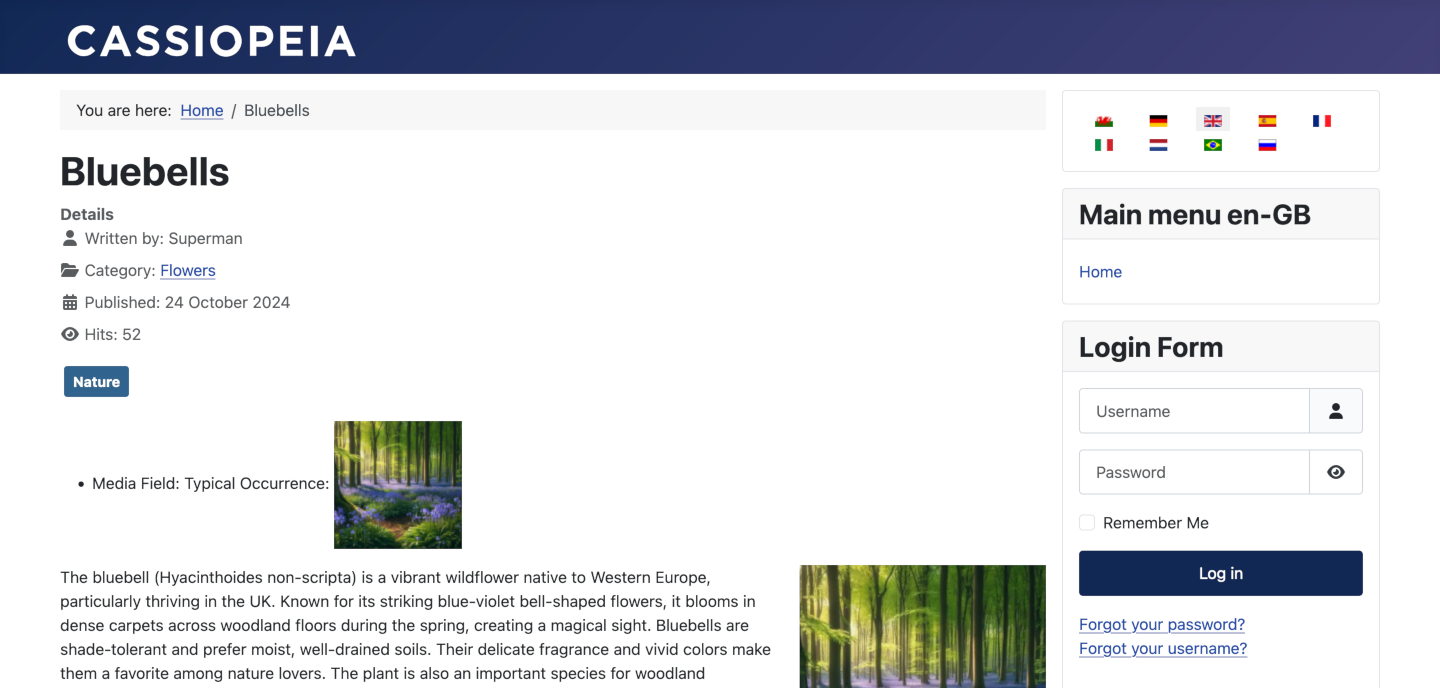Joomla User Manual
Manual Index
Media Field
Purpose
The Media Field allows insertion of an image from a specific directory. Upload is allowed for users with appropriate permissions.
Field Creation
Special options within this field are:
- Directory The image directories available for this field. The default is the site /images directory. The list contains the subdirectory tree of the images directory. Select the directory containing the images you wish to use for this field. Only one directory may be selected.
- Preview Shows or hides the thumbnail preview of the selected image.
- Image class The class added to the img tag on output. A class of w-25 will reduce the width of the image to 25% of its parent container.
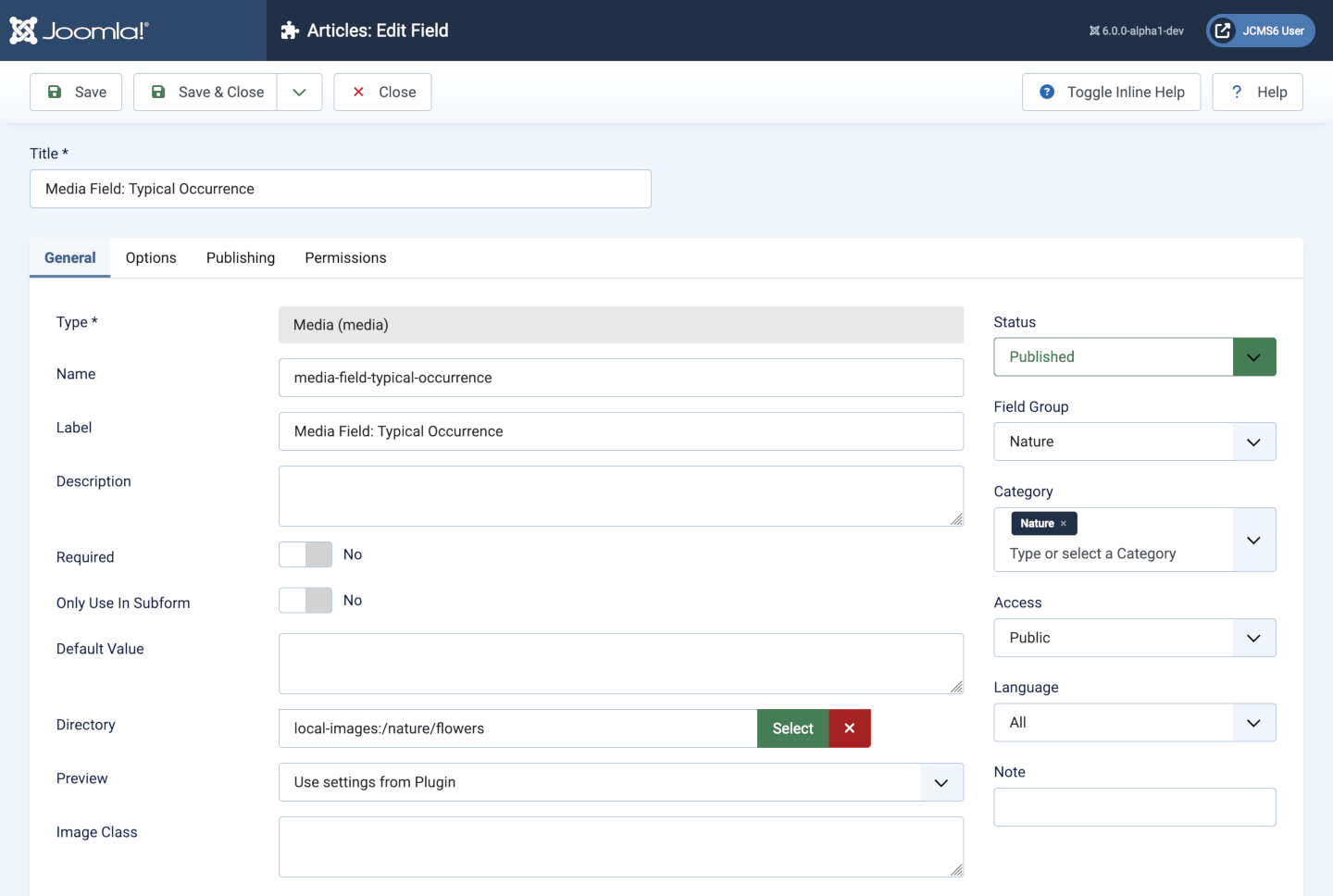
Note: In this example, inclusion of the field type in the Title is for demonstration purposes only. Leave it out in your own field titles.
Data Entry
The data entry form is a simple version of the Media select fotm.
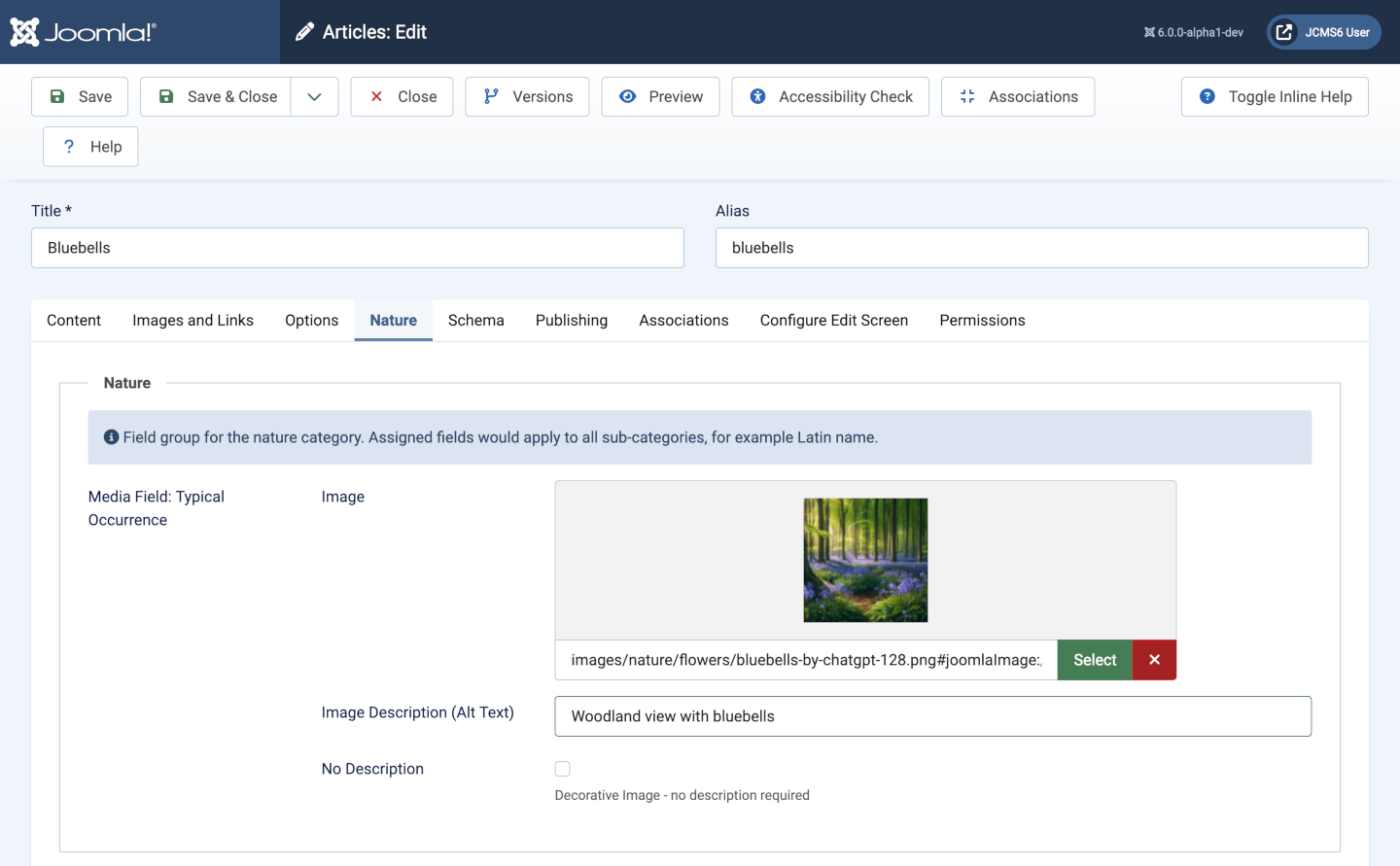
Data Display
The following Site screenshot shows the field displayed in an article. The option Automatic display is responsible for the position of the field and your template is responsible for the design of the field.