Joomla User Manual
Manual Index
Text Field
Purpose
The Text Field allows single line text data entry.
Field Creation
Special options within this field are:
- Filter Allow the system to save certain html tags or raw data. Use the raw filter to ensure that html code is preserved when the form is processed.
- Maximum Length The maximum number of characters that can be entered.
- Prefix This appears before the text in the Article output. Example: £.
- Suffix This appears after the text in the Article output, Example: EUR.
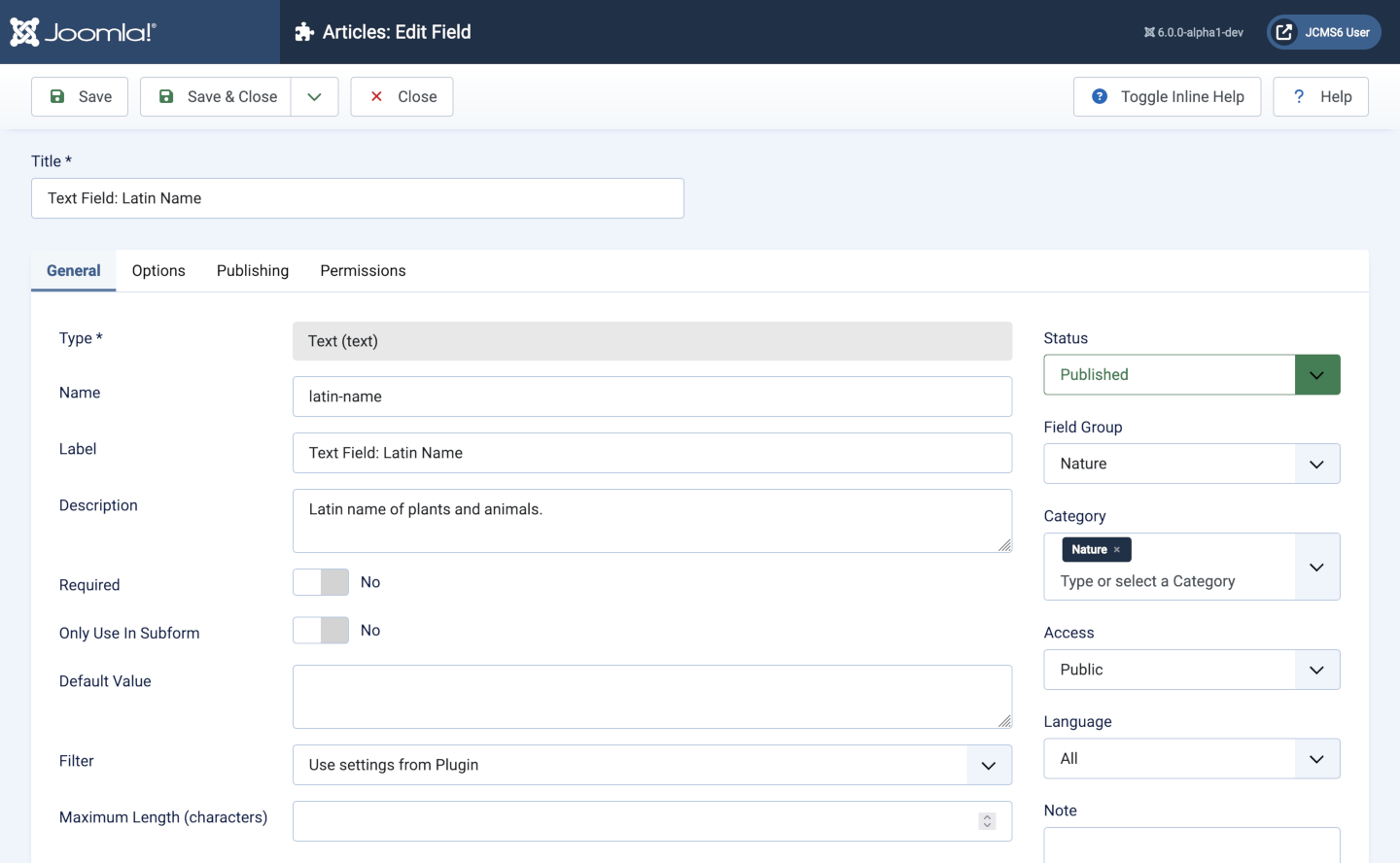
Note: In this example, inclusion of the field type in the Title is for demonstration purposes only. Leave it out in your own field titles.
Data Entry
Simple: Type in your text.
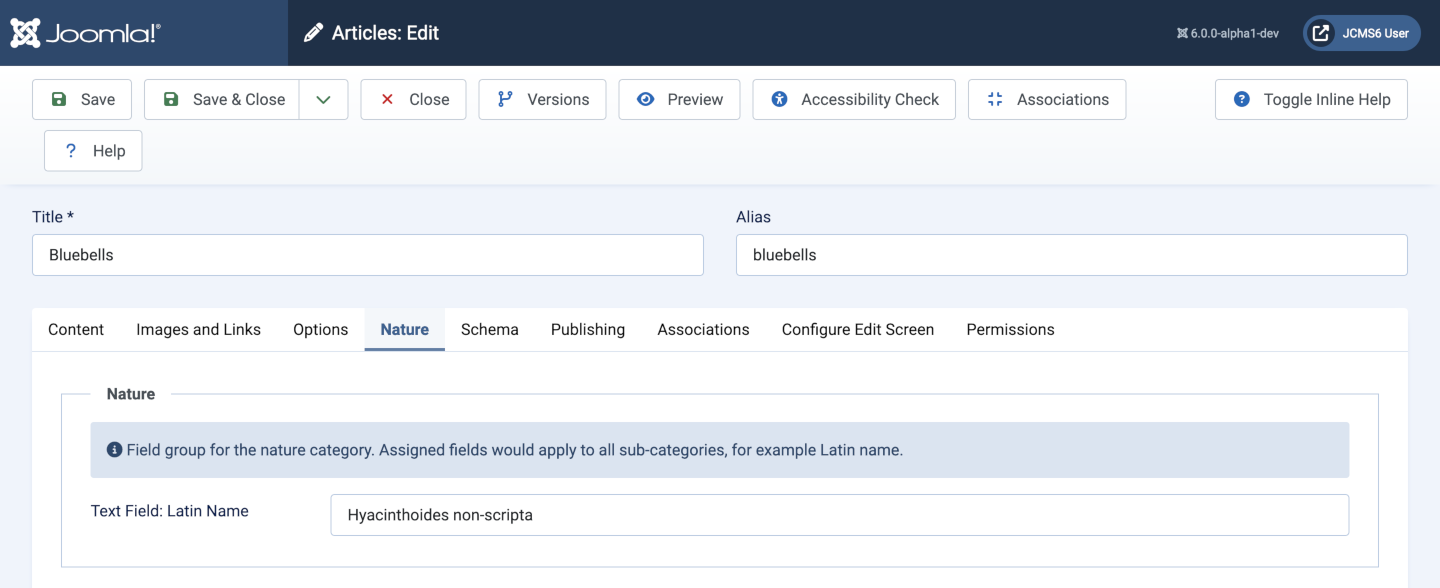
Data Display
The following Site screenshot shows the field displayed in an article. The option Automatic display is responsible for the position of the field and your template is responsible for the design of the field.
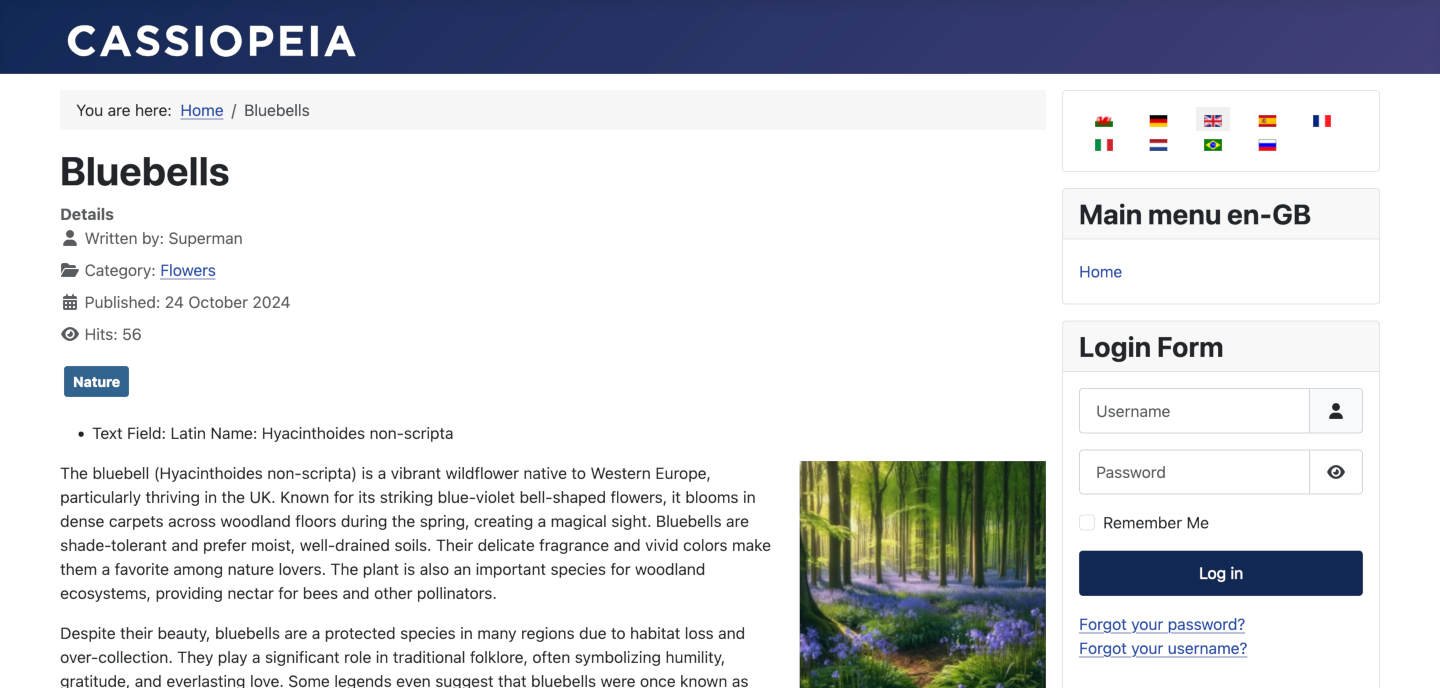
The field Text follows the field Label.