Joomla User Manual
Manual Index
SQL Field
Purpose
The SQL field provides a drop down list of entries obtained from a database query. To use this field you need to know how to construct a query and you should test it in phpMyAdmin.
Field Creation
Special options within this field are:
- Multiple Allow multiple values to be selected. If set to Yes the list displays 4 items. Otherwise it displays 1 item. In either case there is a long list to scroll through to make selections - if activated.
- Query The SQL query which will provide the data for the dropdown list. The query must return two columns; one called 'value' which will hold the values of the list items; the other called 'text' containing the text in the drop-down list.
In this example a table containing a list of country names is used. This is the query:
SELECT `id` AS value, `title` AS text
FROM `#__countrybase_countries`
WHERE `state` = 1
ORDER BY `title` ASC
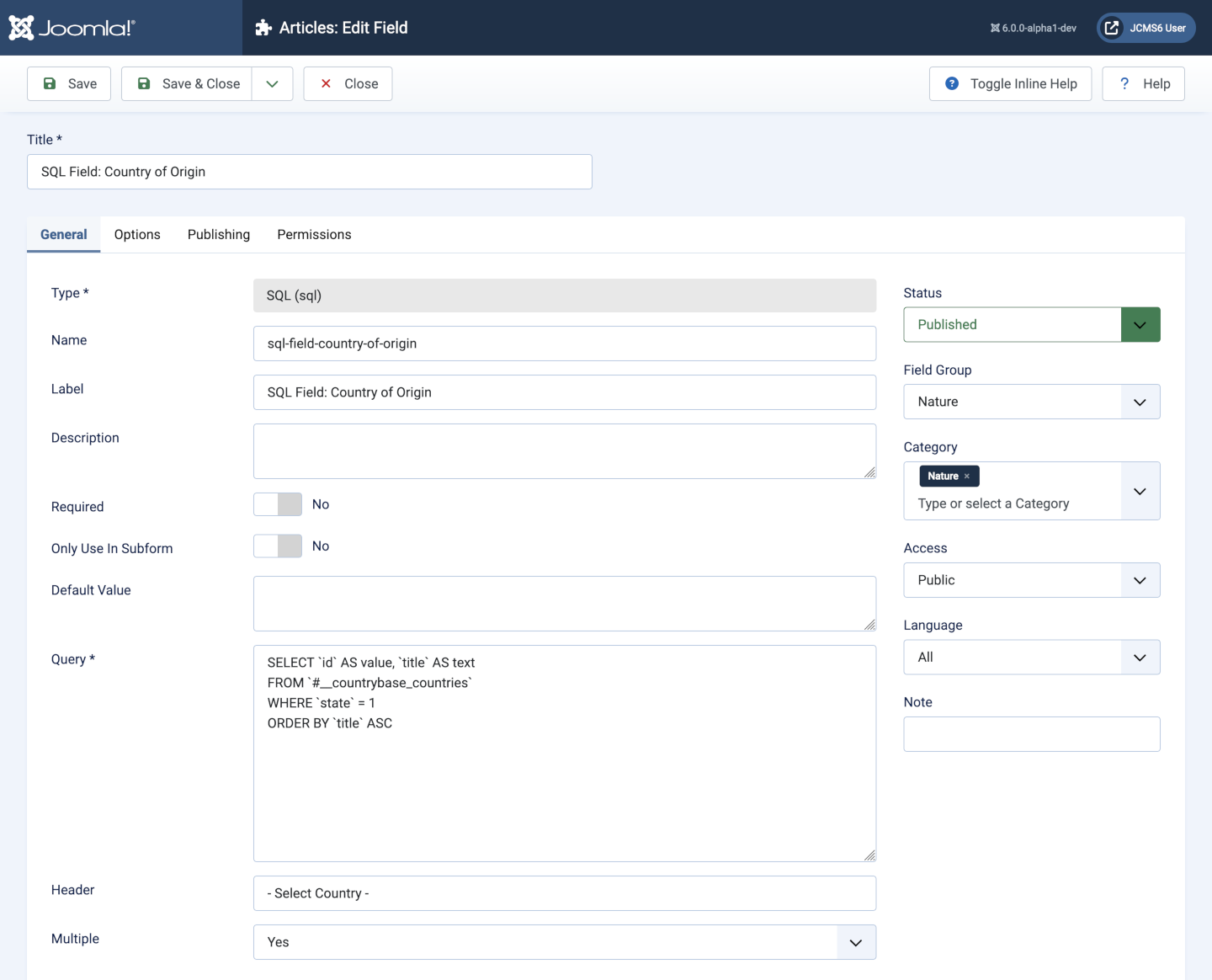
Note: In this example, inclusion of the field type in the Title is for demonstration purposes only. Leave it out in your own field titles.
Data Entry
Simple - select from the list.
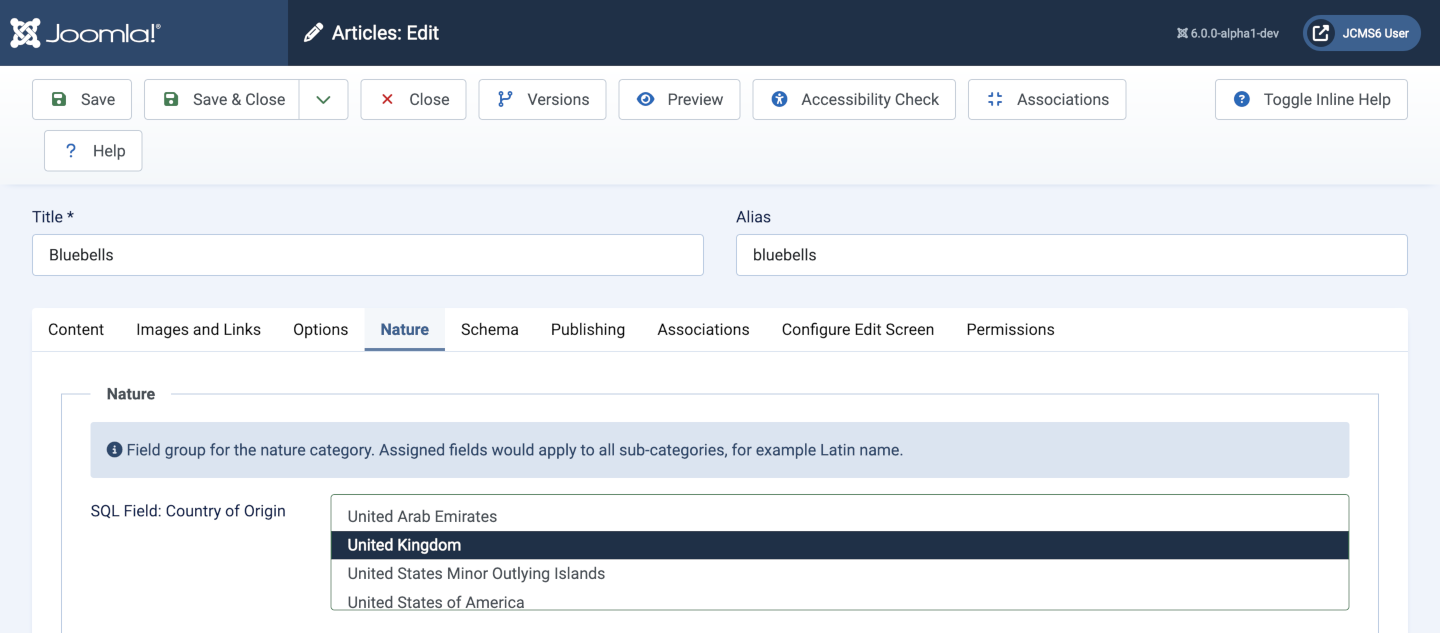
Data Display
The following Site screenshot shows the field displayed in an article. The option Automatic display is responsible for the position of the field and your template is responsible for the design of the field.
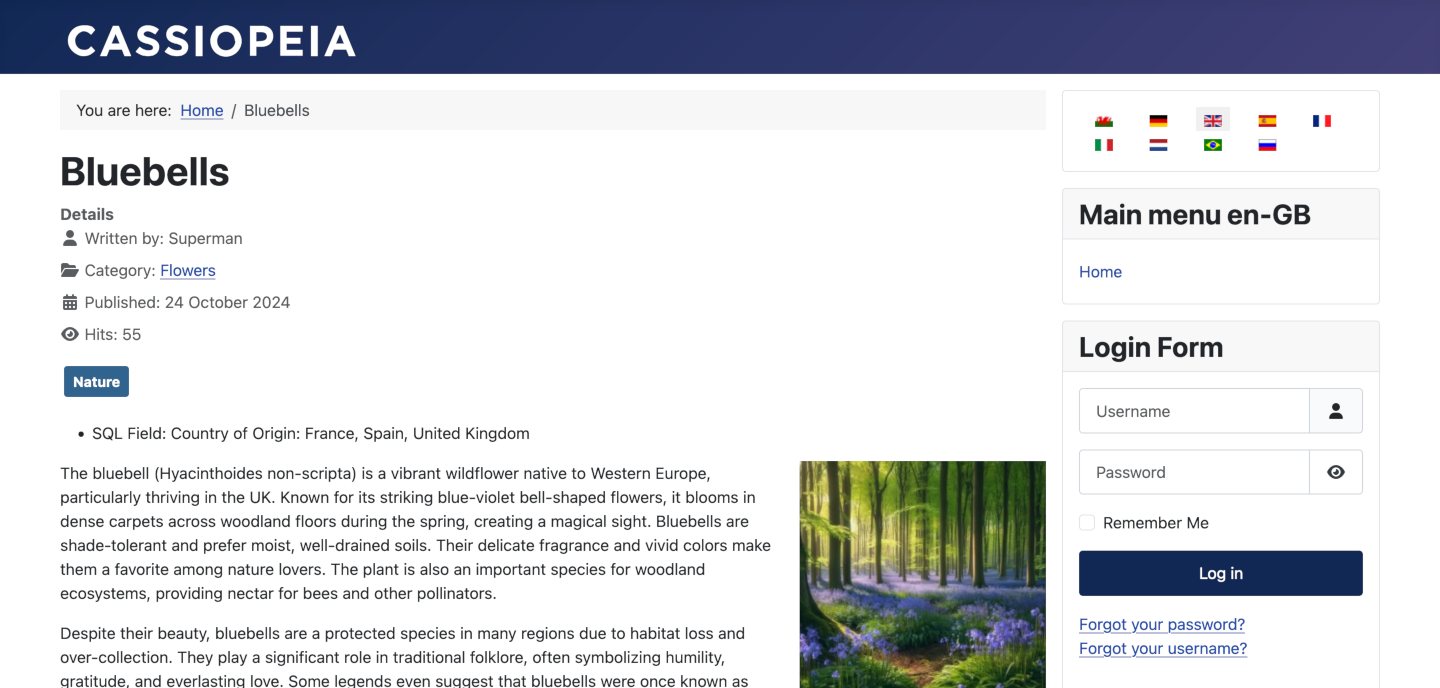
The output is a single item or comma separated list of items (country names) following the Field label (Country of Origin).