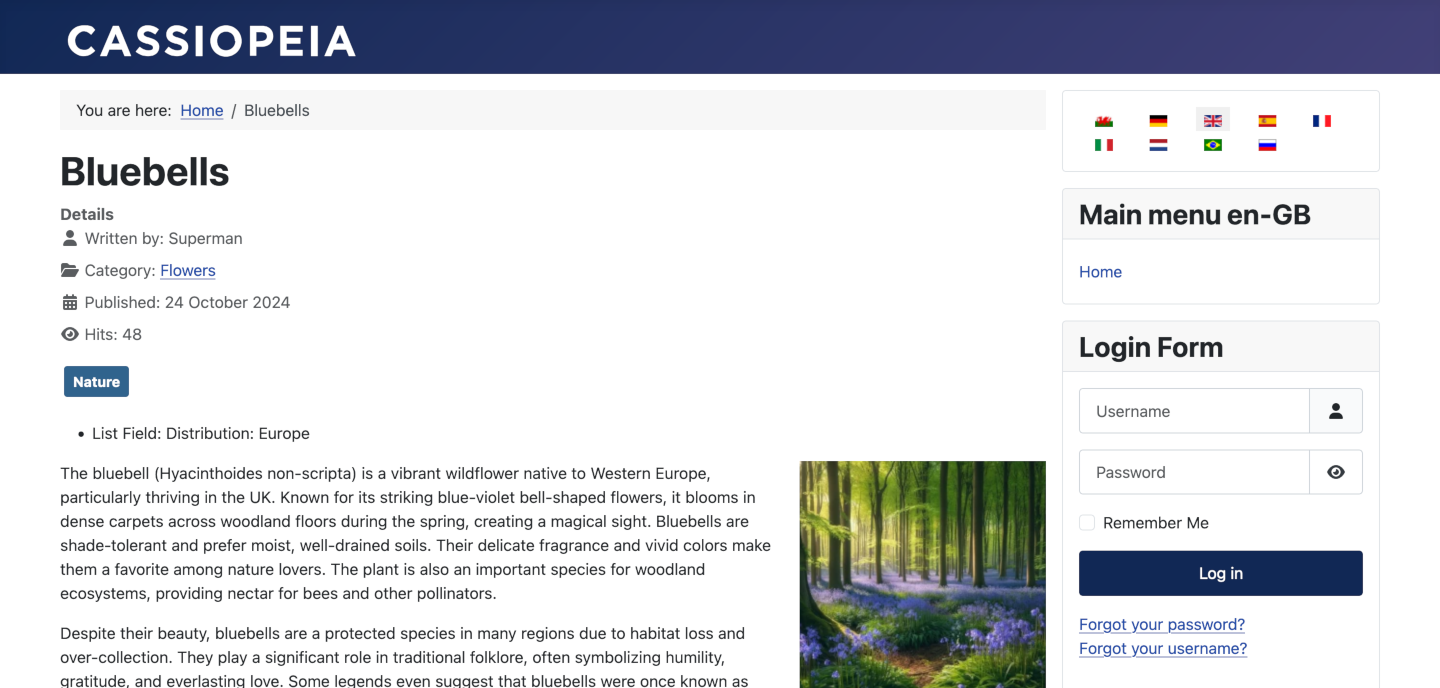Joomla User Manual
Manual Index
List Field
Purpose
The list form field type provides a drop down list or a list box of custom-defined entries. If the field has a saved value this is selected when the page is first loaded. If not, the default value (if any) is selected.
Field Creation
Special options within this field are:
- Multiple Allow multiple values to be selected. If set to No one item is displayed in the list. If set to Yes three items are displayed. The list scrolls to allow any one or more items to be selected.
- List values Add items as required and use the drag icon to change their order. Start the list with Text set to - Select - and Value empty. This provides an empty default resulting in this list being absent from the Article.
- Field Class Set to w-auto to make the list just wide enough for its list of labels.
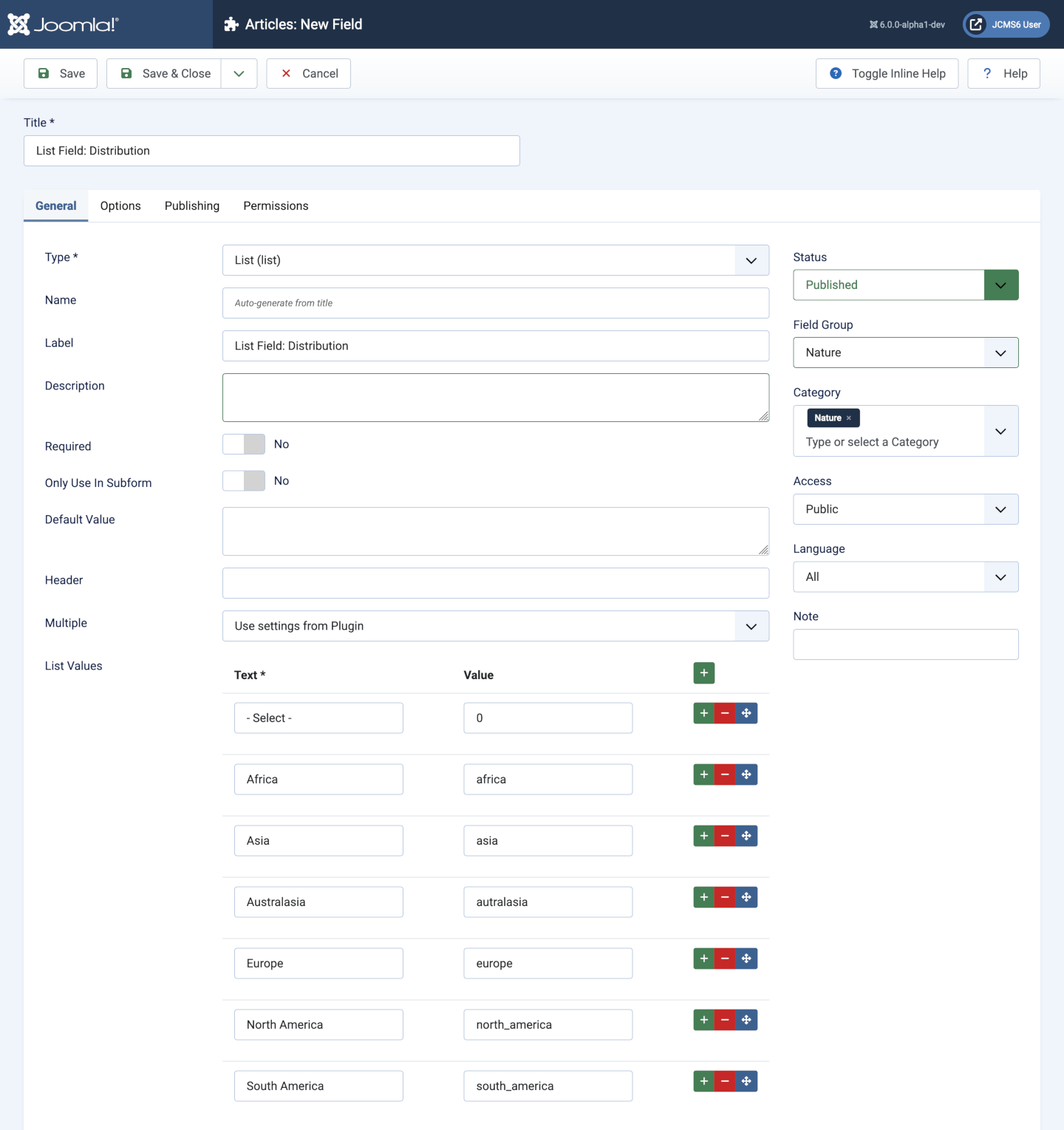
Note: In this example, inclusion of the field type in the Title is for demonstration purposes only. Leave it out in your own field titles.
Data Entry
Simple: just select an item from the list or more items if Multiple is Yes.
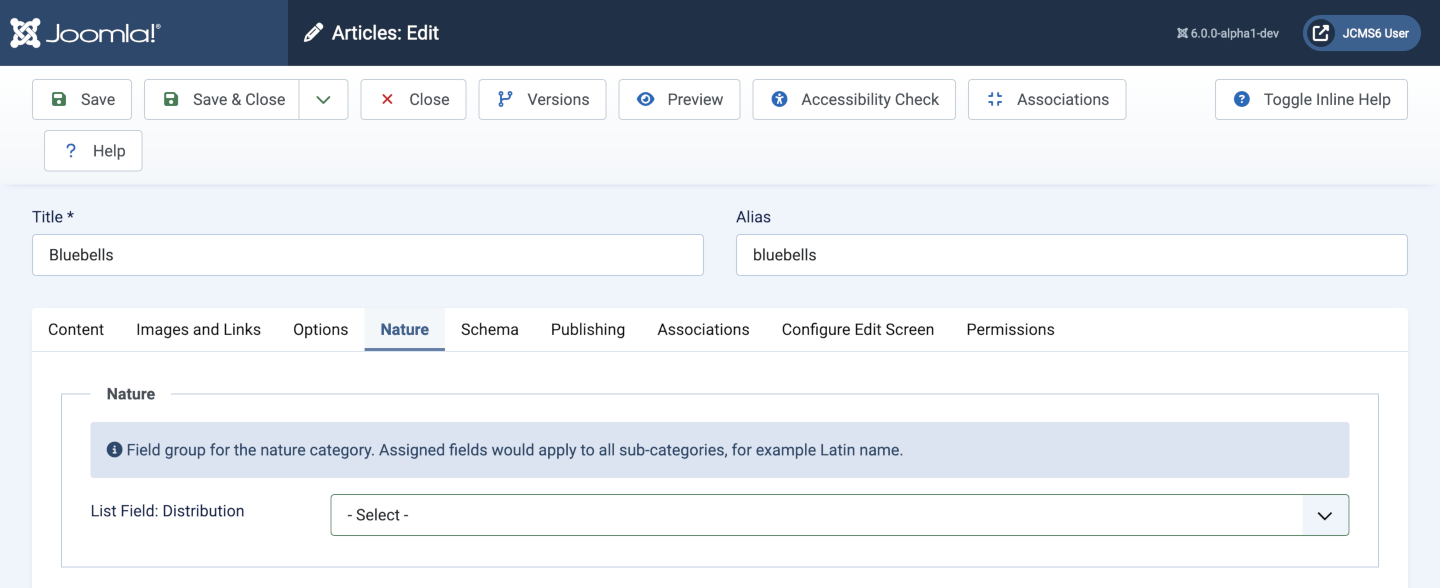
Data Display
The following Site screenshot shows the field displayed in an article. The option Automatic display is responsible for the position of the field and your template is responsible for the design of the field.
The output is a single item or a comma separated list.