Joomla User Manual
Manual Index
User Profile
Registration Data
User information collected using the default User Registration form is limited to Name, Username and Email Address. Site owners often require additional data such as Address and Telephone data. Such data can be obtained with the User - Profile plugin.
- Select Home Dashboard → Plugins from the Administrator menu.
- Find and open the Plugins: User - Profile data entry form.
- In the first part of the form, set to Disabled any items you do not wish to appear in the User Registration form.
- In the second part of the form, set to Disabled any items that should not appear in the User Profile form.
- Save & Close
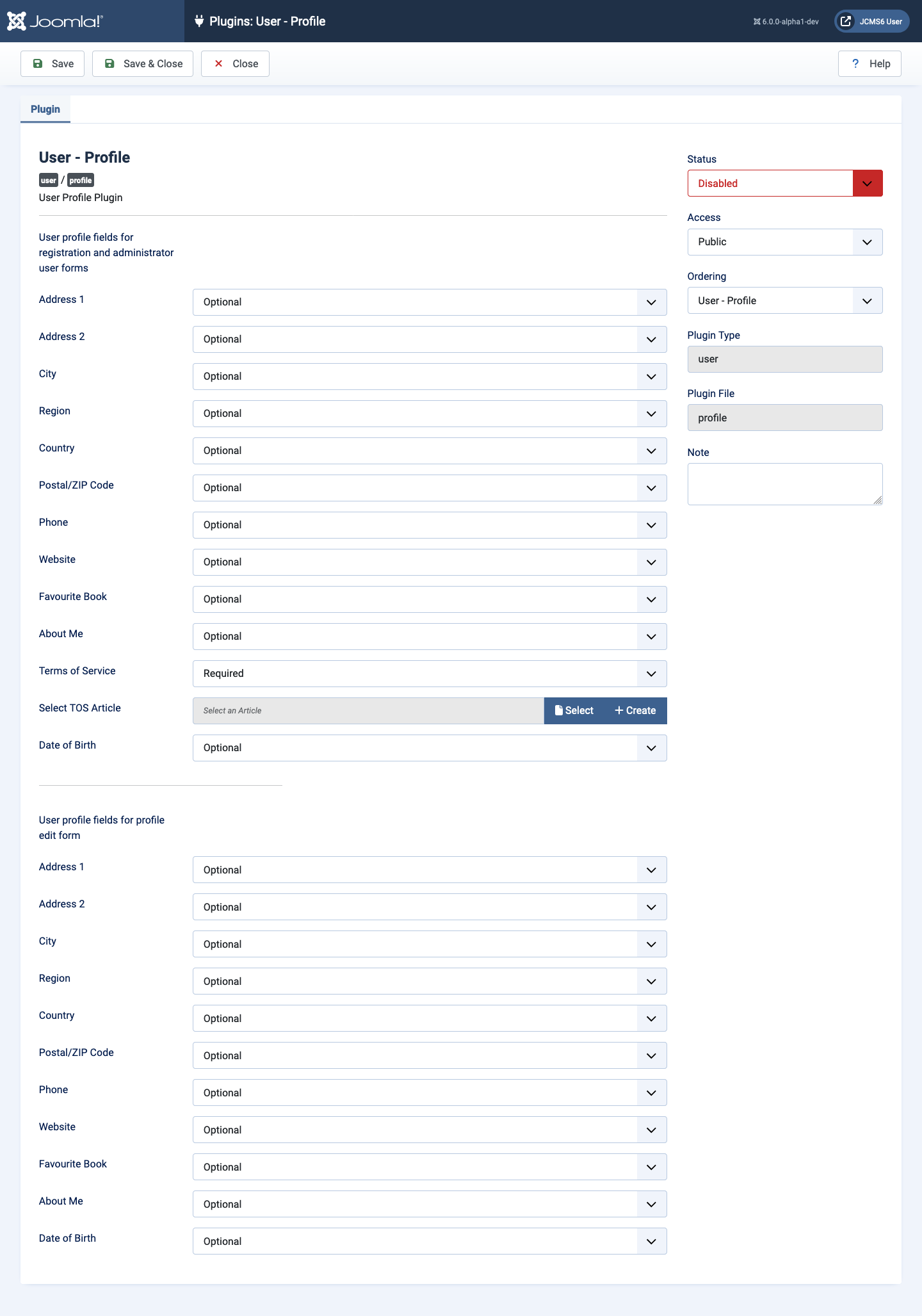
- If self-registration is allowed, open the User Registration form to check that any extra User Profile fields are present.
- From the Administrator menu, create a new user or edit an existing user. Select the User Profile tab and check that any extra User Profile fields are present.
User Profile Data
A user who has logged in to the front end can be provided with an Edit Profile menu item which links to a profile form. This is a convenient way for the user to change password and enter any missing profile data.
From the Administrator menu:
- Select Menus → Main Menu → + or any other suitable menu.
- Enter a suitable title such as Edit Profile.
- In the Menu Item Type field use the Select button.
- In the popup Menu Item Type dialog, select Users → Edit User Profile.
- Set the Access field to Registered. This is IMPORTANT! the menu item should only be seen when logged in.
- Save and Close.
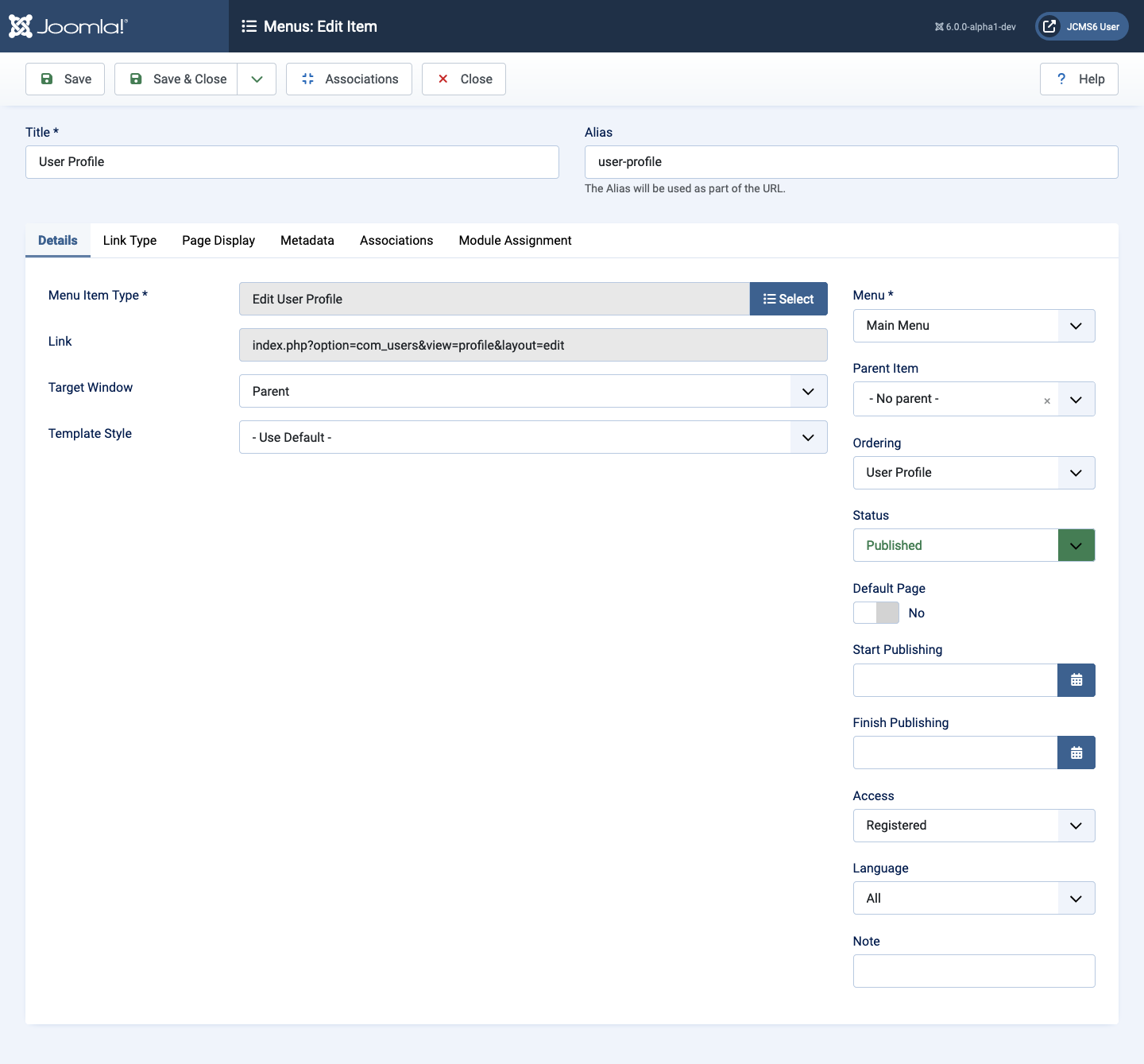
- Login to the site and use the link to check the User Profile.
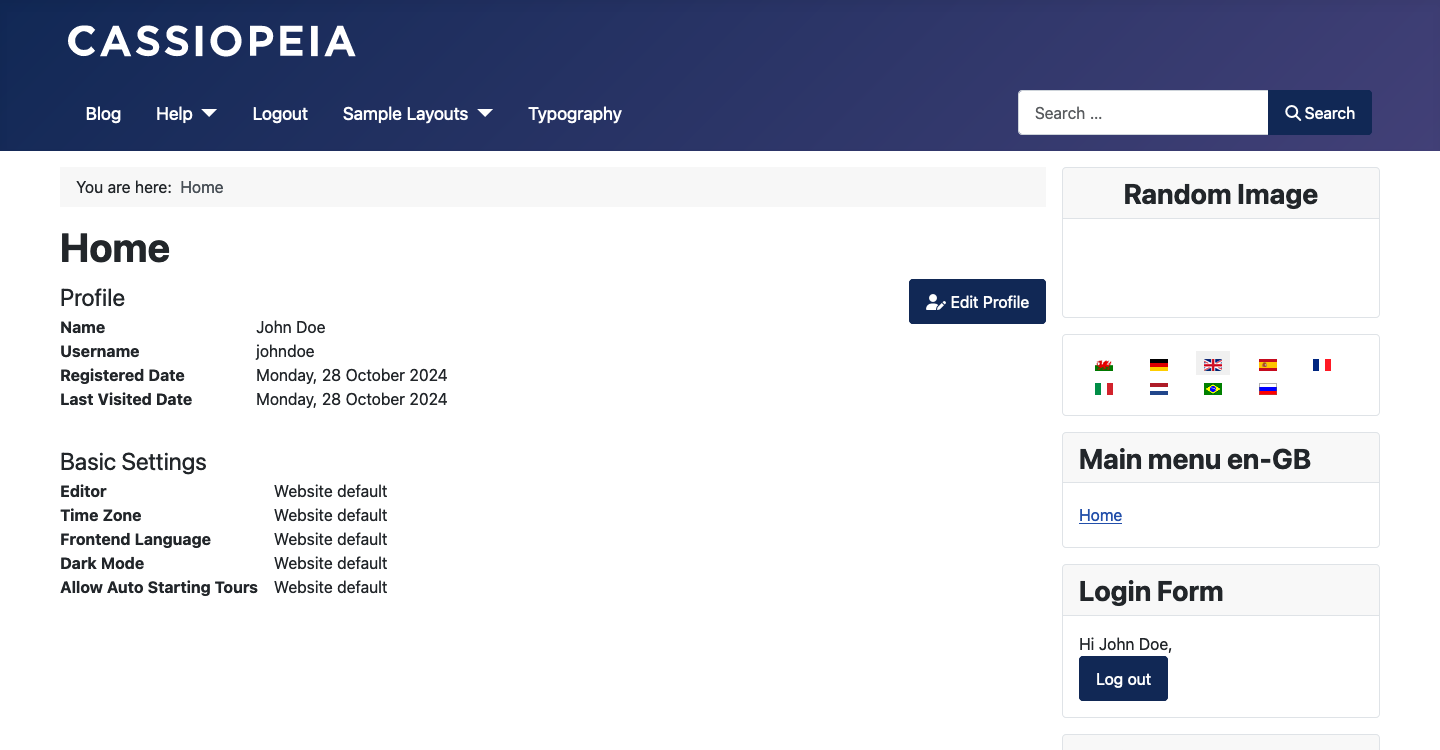
- Try the Edit Profile button.