Joomla User Manual
Manual Index
News Display
The Feed Display Module
There is a core Feed Display module available to display news from other sites. The following screenshot shows the data entry form with the URL of the Joomla Announcements news feed. Notice the Word Count is set to 100. Otherwise, the length of an announcement can be excessive for a sidebar module.
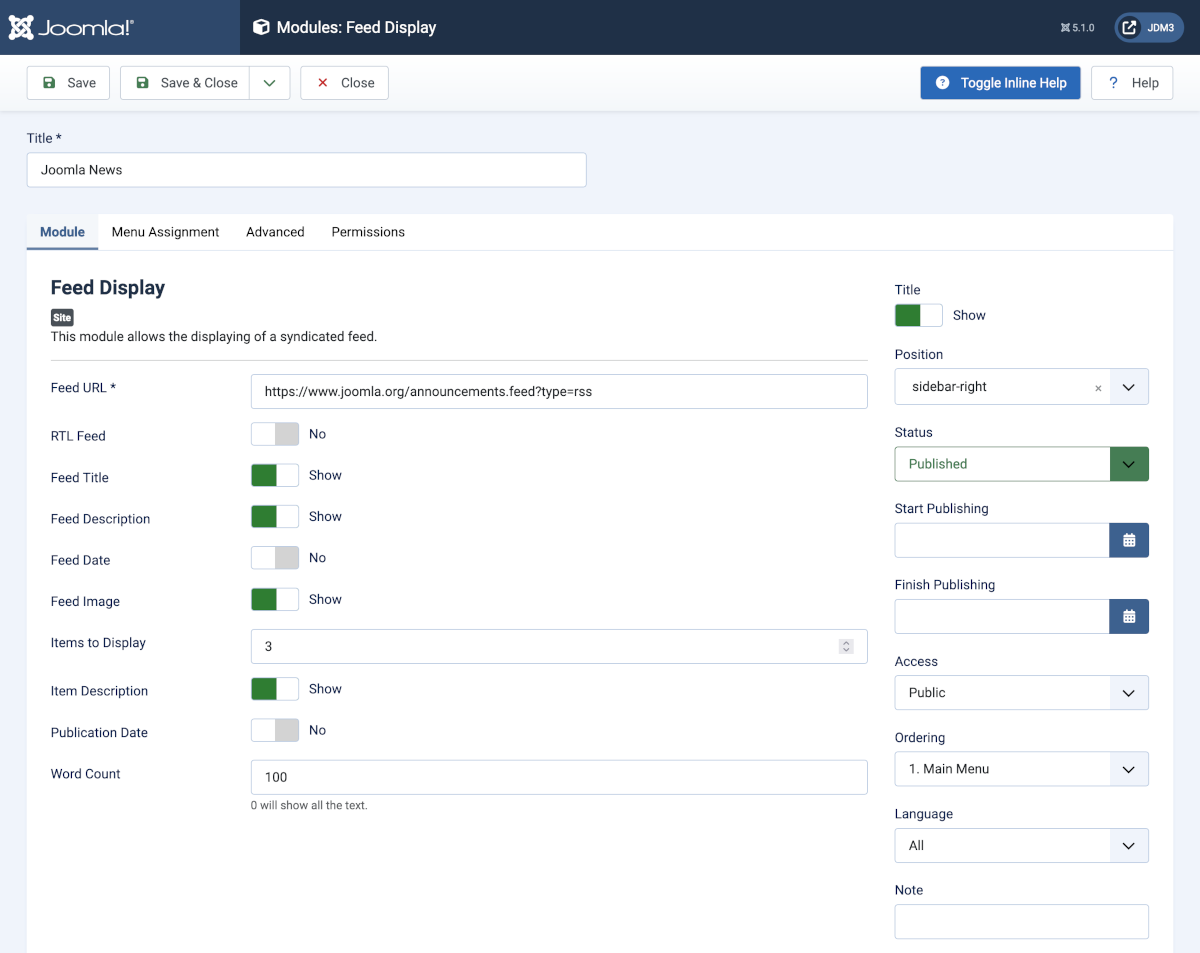
The result can be ugly but can be improved with some custom styles in user.css:
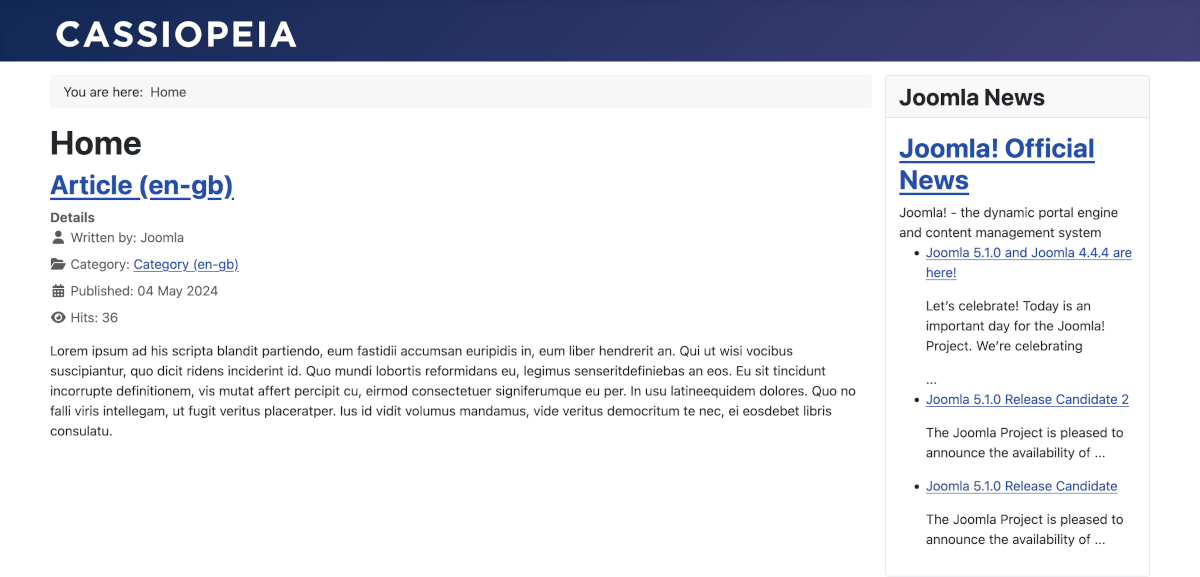
Feed Display Pages
As an alternative to display of news in a module you can create a menu item to display a news feed in a web page. From the Administrator menu:
- Select Components / NewsFeeds / Feeds. You could first create a Category for news.
- Select the New button in the Toolbar.
- Fill out the News Feeds: Edit form:
- The Link is the RSS link copied from a remote source.
- The Description is optional.
- The Otions tab has items to control the feed Display.
- Save & Close
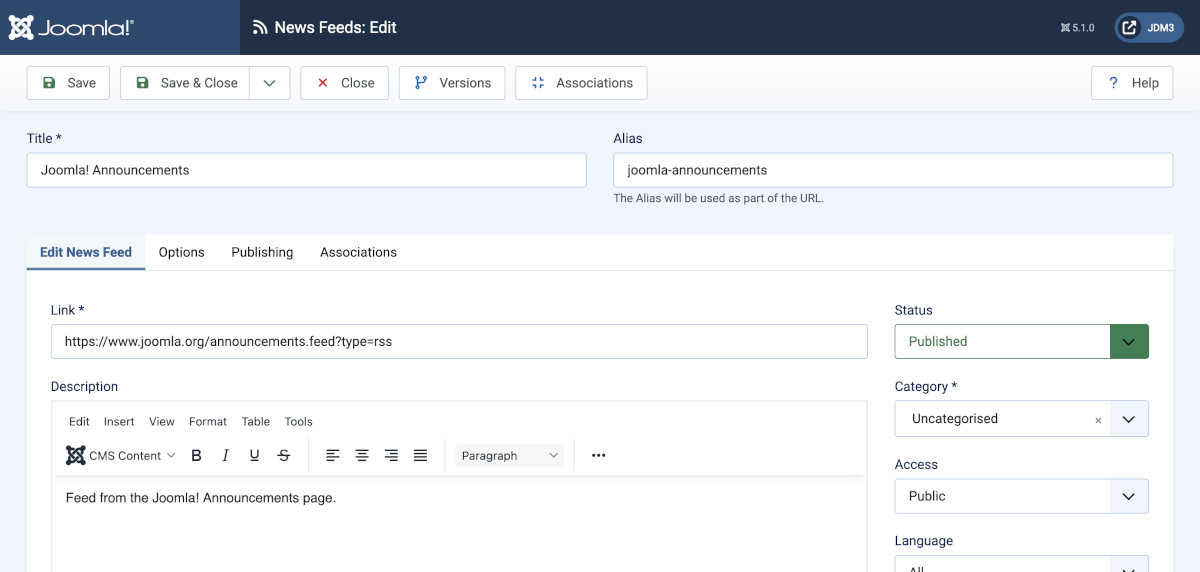
Create a menu item starting from the Administrator menu:
- Select Menus / Main Menu or any other menu for this item.
- Select New from the Menus: Items Toolbar.
- In the Menu Item Type use the Select button to find and select News Feeds / Single News Feed.
- Fill out the rest of the form as appropriate.
- Save & Close
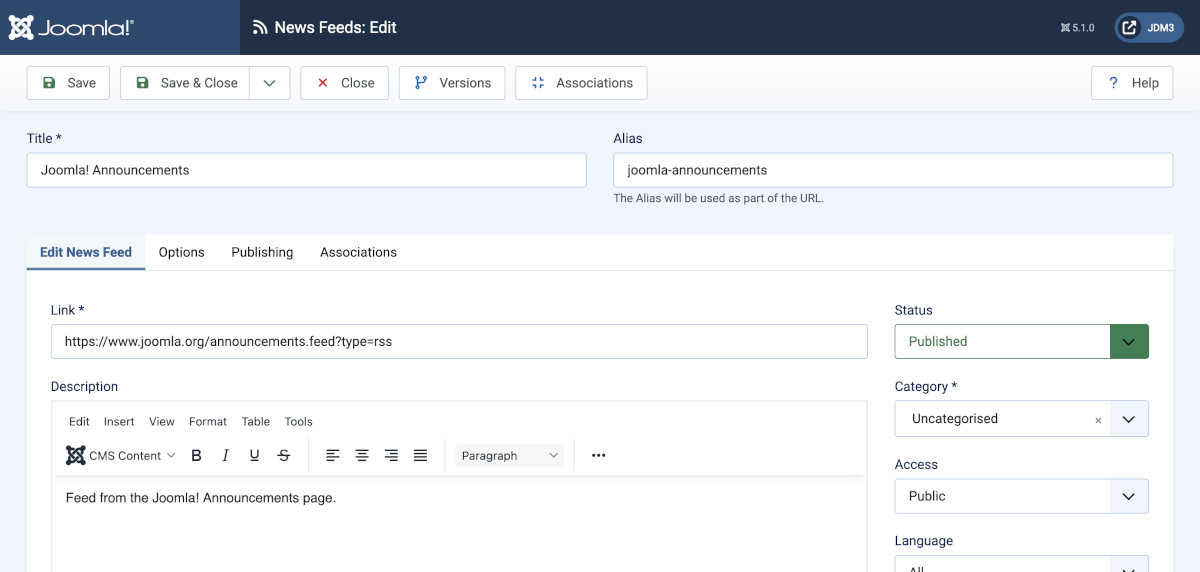
Test it: go to the Site menu and select the Feed menu item.
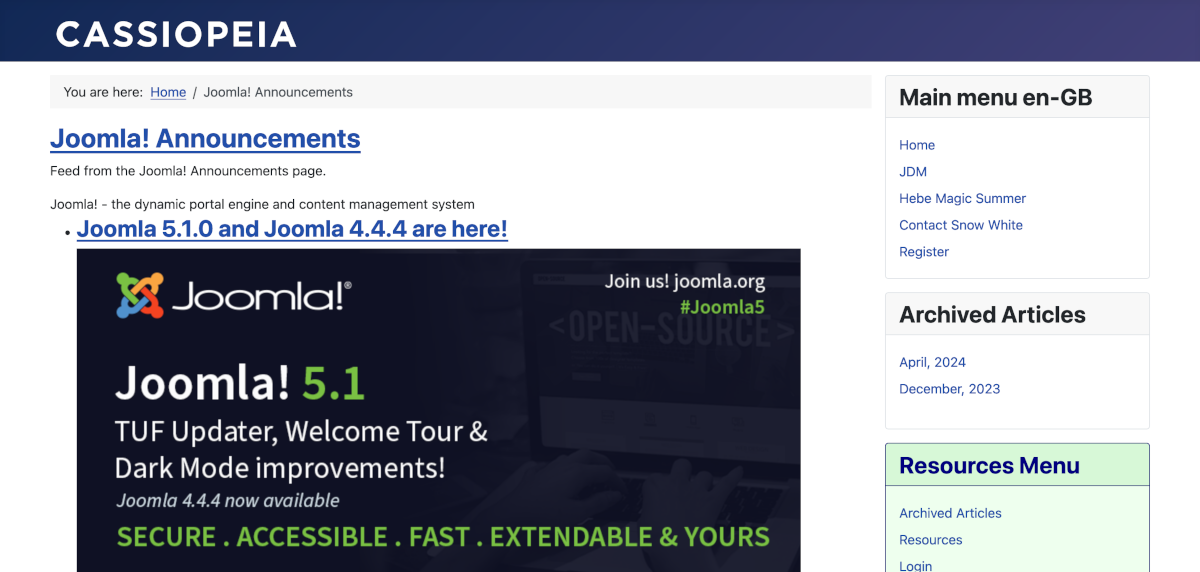
Each item in the feed is a <li> within a <ul> tag so by default it appears
marked by a bullet. This is not so obvious if the items are long. You can apply
your own styles in user.css. The following will place each item in a distinct
box:
ul.com-newsfeeds-newsfeed__items {
list-style-type: none;
padding-left: 0;
}
ul.com-newsfeeds-newsfeed__items > li {
padding: 1rem;
margin-bottom: 1rem;
border: 2px solid navy;
}
Which appears like this:

List News Feeds in a Category
The Joomla! RSS News Feeds page lists eight separate news feeds. You could make a feed for some or all of them and assign them to a Category, say Joomla News. Then you can create a menu item with Menu Item Type set to List News Feeds in a Category and the Category set to Joomla News.
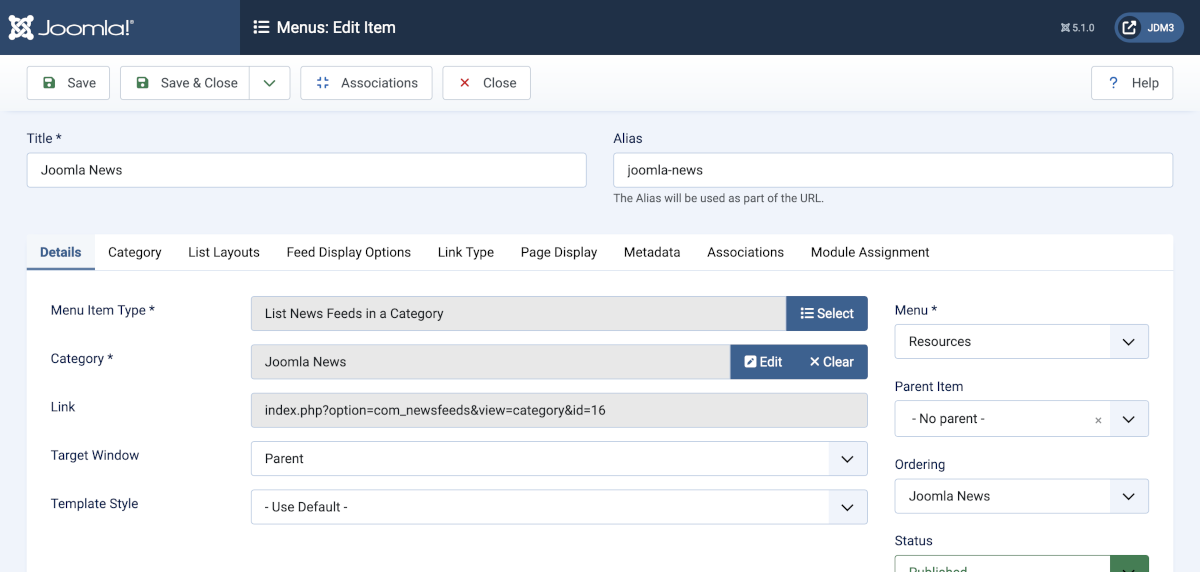
Try it to see the outcome!