Joomla User Manual
Manual Index
Media: Options
Introduction
The Media: Options page is used to control upload and storage of media, both images and files. Beware: there are security implications associated with some types of file - a hacker's way in.
To access the Media: Options form select the Options button in the Toolbar on the Media page. The fields are well commented and provided with default values that should be suitable for almost all sites. You usually only need to use the options form if you wish to keep Files separate from Images or if you have an unusual file format not included in the default list.
Screenshot
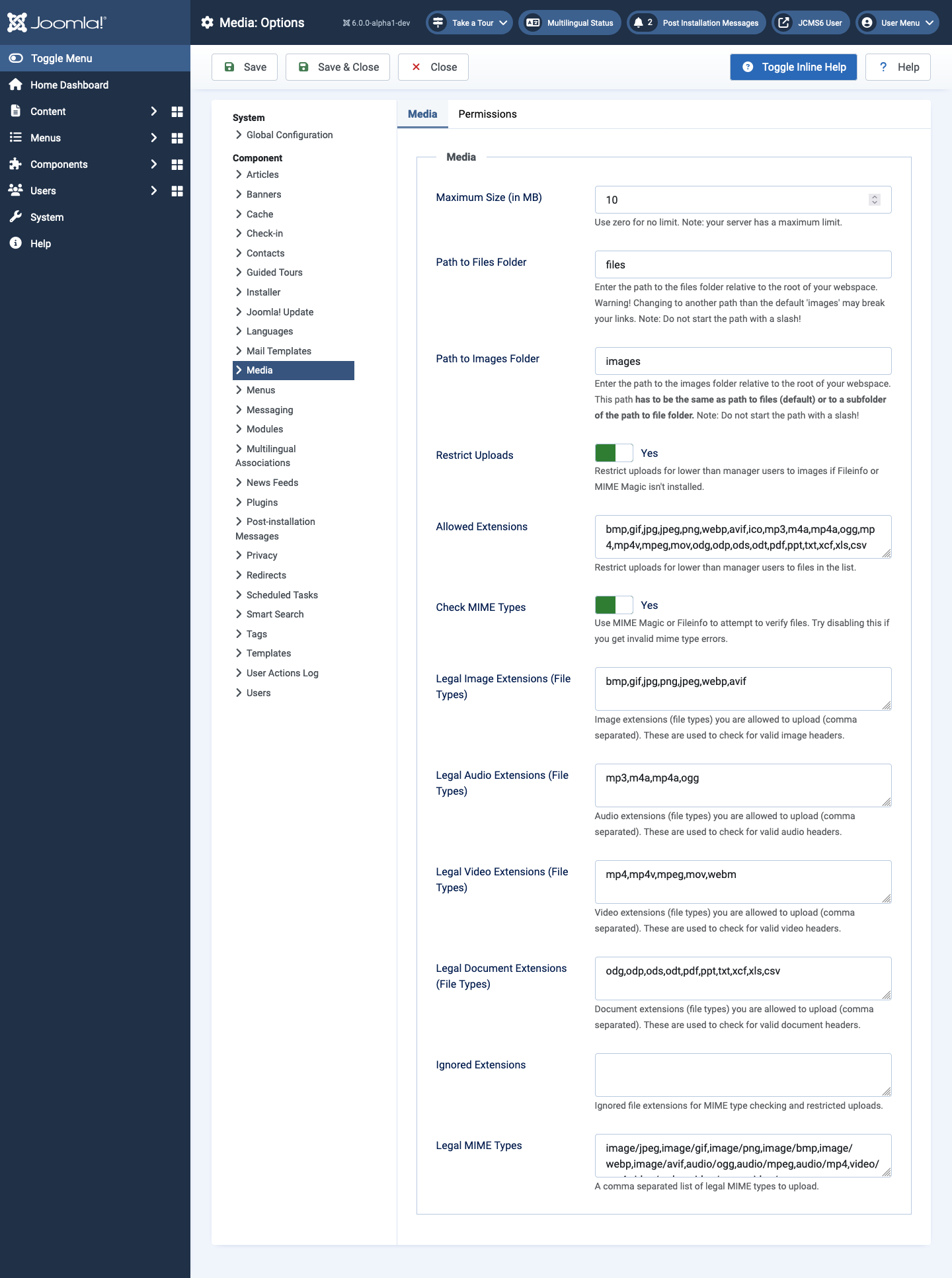
Path to Files and Folders
These are separate items in the configuration form but they both point to the the images folder in a new Joomla installation. If you would like to store non-image media separately (for example PDFs, Spreadsheets and Text files) use the following steps:
- Create a folder named files in the root of your Joomla installation.
- Enable the * FileSystem - Local* plugin and configure it, described in the article on Media File Locations.
- Enter the folder name, files, in the Path to Files Folder field of the Media Options Form
In the Options form enter the folder name in the Path to Files Folder field. Make sure you do not use the name of an existing core Joomla folder.
When set up, you will be able to choose between the images and files folders in the Local part of the Media view.
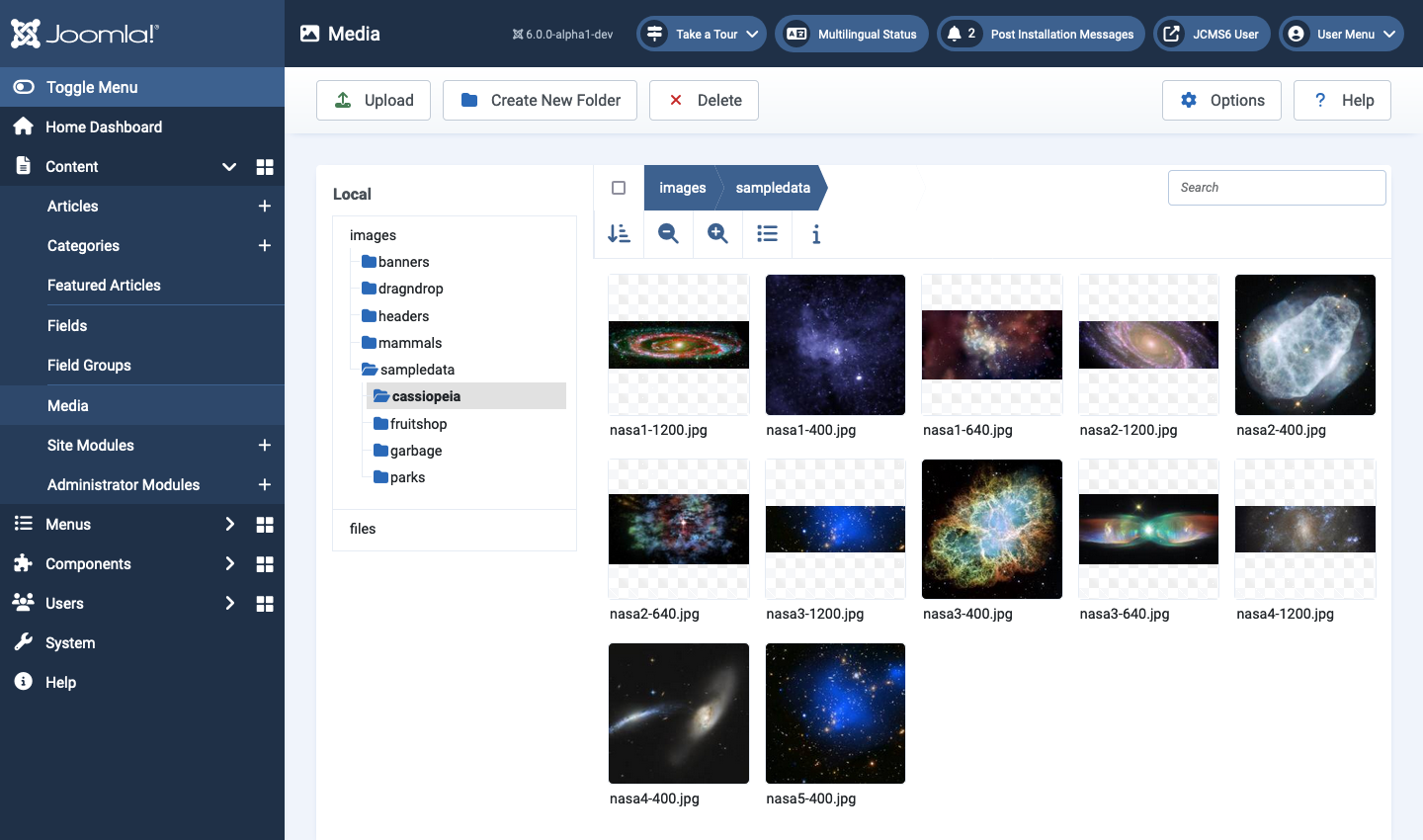
Additional Image or Document Types
You may find that an Image or Document cannot be uploaded. If so, check that its extension is amongst the Allowed Extensions, that its extension is amongst the Legal Extensions Types for the media, and that it is amongst the Legal MIME Types (you may have to look this up). All three must be correct or upload will be denied.