Joomla User Manual
Manual Index
Media File Locations
Introduction
By default, Joomla stores both user images and document files in the /images folder of the the Joomla installation. Any links to such media are not directly processed by Joomla. The web server sends them when requested by the browser.
If you have a lot of documents you might like to keep them in a separate folder, most obviously a /files folder also in the root of the Joomla site.
To set up a location for files that is separate from images first create a new folder in the root of your installation, for example files. Remember, it will be part of a url link so lower case and no spaces or punctuation marks.
FileSystem - Local Plugin
Find the FileSystem - Local plugin in the list of plugins and open it. Add your newly created files folder to the list of places you can keep media. Just click on the + button and select files from the list of available folders.
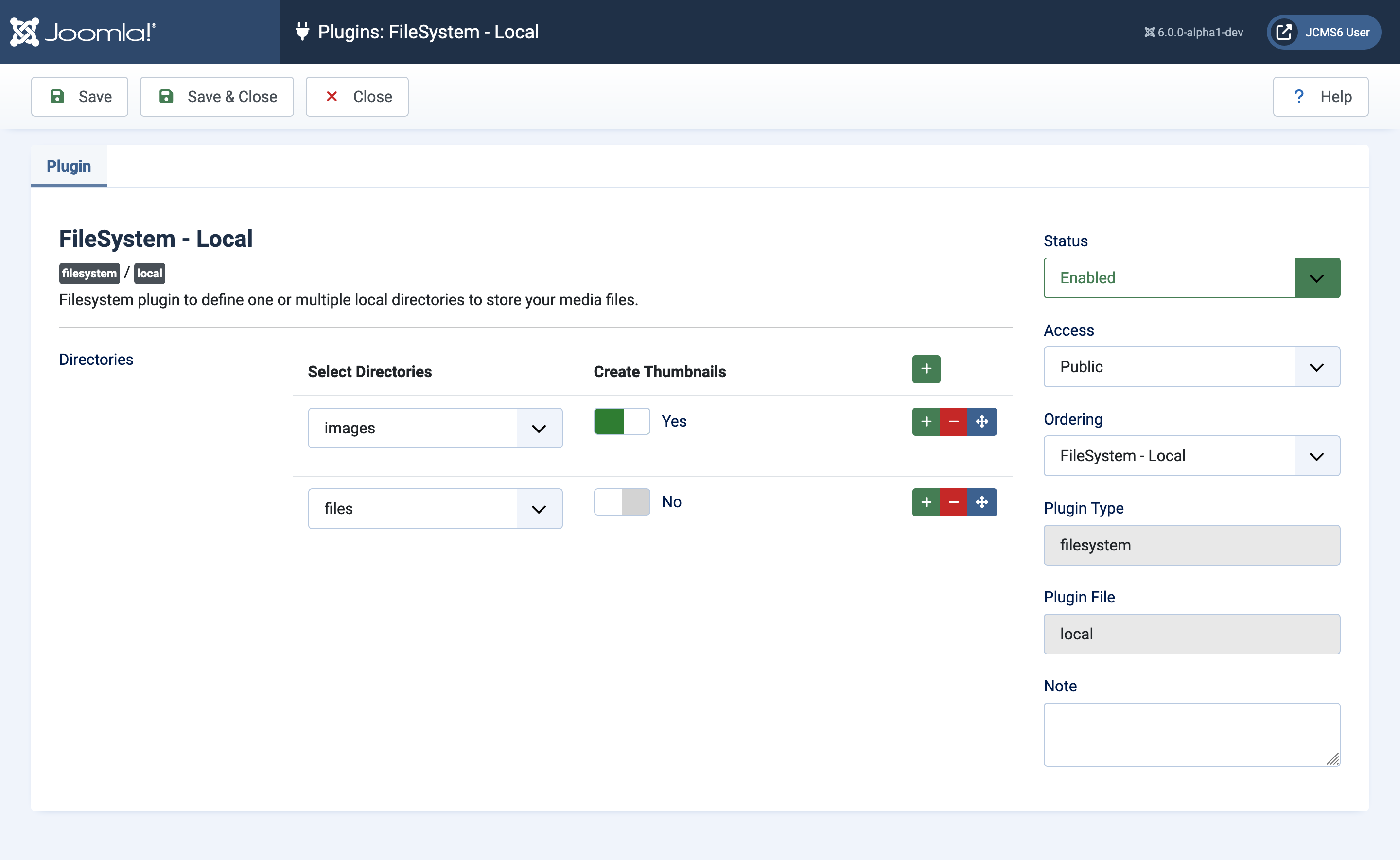
The Create Thumbnails option set to Yes causes creation of small images with a maximum height or width of 200 pixels in media/cache/com_media/thumbs with the same folder structure as the media folder. It should greatly increase the display speed of a folder with many images. It is not needed for files as they are represented by icons.
Make sure the plugin is enabled. Save & Close.