Joomla User Manual
Manual Index
Auto Installer Installation
Overview
Some hosting companies offer script installers for commonly used website software such as Joomla!. This allows someone to Install Joomla! on a hosting server easily. There is no need to create a database, upload files or configure the programs for use. All things are done by these Auto Installers with a small amount of interaction. This article covers two of the most commonly offered automatic script installers:
- Fantastico
- Softaculous
The gurus who offer help and advice in the
Joomla Forums recommend avoiding auto installers. They can be troublesome
and you learn nothing about the Joomla architecture. It only takes a few
minutes to set up a database and install Joomla in separate steps.
Installation on cPanel
- Login to your cPanel account.
- Look for Fantastico or Softaculous in the Category Software / Services and select its icon or name.
Fantastico
- On the left hand side of Fantastico there is a Content Management Category containing Joomla!.
- Select the New Installation Link in the Joomla! Overview
- Fill in the various details and Submit. For each step keep selecting Submit!
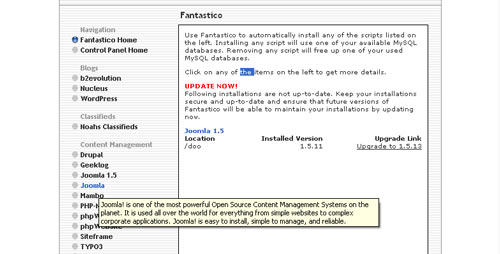
Softaculous
- In Softaculous there is a Portals/CMS Category. Expand the category and Joomla will be there.
- Select the Install tab.
- Fill in the various details. There will be an option to import the Sample Data included in Joomla.
- After completing the Details select Submit.
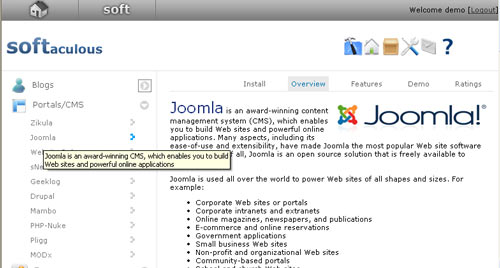
Its really fast to install and update using Auto Installers.
Resources
Auto Installers are selected by hosting services so clients often have no choice. These references are provided for consultation purposes.