Joomla User Manual
Manual Index
Adding a Menu Item
Introduction
Suppose one of your articles is sufficiently important for it to merit a menu item - a link to it from the Main Menu. That would be a Single Article menu item type. There are several ways to create a new menu item:
- In the Administrator menu, expand the Menus item and select the + icon beside the Main Menu item.
- Select Main Menu in the Administrator menu and then select the New button in the Toolbar.
- Select All Menu Items in the Administrator menu and then select the New button in the Toolbar. If you use this route you also need to select the Menu the new item will appear in.
The Menu Edit Page
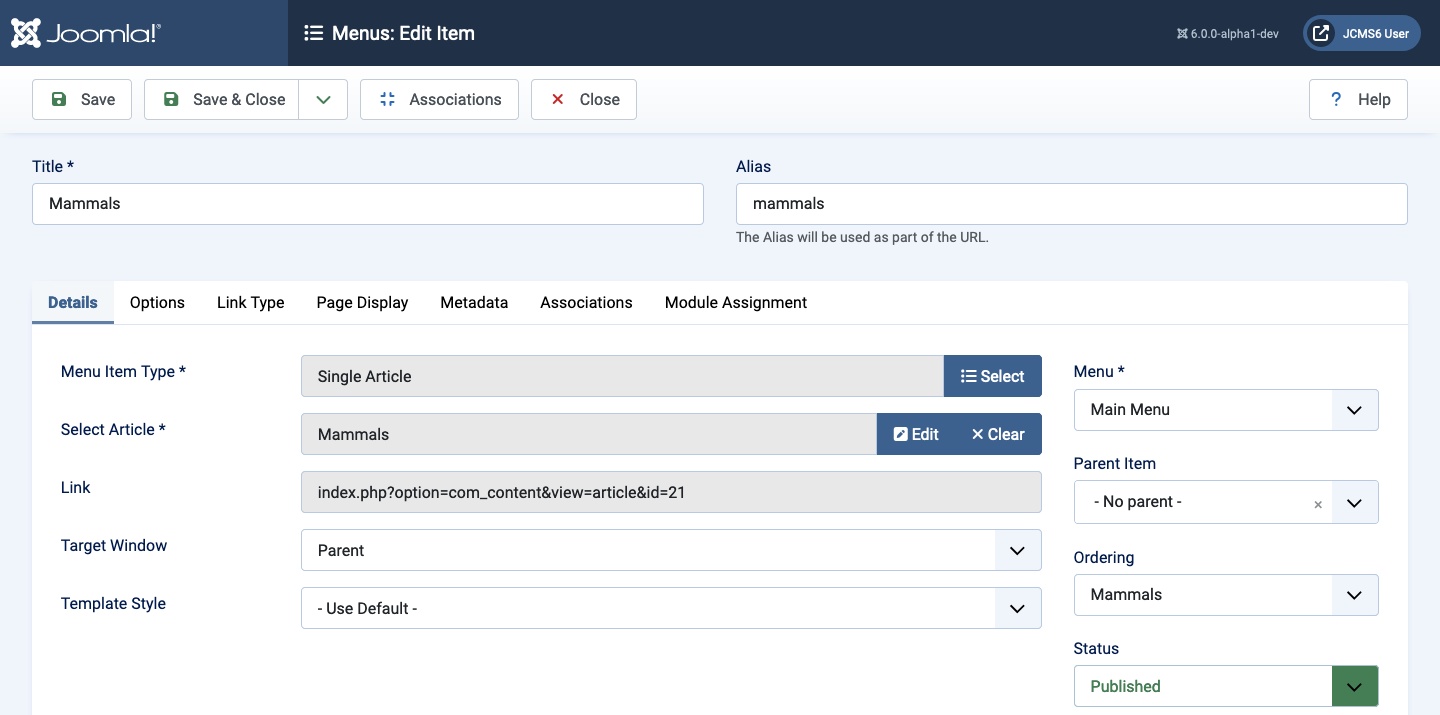
The Menus: New Item form has four compulsory fields to complete:
- Menu Title Enter a meaningful word or short phrase that will fit nicely into the Main Menu box.
- Menu Item Type Select to open a Menu Item Type modal dialog.
- open the Articles list and select the Single Article type.
- Select Article Another modal dialog with a list of Articles.
- Find and select the article this menu item will link to.
- Menu Over on the right (or below on small screens) check that a menu is selected.
- Select Save & Close in the Toolbar button.
That is all that must be done. Everything else is optional. Have a look at the site Home page. The menu item in the Main menu links directly to that page.
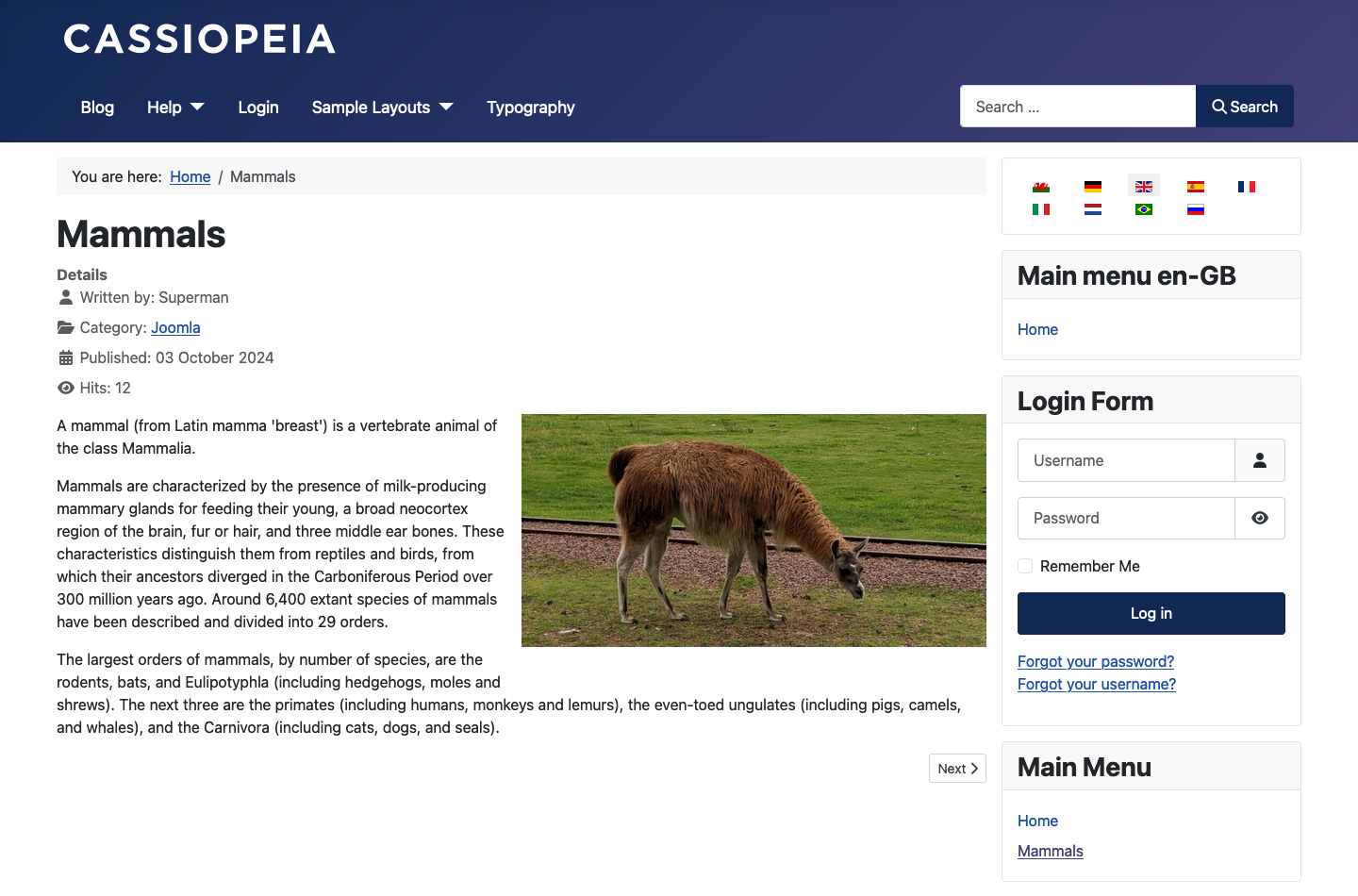
Multiple Menu Items
So far so good. But what happens when you have 10 or 100 or 1000 or more articles? It is time to think of other ways of managing articles and other page layouts.
Create a Category List Menu Item
- Select the Menus → Main Menu → + icon from the Administrator menu to open the Menus: New Item edit form.
- Select Articles → Category List in the Menu Item Type field.
- Select Select → Mammals in the Choose a Category field.
- Enter a Title, perhaps Articles about Mammals to make it clear this menu item is expected to show a list of articles.
- Save and Close.
Go to the Site Home page and reload. Select the new Articles about Mammals menu item.
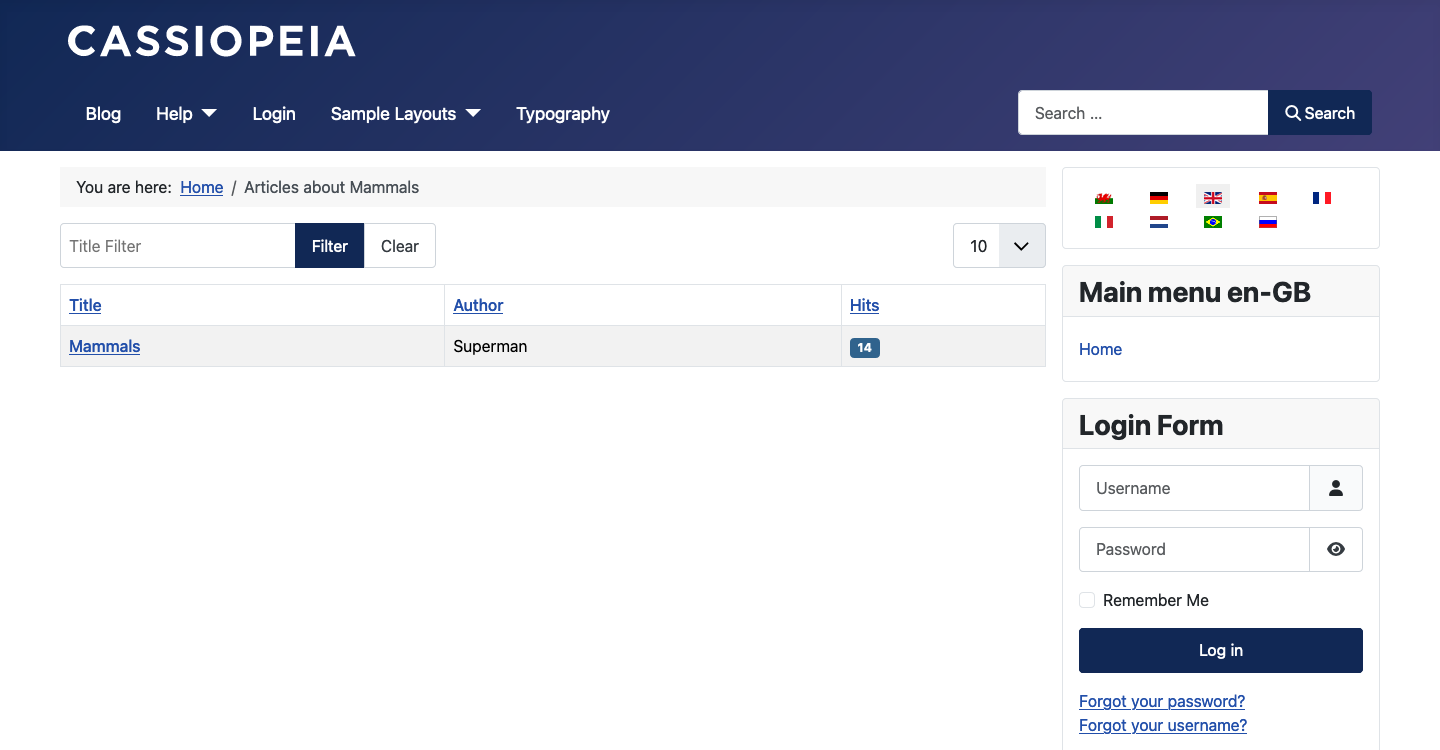
Select the article title, Mammals, to go to the article view. If you have many articles you can find them here so do not need single article menu items.