Joomla User Manual
Manual Index
Adding a Category
Introduction
Website owners with more than a handful of articles should think about how best to present content for ease of navigation. For example, if you have a zoo, a museum, a mineral collection or just a large garden you may have perhaps 1000 specimens to describe. One article for each specimen, with photographs, needs some organisational structure. If the articles were files you would probably put them in a file hierarchy. In a CMS, articles are not files but categories provide for a similar tree-like structure. Example :
| Category | Sub-categories |
|---|---|
| Mammals | Apes, Monkeys, Ungulates, Dogs, Cats |
| Reptiles | Snakes, Lizards, Crocodiles, Turtles |
| Amphibians | Frogs, Toads |
| Birds | Raptors, Ducks, Gulls, Finches, Tits |
| Arthropods | Spiders, Butterflies, Bees, Locusts |
| Fish | Sharks, Salmon, Cod, Herring, Mackerel |
Sub-categories may have further sub-categories too. A maximum manageable depth seems to be about seven. For the table above, a museum might add more parent categories:
nature -> life -> animals -> mammals...
nature -> life -> plants -> trees...
nature -> minerals...
history -> egypt...
science -> astronomy...
science -> chemistry...
Imagine how many specimens a national or small town museum holds!
Menu Item Types
There are several menu item types designed to work with Categories:
- Category Blog This is a page layout that has one or two leading article tasters, often full page width, then several more article tasters in two or three columns, and finally a pagination mechanism to link to more articles in the same category. The taster is the content before a page-break, often the first one or two paragraphs. A site Home page is often a category blog that includes All Categories. A Featured Articles layout is similar to a category blog and often used as a Home page too.
- Category List This is a list layout that displays a list of articles in a category. It can be displayed with a Search filter to allow searching for articles by Title, Author, Hits, Tags or Month published.
- List All Categories in an Article Category Tree This layout lists a category tree starting from a chosen parent. Each branch is collapsible and is most useful for large, complex category tree structures.
Menu items are covered in a later article.
Create a Category
The following example uses a Mammals category inspired by the list above to demonstrate how to create a new Category:
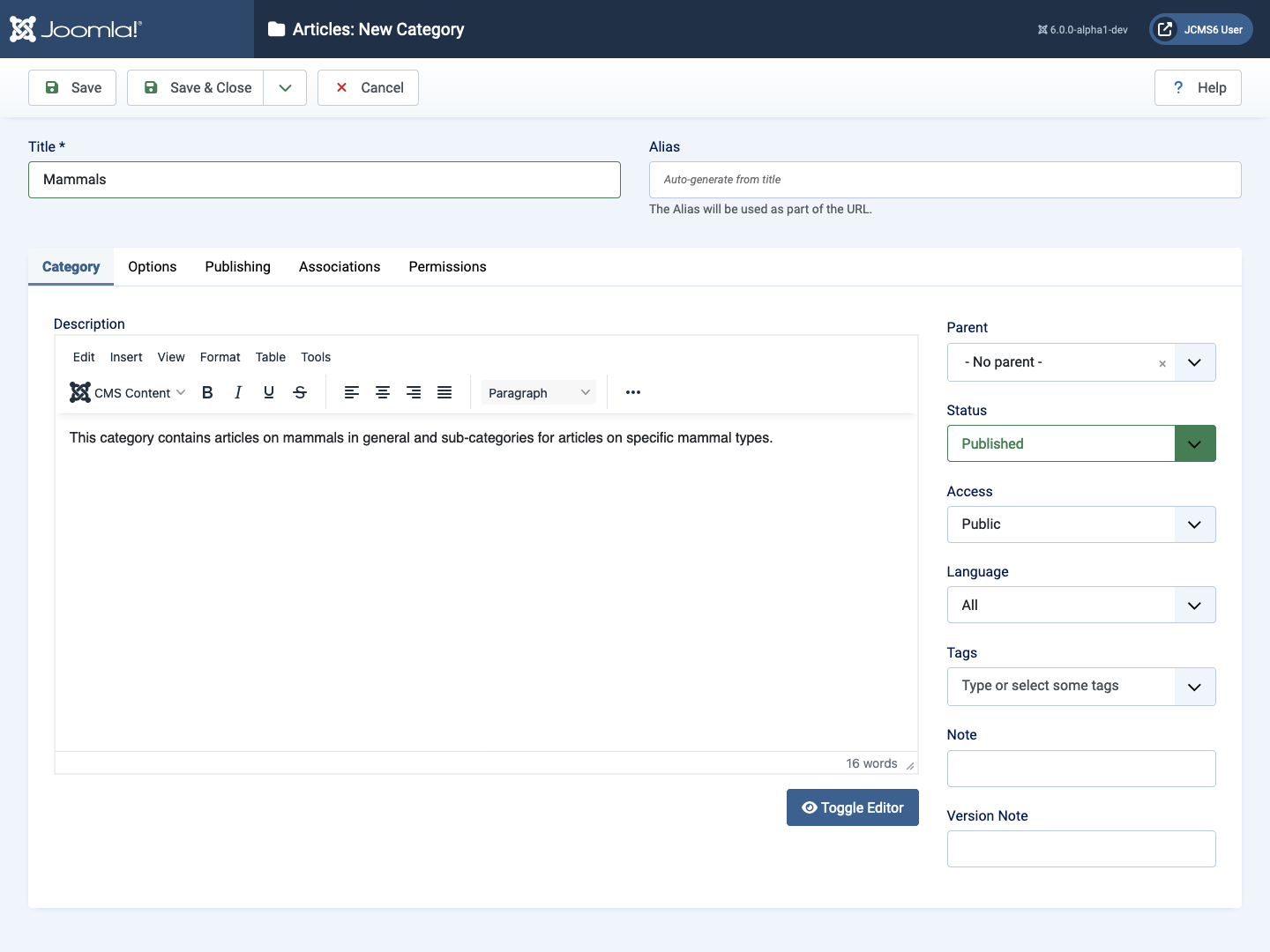
- Select the Content item from the Administrator menu to expand it.
- Select the + icon alongside the Categories menu item to open the Category edit form.
- The Articles: New Category form has only one compulsory field: the Title, in this case Mammals.
- The Description field is optional but it is best to fill it in as
it used in some lists. Suggestion:
Mammals are warm-blooded animals that give birth to live young. - The Parent field specifies whether this is a primary category (-No Parent-) or a sub-category selected from the list of categories.
- Save and Close to return to the Articles: Categories list page.
This category is now available for use with articles.