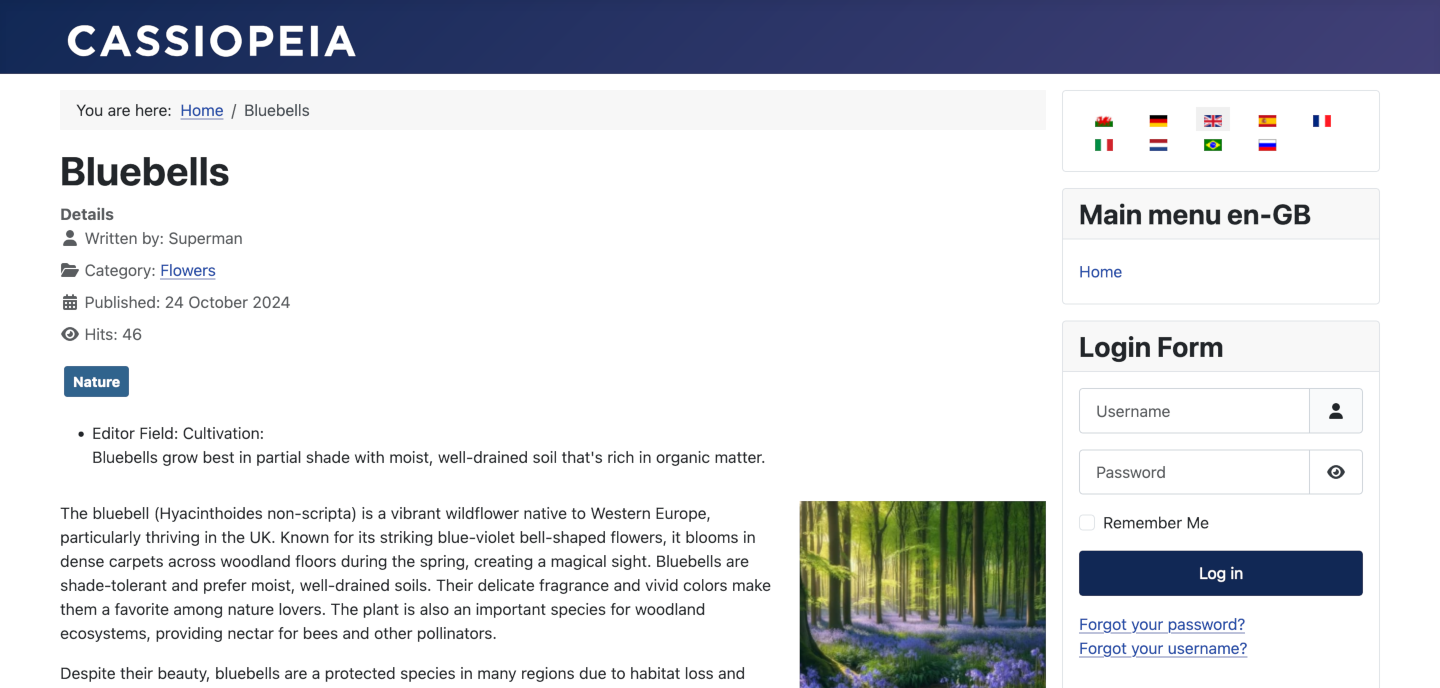Joomla User Manual
Manual Index
Editor Field
Purpose
The Editor field allows WYSIWYG data entry for some article related content in addition to the main content.
Field Creation
Special options within this field are
- Buttons Show or Hide the CMS Content dropdown list. For article supplementary text it may not be appropriate to show some or all of the buttons in the list. The plugin default is Hide.
- Hide Buttons If Buttons is set to Yes or the plugin default is Show hide selected buttons in the CMS Content dropdown list.
- Width and Height values include space occupied by the editor toolbar so they are probably best left empty initially.
- Width The value for width defines the width of the WYSIWYG editor in % or pixels. The default value is 100%.
- Height The value for height defines the height (in pixels) of the WYSIWYG editor. Default value for this is 250px. The value can be represented as a fraction of the viewport height, for example 50vh.
- Filter Allow the system to save certain html tags or raw data.
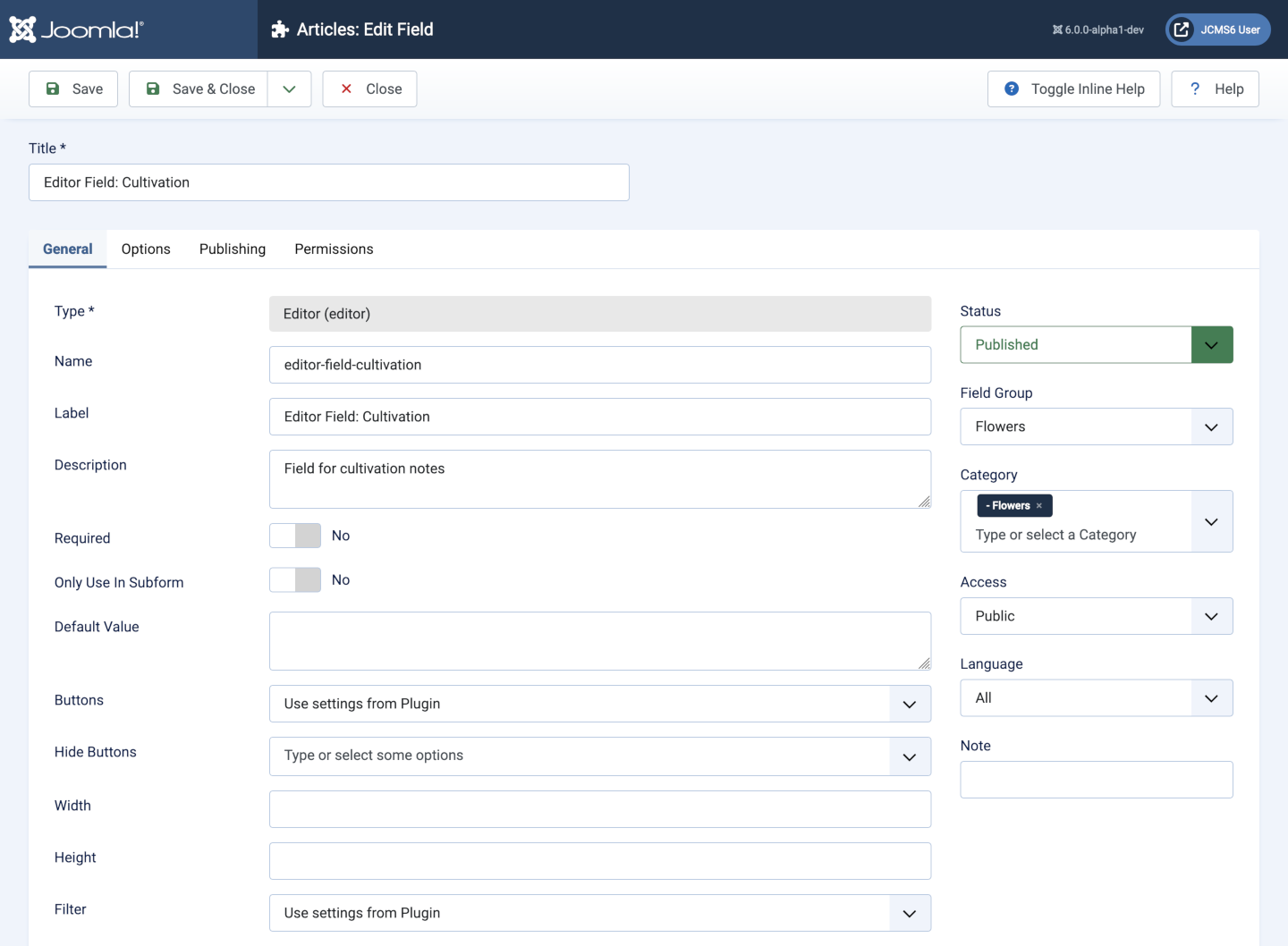
Note: In this example, inclusion of the field type in the Title is for demonstration purposes only. Leave it out in your own field titles.
Data Entry
In the Article edit form the supplementary Editor field is similar to the main content Editor field.
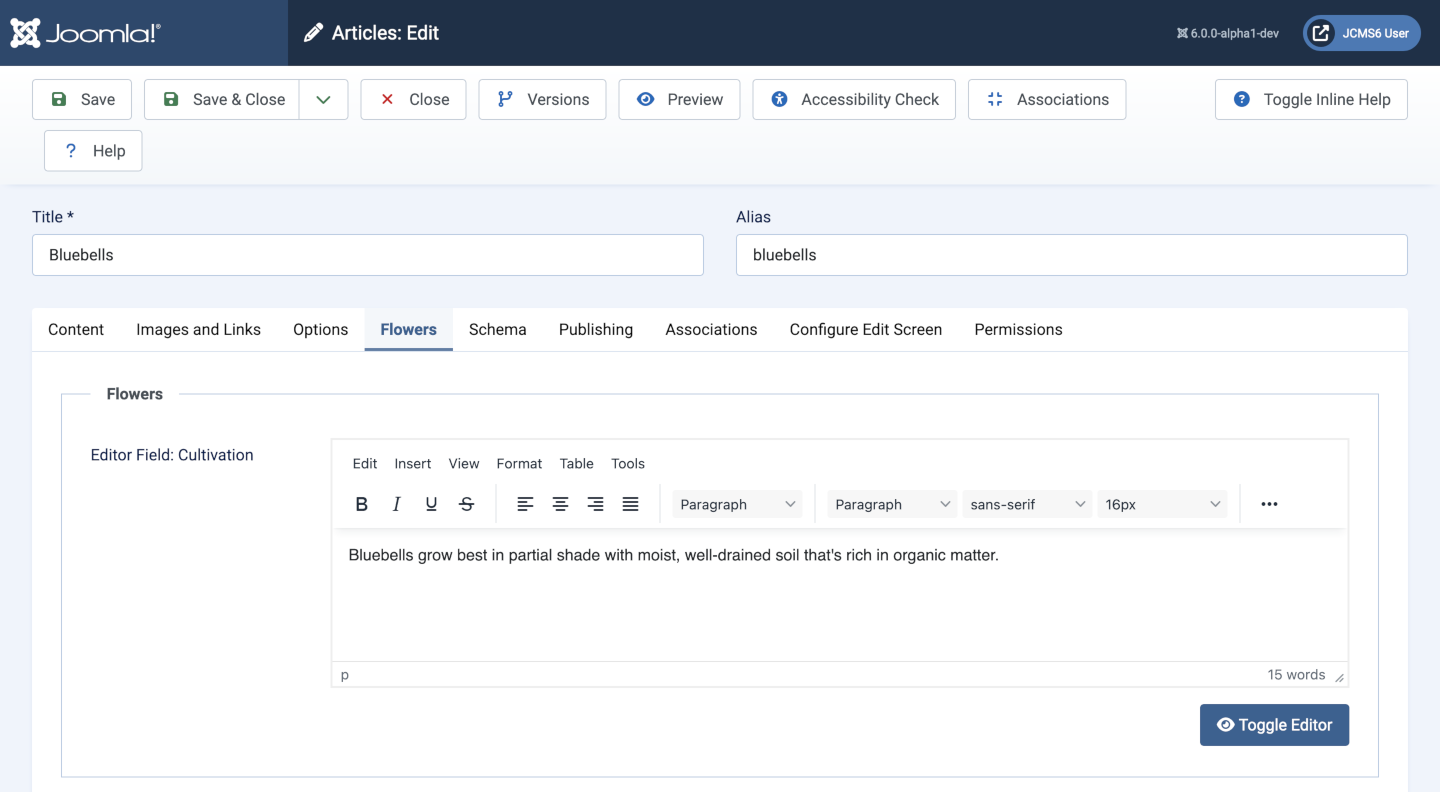
Data Display
The following Site screenshot shows the field displayed in an article. The option Automatic display is responsible for the position of the field and your template is responsible for the design of the field.
In the Article display the entered text appears below the heading but part of the bullet list for that field item.
Look for the Cultivation Notes item.