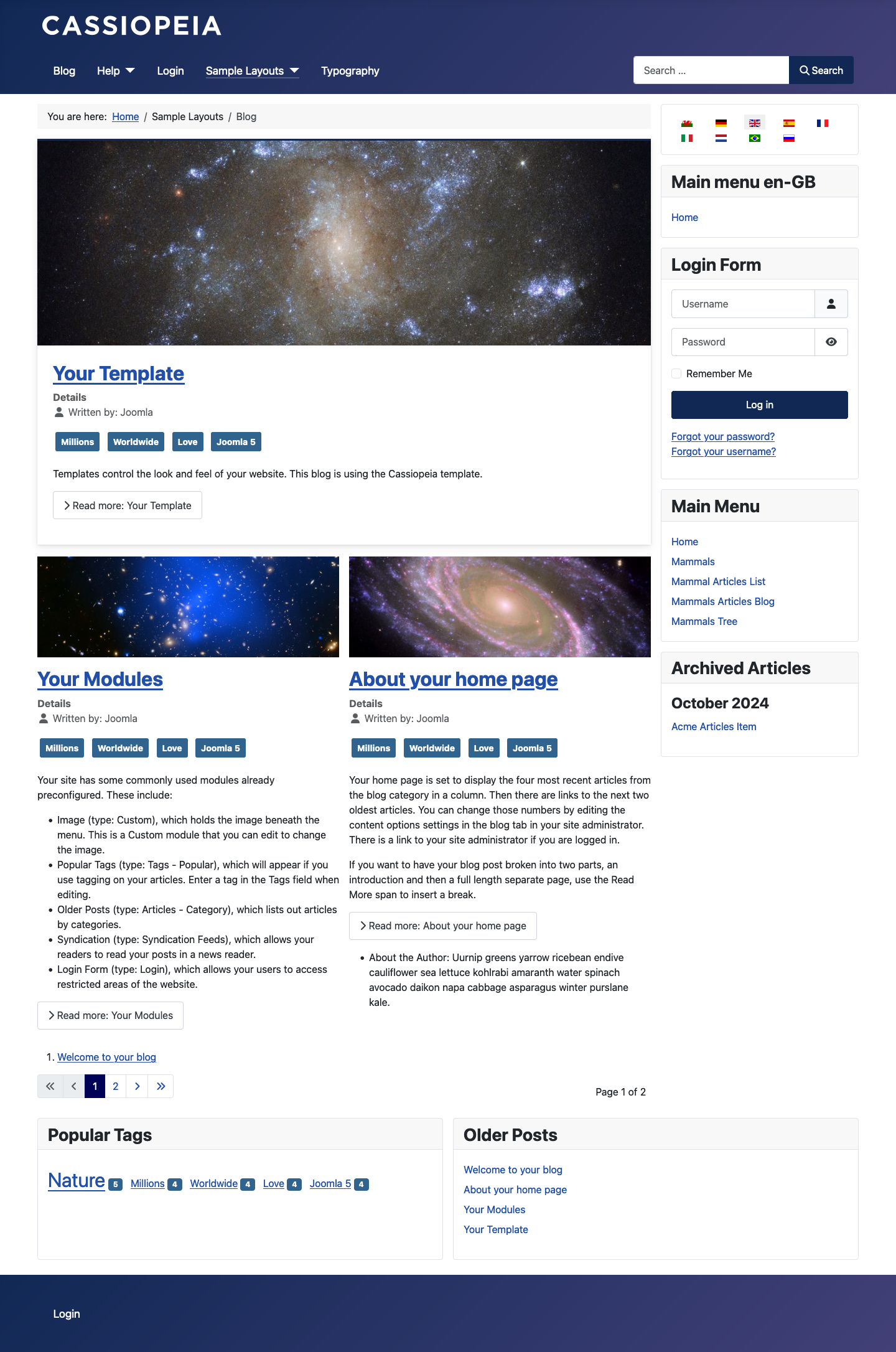Joomla User Manual
Manual Index
Articles: Featured
Introduction
In Joomla! Featured Articles appear in a blog layout well-suited to be a Home page. Any article in any category may be selected as a featured item. The articles my be arranged using one or more ordering criteria, for example by Featured Articles Order or by Most Recent First.
Choosing Articles to Feature
- Select Content → Articles from the Administrator menu to see a list of all of your articles.
There is a screenshot of an articles list in the previous article entitled Articles: Filter Options. It shows a Featured column with some articles having the Featured icon (a yellow star) and some with the Unfeatured icon (a grey bulls-eye). The icons are used to toggle the featured status.
You can select multiple articles to feature by selecting row check-boxes and using the Actions → Feature button in the Toolbar. Also, in the Articles: Edit page you may toggle the Featured field from No to Yes and vice-versa.
The Featured Articles page
To see the articles selected for a Featured Articles layout:
- Select Content → Featured Articles from the Administrator menu.
The following screenshot shows a list of featured articles containing four items, enough to create an interesting blog layout.:
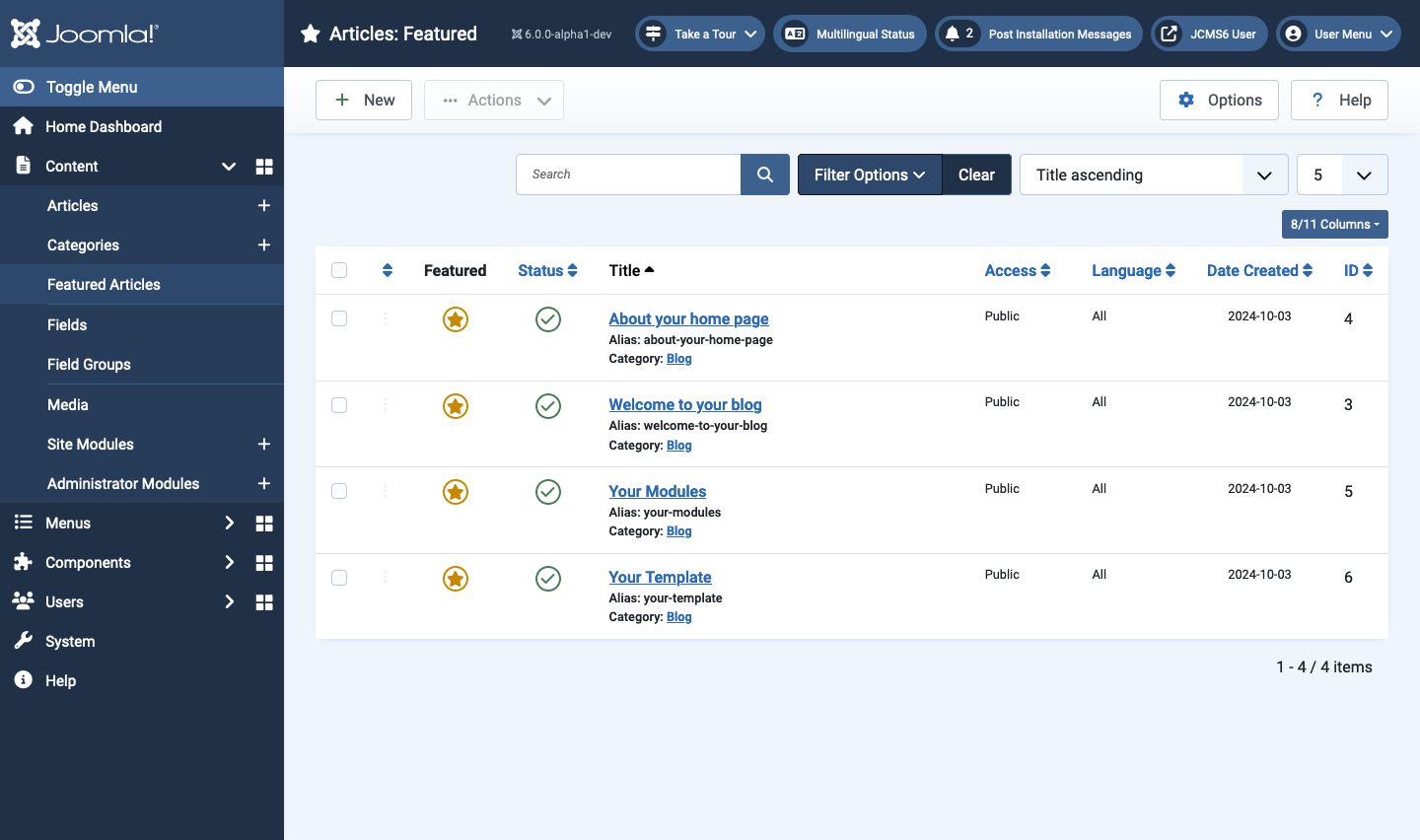
Featured Article Order
The default order of the Articles list in the site view is ID Descending, which puts the latest article at the top of the list. There are many options available to set the display order. The ordering method may be selected via the Blog Layout tab of a Featured Articles menu item. It may involve dragging the articles into a desired order in the Featured Articles page. Ordering methods will be covered in a separate articles.
Read More
A blog layout works best if the amount of text in each item is limited to one or two paragraphs with a link beneath to the full article. A Read More... link is inserted in the Article: Edit form using the CMS Content / Read More button. Again that is covered in a separate article.
Site Appearance