Joomla User Manual
Manual Index
Article: Edit - Permissions
Introduction
Joomla provides a sophisticated Access Control system based on Access Levels and User Groups. It is described in the article on Access Control in the Users section of this manual.
The description here is for the Permissions tab of the Article: Edit form. Its settings may appear strange unless you are familiar with the Joomla Access Control system.
Screenshot
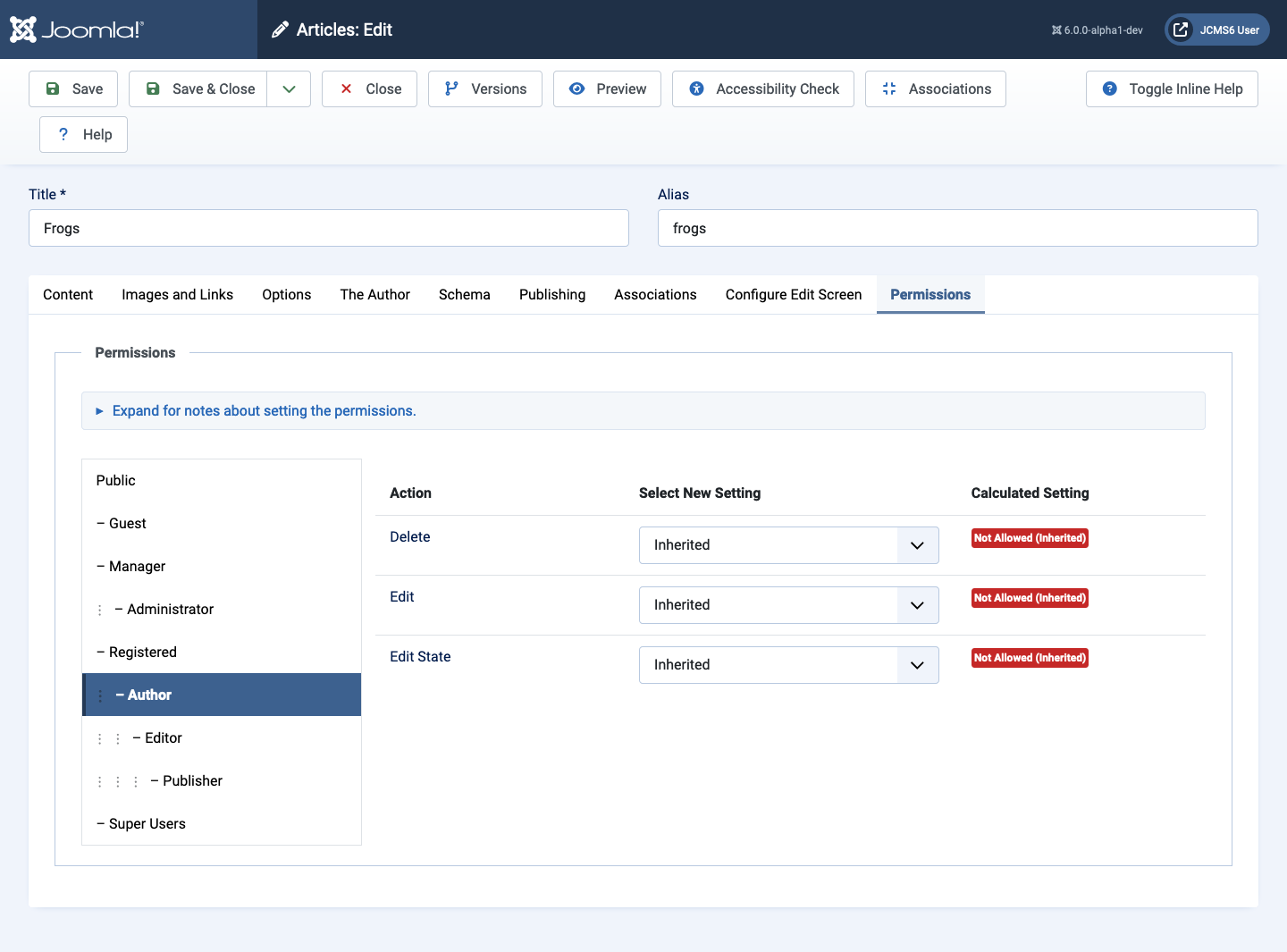
It may be surprising that an Author does not appear to have permission to Edit an article!
Frontend and Backend User Groups
If you are unfamiliar with standard Joomla User Groups it helps to know that Author, Editor and Publisher are frontend user groups. They cannot login to the backend. Their work in creating, editing and publishing articles is accomplished with frontend article edit forms. Manager and Administrator are user groups with access to both frontend and backend and can edit articles using either backend or frontend edit forms.
Author Edit Access
Why does the Permissions form appear show Edit as Not Allowed (inherited) for the Author goup?
There is a simple explanation. If you close the edit form and go to the Articles: Options page via the Articles list Options button in the Toolbar, the Permssions tab there shows that a member of the Author group has additional permissions: Create and Edit Own. These are the permissions that allow an author to create articles and edit their own articles.
So the permissions in the Articles: Edit form do not allow a member of the Author group to edit articles created by someone else.