Joomla User Manual
Manual Index
Article: Edit - Configure Edit Screen
Introduction
The article edit screens have different layouts in the backend and frontend. The Configure Edit Screen allows removal of some of the available fields from the edit form. Perhaps they are not relevant for this article.
Screenshot
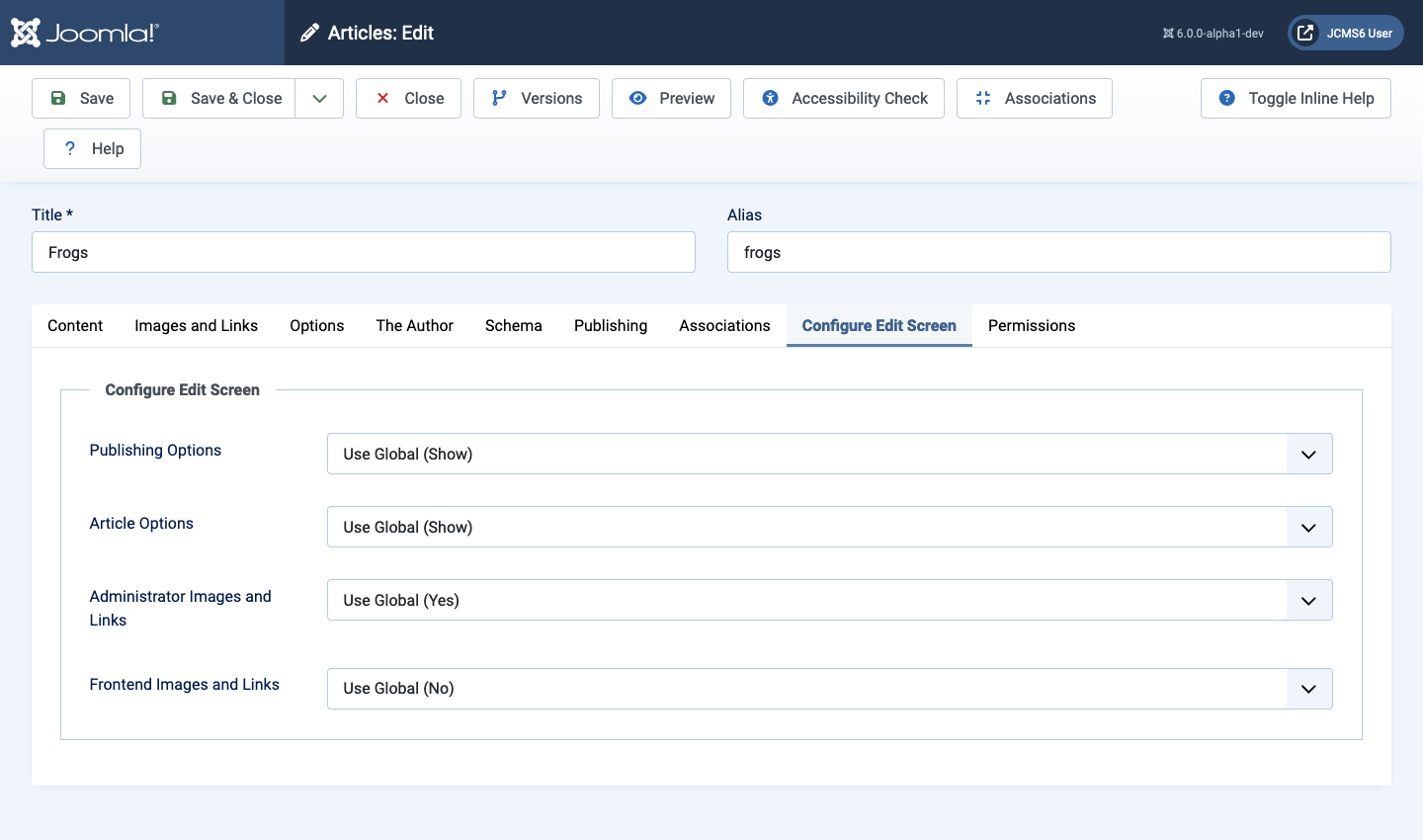
Configure Edit Screen panel
- Publishing Options Show or hide the Publishing Options tab in the backend article edit form. In the frontend layout the Publishing tab has fields from the backend Content and the Publishing tabs. If set to Hide the Alias and the Start Publishing and Finish Publishing date fields are omitted from the frontend edit form.
- Article Options Show or Hide the Options tab in the backend. The article Options are not available in the frontend.
- Administrator Images and Links Show or hide this tab in the backend.
- Frontend Images and Links Show or hide the Images and Links tab in the frontend article edit form.