Joomla User Manual
Manual Index
Article: Accessibility Check
Introduction
Accessibility is an important topic in web site design. In many countries it is a legal requirement. Here is one definition of what it means:
Web accessibility is the design and development of websites and tools so that people with disabilities can use them. It means that people can:
- Perceive, understand, navigate, and interact with the web
- Contribute to the web
- Do what they need to do in a similar amount of time and effort as someone without a disability
Accessibility is important because it addresses discriminatory aspects related to user experience. For example, slow-loading websites, badly-designed fonts, and non-mobile-friendly web pages can be restrictive for people with disabilities.
Joomla has a built-in accessibility checker. It is available from the Toolbar of the Article: Edit page. The System - Joomla Accessibility Checker plugin must be enabled!
Screenshot
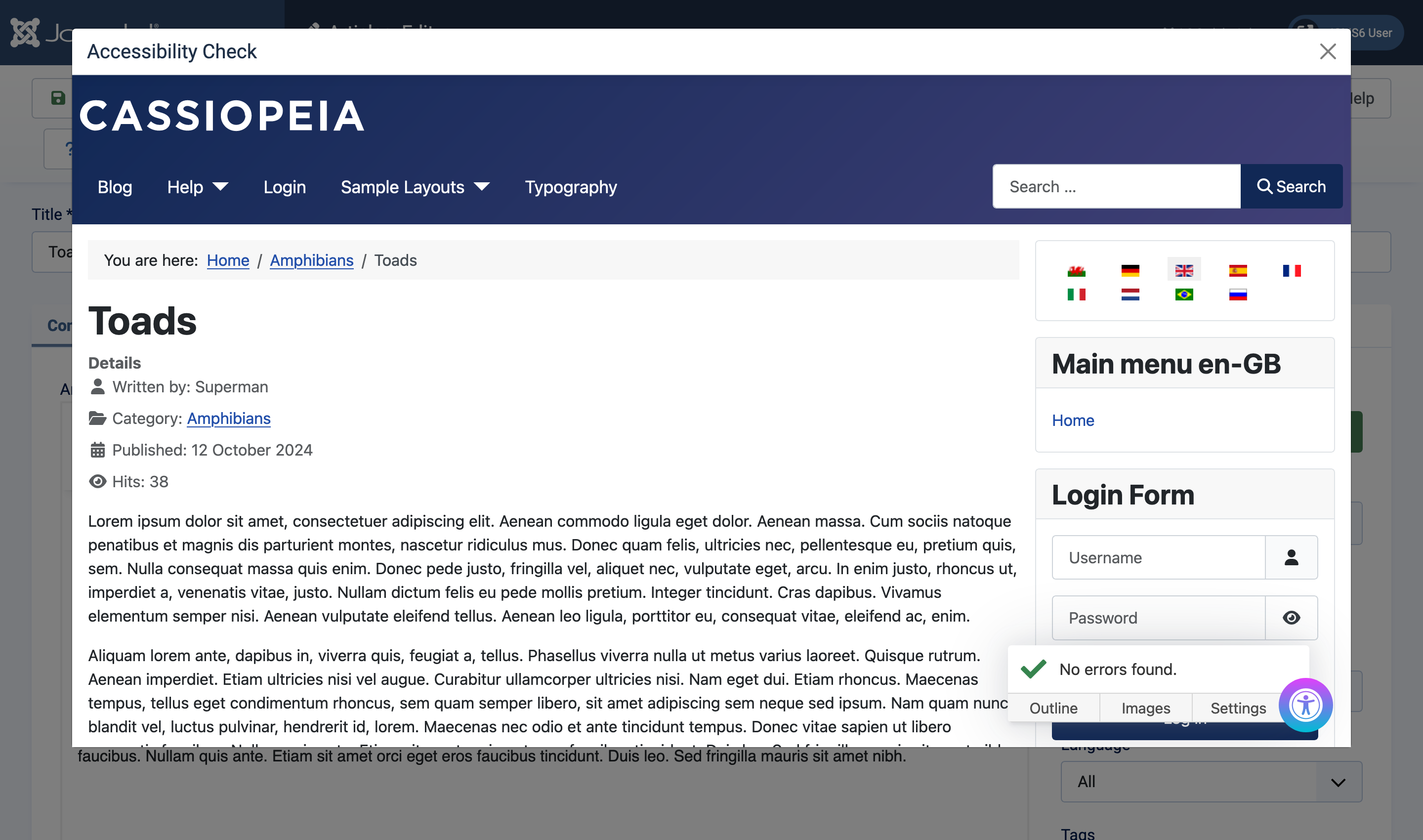
The check tool is operated with the blue circle icon at the bottom right of the screen. Select it to open or close a report. Select the green tick (or yellow cross) to look at each element that has been tested.
Further Information
The accessibility checker tool is fully described in a GitHub article entitled JOOA11Y - The Joomla Accessibility Checker