Joomla Help Screens
Manual Index
Extensions Modules Administrator
Description¶
This is an overview of the list of over 20 Administrator Modules available for a Joomla web site.
How to access¶
- Select System → Manage Panel → Adminstrator Modules from
the Administrator menu. Then...
- Select the New button in the toolbar to see a list of available modules and create a new Module.
- Select a module title in the Title column to edit an existing Module.
Screenshots¶
List of Installed Modules

List of Available Modules
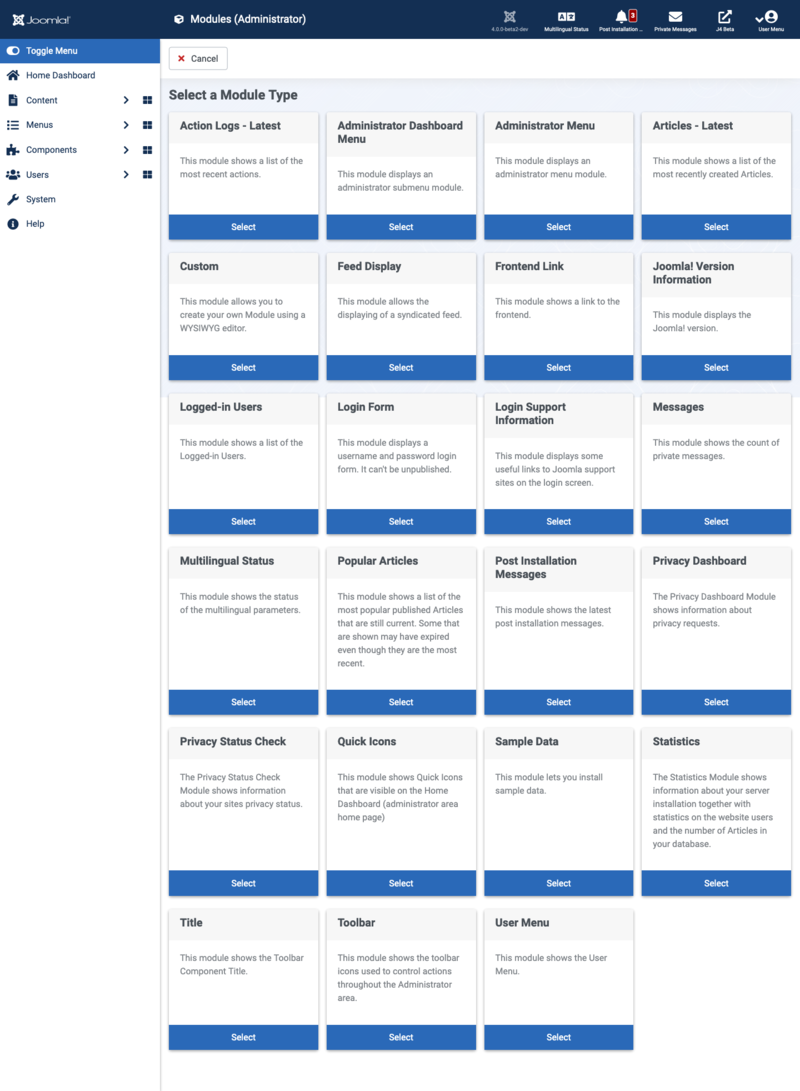
Quick Tips¶
- Some Joomla Extensions provide new Module Types. If you have installed any Extensions, your Joomla! site might have Module Types that are not listed here. In this case, please refer to the documentation for the Extension for information about these Module Types.