Joomla Help Screens
Manual Index
Workflows
Description
The Publishing Workflow component is used to replace static states (unpublished, published, trashed and archived) with a more generic approach. This way you can easily create a customized workflow to manage your articles within a component.
Tutorials
Common Elements
Some elements of this page are covered in separate Help articles:
How To Access
- Enable Workflows in Content → Articles → Options → Integration Tab from the Administrator menu. Then...
- Select Content → Workflows in the Administrator menu.
Screenshot
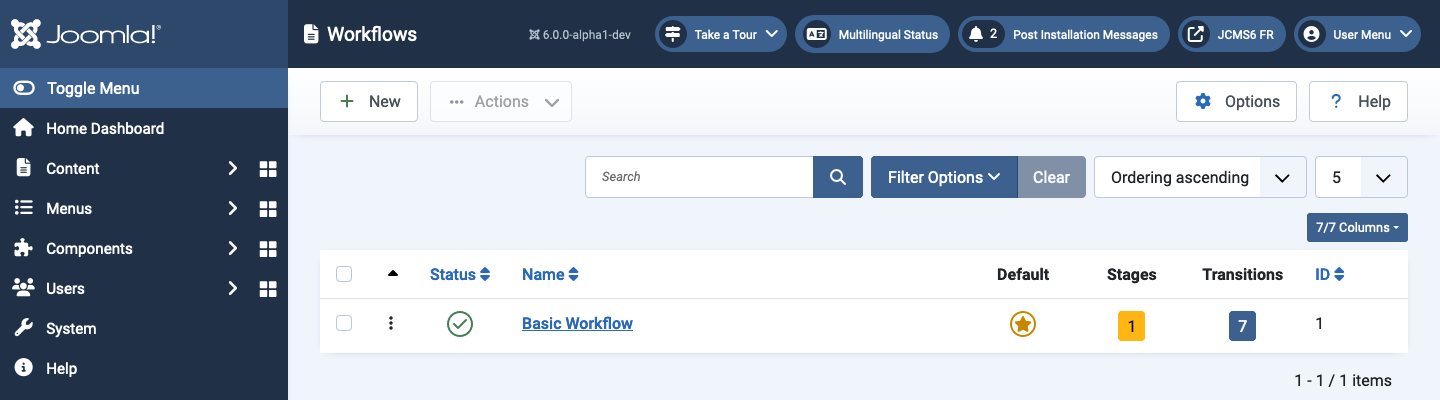
Column Headings
Select a column heading to sort the list by that column's value.
- Name The name of the workflow.
- Default If there is more than one workflow. Select to set the default.
- Stages The number of stages in the workflow. Select to view the stages list.
- Transition The number of transitions. Select to view the transitions list.