Joomla Help Screens
Manual Index
Users: New or Edit Group
Description
Joomla! is installed with set of User Groups suitable for management of standard sites. The default groups should not be edited! New groups can be created for special purposes. For example, you may wish to create a group allowed access to one component only.
The Users: New or Edit Group page is used to create a new User Group or edit an existing group.
How to access
- Select Users → Groups from the Administrator menu. Then...
- Select the New button from the Toolbar. Or...
- Select a link from the Group Title column to edit an existing group.
Screenshot
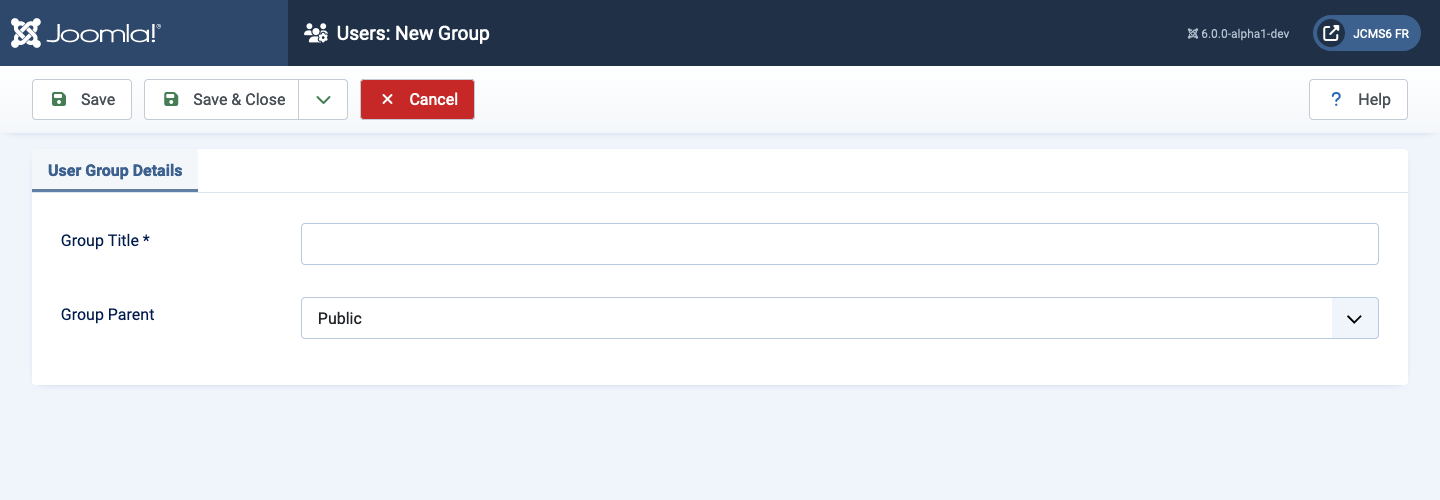
User Group Details
- Group Title Enter a Title for the Group.
- Group Parent Choose a Parent for this Group. The new group inherits the permissions of the parent group.
Tips
- If a new group will have similar permissions to an existing group, you can save work by making the new group a child of the existing group. That way, you only need to change the permissions that are different for the new group.