Joomla Help Screens
Manual Index
Users: Edit Viewing Access Level
Description
Access levels control which users can view which assets on a site. Assets include menu items, modules, categories, and component items (articles, contacts, and so on). Each asset in the site is assigned to one access level. User groups are also assigned to each access level.
If a user is a member of a group that in turn has permission for an access level, then that user can view all assets assigned to that access level. It is important to understand that user groups can be arranged in a parent-child hierarchy. If so, then a child group has access to all access levels that the parent group has access to. So you don't need to assign a child group access to levels that its parent group already has access to.
Common Elements
Some elements of this page are covered in separate Help articles:
How to access
- Select Users → Access Levels from the Administrator menu.
Then...
- Select a link from the Level Name column to edit an existing level. Or...
- Select the New button to create a new access level.
Screenshot
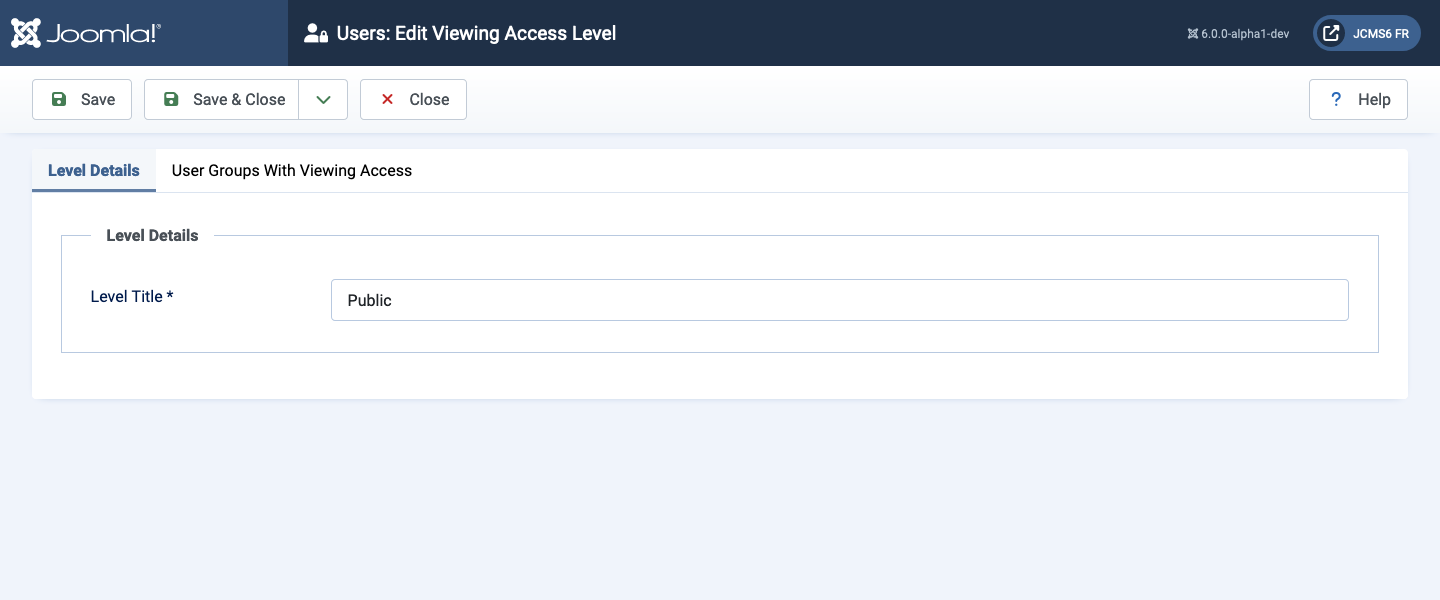
Level Details tab
- Level Title Enter a Title for this Access level.
- User Groups With Viewing Access Check any Group to have this Access Level.
User Groups With Viewing Access tab
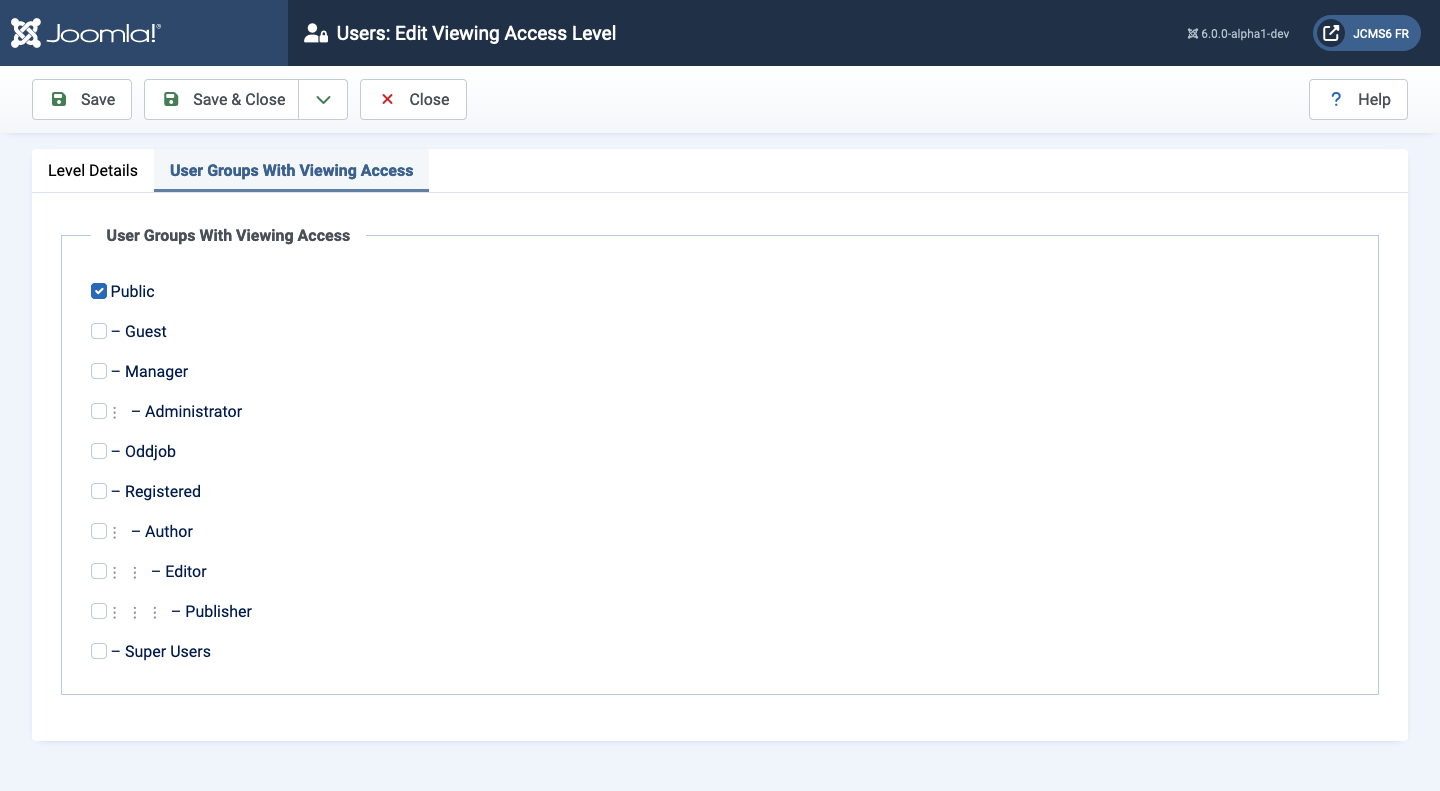
Select a check box to add a user group to a viewing level. In the example shown all Groups are children of Public so it not necessary to check any of the child groups. They inherit the Public access permissions. This feature should only be used for custom groups!
Tips
- If you add a new group, you may need to edit any access levels that this group should have access to.