Joomla Help Screens
Manual Index
User Notes: New or Edit Category
Description
Categories are used to organize User Notes allowing display of related notes together on a page. All User Notes are assigned either to a Category that you create or to the special Category named 'Uncategorised'.
Common Elements
Some elements of this page are covered in separate Help articles:
How to access
- Select Users → User Note Categories from the Administrator
menu. Then...
- Select the New button in the Toolbar to create a new category. Or...
- Select a category title in the Title column to edit an existing category.
Screenshot
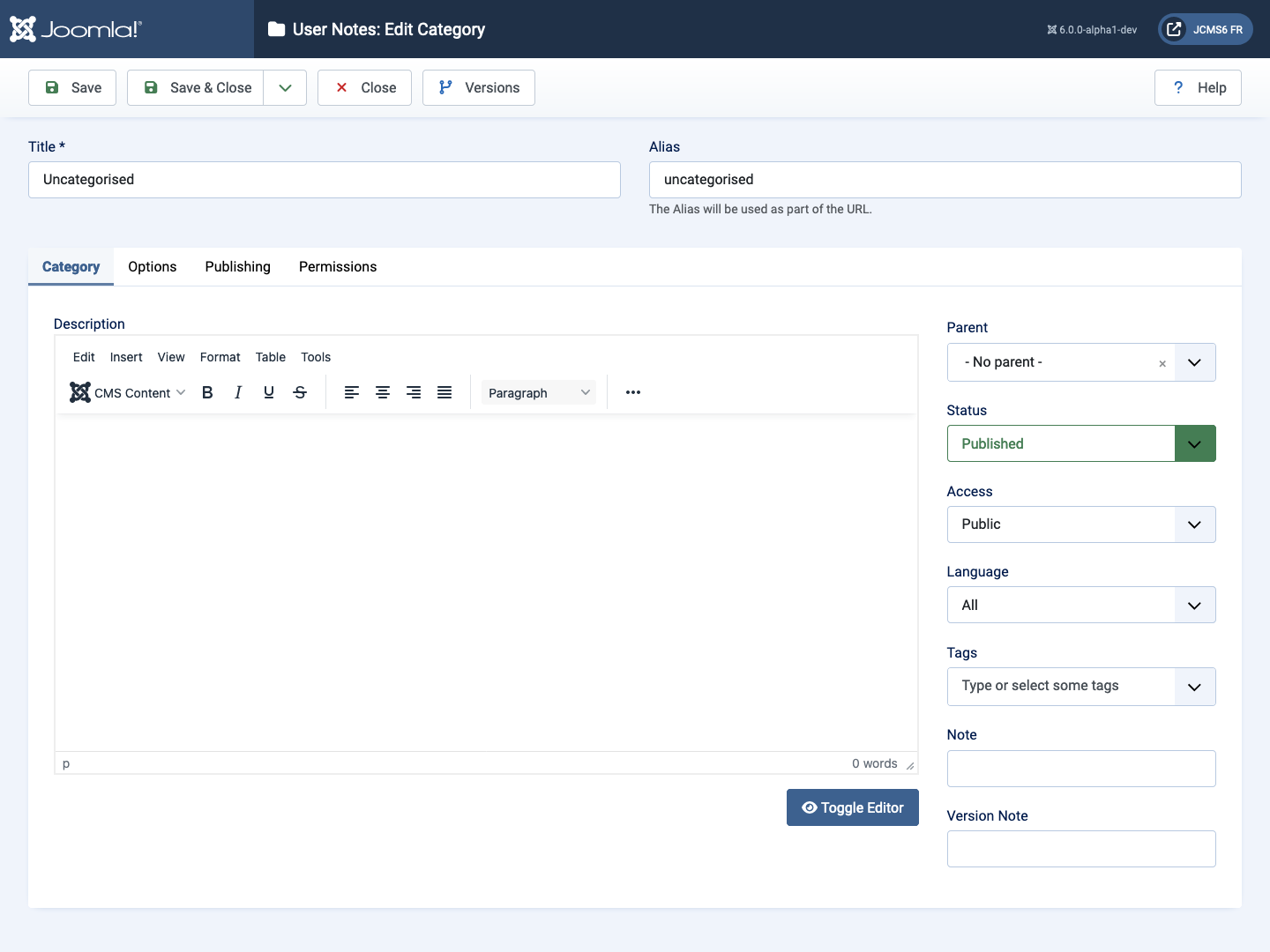
Form Fields
- Title Title of the Category.
- Alias The Alias will be used in the SEF URL. Leave this blank and Joomla will fill in a default value from the title.
Category
- Description Enter an optional category description in the text-area. The description may be used in custom layouts.