Joomla Help Screens
Manual Index
User Notes
Description
User notes are pieces of information which can be assigned to registered users on a Joomla! site. For example, user notes can contain comments about 'offending' or 'difficult' users.
The User Notes page presents a list of existing notes.
Common Elements
Some elements of this page are covered in separate Help articles:
How to Access
- Select Users → User Notes from the Administrator menu.
- Or Select the Users Dashboard Icon from the Administrator menu.
Then ...
- Select User Notes from the Miscellaneous panel.
Screenshot
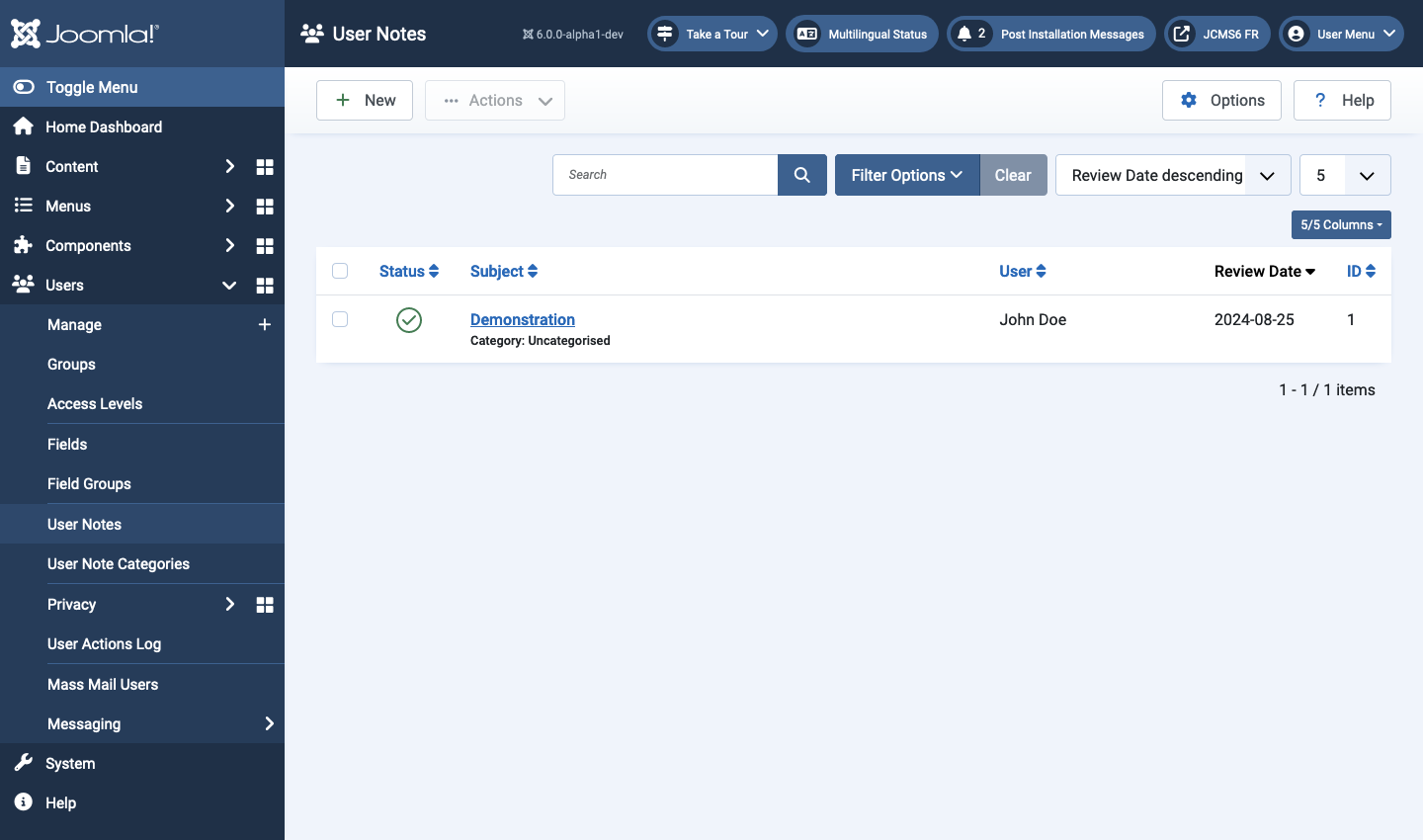
Tips
- Select a subject to edit that user note.