Joomla Help Screens
Manual Index
Permissions for Group
Description
The Permissions for Group page shows a permissions report showing the exact permissions for any given user group across all site assets. It is useful for debugging user access problems.
Common Elements
Some elements of this page are covered in separate Help articles:
How to access
- Select Users → Groups from the Administrator menu. Then...
- Select the Permissions icon for a specific group from the user groups list.
Screenshot
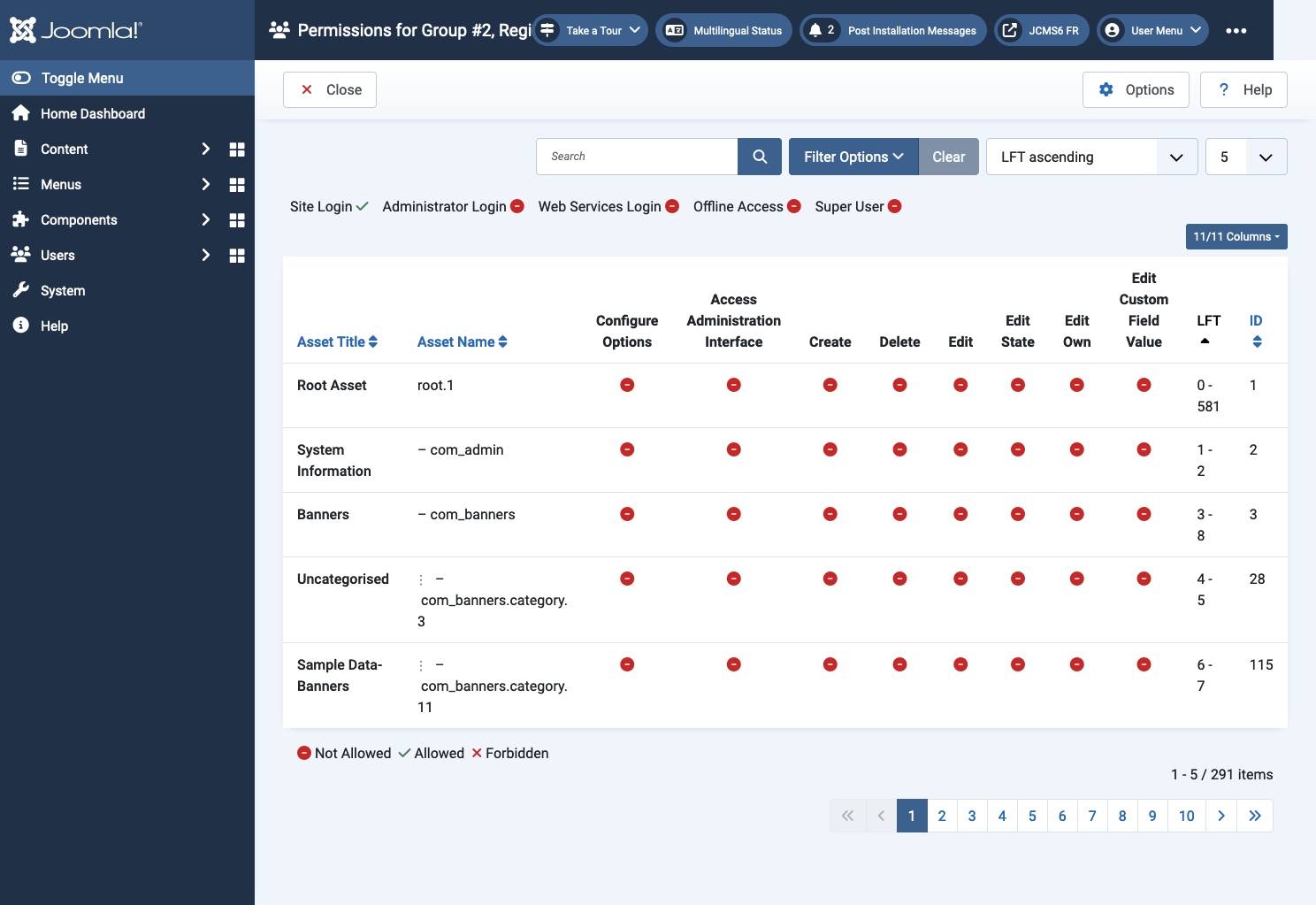
Above the Permissions table are selected items showing access permissions using icons for Allowed, Not Allowed and Forbidden. The icon key is below the table.
- Site Login Can users in the group login to the site Frontend.
- Administrator Login Can users in the group login to the site Backend.
- Web Services Login Can users in the group access the Joomla Web Services API via a Super User API Token.
- Offline Access Can users in the group access the site Frontend when it is offline.
- Super User Can users in the group perform any action over the whole site regardless of any other permission settings.
Column Headers
In the table containing the site assets shows permission for the selected group.
- Asset Title The asset name in plain language.
- Asset Name The internal asset name.
- Configure Options Can users in the group edit the options (except permissions) of this asset.
- Access Administration Interface Can users in the group access the administration interface of the asset.
- Create Can users in the group create content in the asset.
- Delete Can users in the group delete content in the asset.
- Edit Can users in the group edit content in the asset.
- Edit State Can users in the group edit the state of the asset.
- Edit Own Can users in the group edit any content they own in the asset.
- Edit Custom Field Value Can users in the group edit any custom field value in the asset.
- LFT The left and right values in the nesting hierarchy. This is used for asset nesting and ordering.
- ID This is a unique identification number for this item assigned automatically by Joomla. It is used to identify the item internally, and cannot be changed.