Joomla Help Screens
Manual Index
Mass Mail Users
Description
The Mass Mail Users page allows members of the Super Users group to send an email message to registered users of the site. Recipients can be selected based on user groups.
Common Elements
Some elements of this page are covered in separate Help articles:
How to access
Select Users → Mass Mail Users from the Administrator menu.
Screenshot
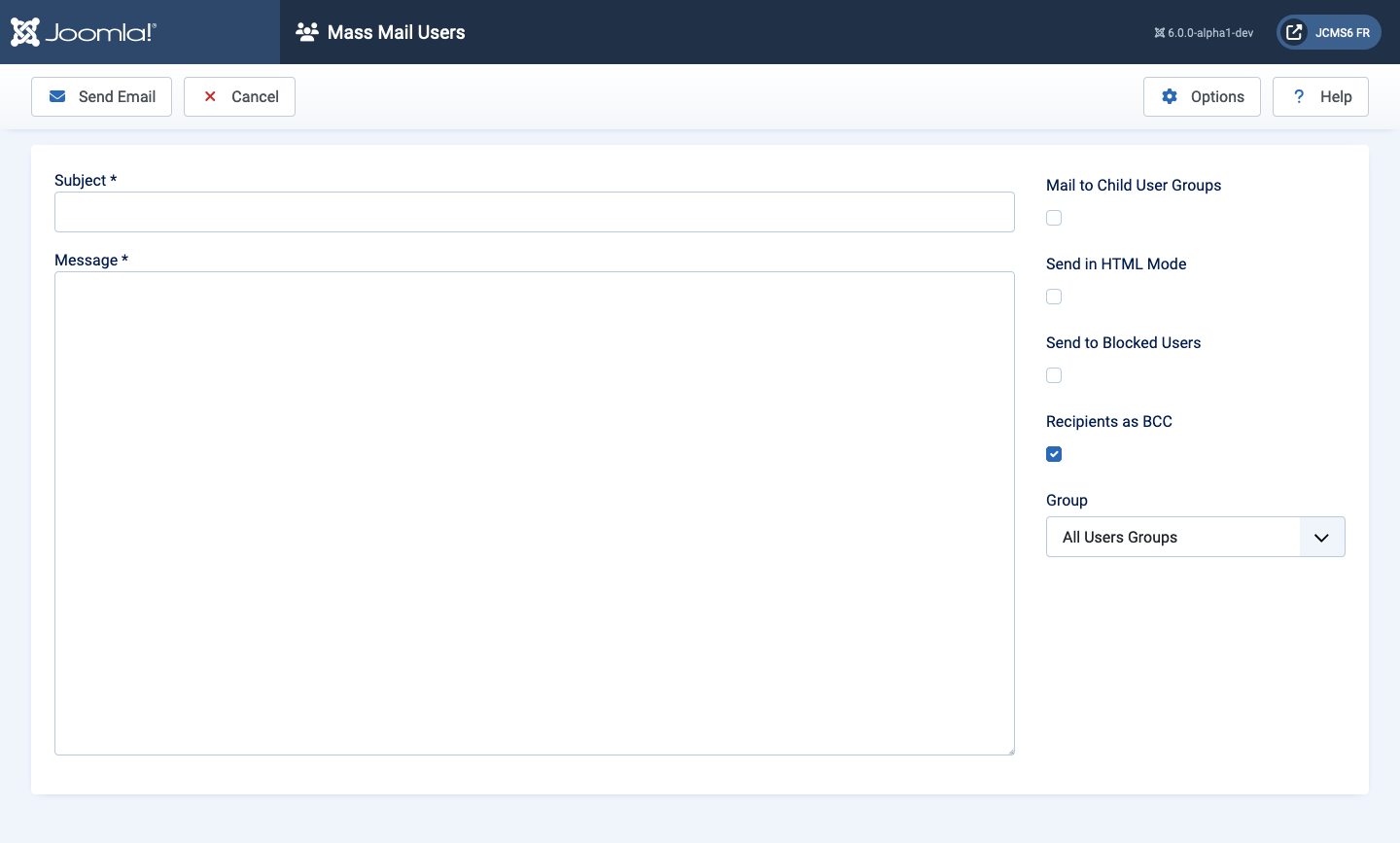
Details and Message
- Mail to Child Groups Whether or not to send the Email to members of all child groups of the selected group. For example, if this box is checked and the Public group is selected, the email would be sent to almost all users, since most groups are child groups of Public.
- Send in HTML mode Whether or not to send the Email with headers that identify it as an HTML document. Email clients that support this will render any HTML codes.
- Send to Disabled Users If checked, disabled users will be included when sending mail.
- Recipients as BCC If checked, all recipients will be included as BCC entries, so none will see any of the other recipients' Email addresses. Because many mail routers treat Email without a To: entry as spam, the site email will be used for the To: entry.
- Group Select the groups you want to send the Email to.
- Subject Enter the Subject of the Email. Try to make it as descriptive as possible. Any text entered in the Subject Prefix parameter in Options (User Options → Mass Mail) will be placed in front of the subject you enter here.
- Message Enter the body of the Email. Any text entered in the Mailbody Suffix parameter in Options (User Options → Mass Mail) will be added to the text you enter here.