Joomla Help Screens
Manual Index
Edit Update Site
Description
The Edit Update Site page shows some information about an update site. The Joomla! sources cannot be edited but other sources may allow editing.
Common Elements
Some elements of this page are covered in separate Help articles:
How to access
- Select System → Update panel → Update Sites from the
Administrator menu. Then...
- Select a Title link in the Update Site column.
Screenshot
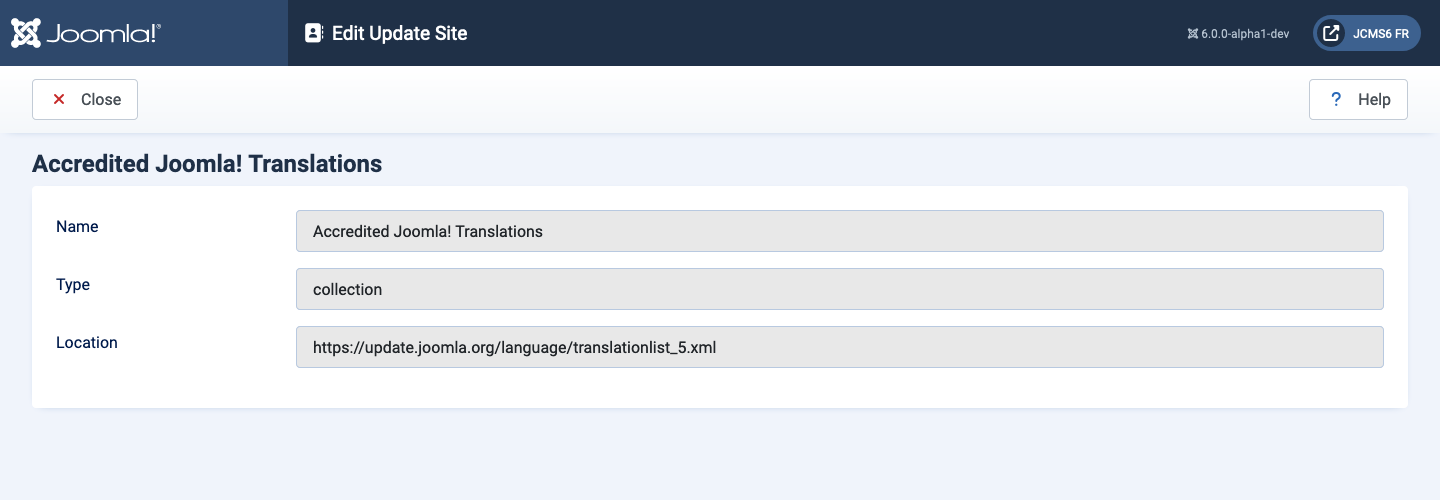
Form Fields
- Name The name of the site.
- Type The type of site.
- Location The URL of the XML file controlling the update.