Joomla Help Screens
Manual Index
Template: Options
Description
The Template: Options page allows setting of parameters used globally for site and administrator Templates.
Common Elements
Some aspects of this page are covered in separate Help articles:
How to Access
- Select System → Site Templates in the Templates Panel from the Administrator menu. Or...
- Select System → Site Templates Styles in the Templates Panel from the Administrator menu. Or...
- Select System → Administrator Templates in the Templates Panel from the Administrator menu. Or...
- Select System → Administrator Templates Styles in the Templates
Panel from the Administrator menu. Then...
- Select the Options button in the Toolbar.
Screenshot
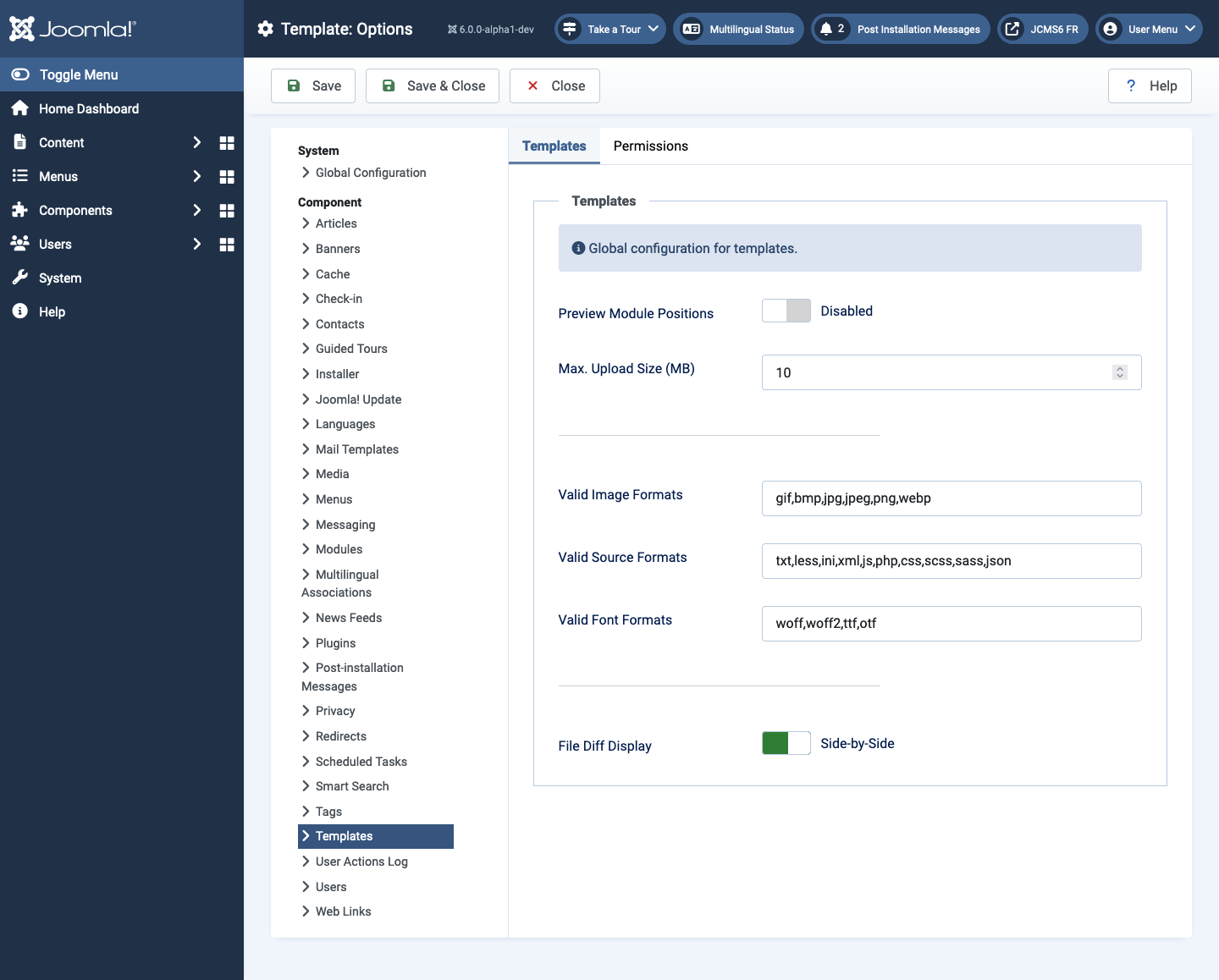
Form Fields
Templates Tab
- Preview Module Positions Enable the preview of the module positions in the template by appending tp=1 to the URL. Also enable the Preview button in the list of templates.
- Upload Size (MB) The maximum upload size for files in the Template: Customise page.
- Valid Image Formats These file types will be available for cropping and resizing when selected.
- Valid Source Formats These file types will be available for upload.
- Valid Font Formats These file types will be available for font preview.
- File Diff Display Side-by-Side or Inline.