Joomla Help Screens
Manual Index
Smart Search: Search Term Analysis
Description
The Smart Search: Search Term Analysis page displays a list of phrases used by site visitors for site searching. The Smart Search component Option Gather Search Statistics needs to be set to Yes to allow statistics to be collected.
How to Access
- Select Components → Smart Search → Search Terms from the Administrator menu.
Screenshot
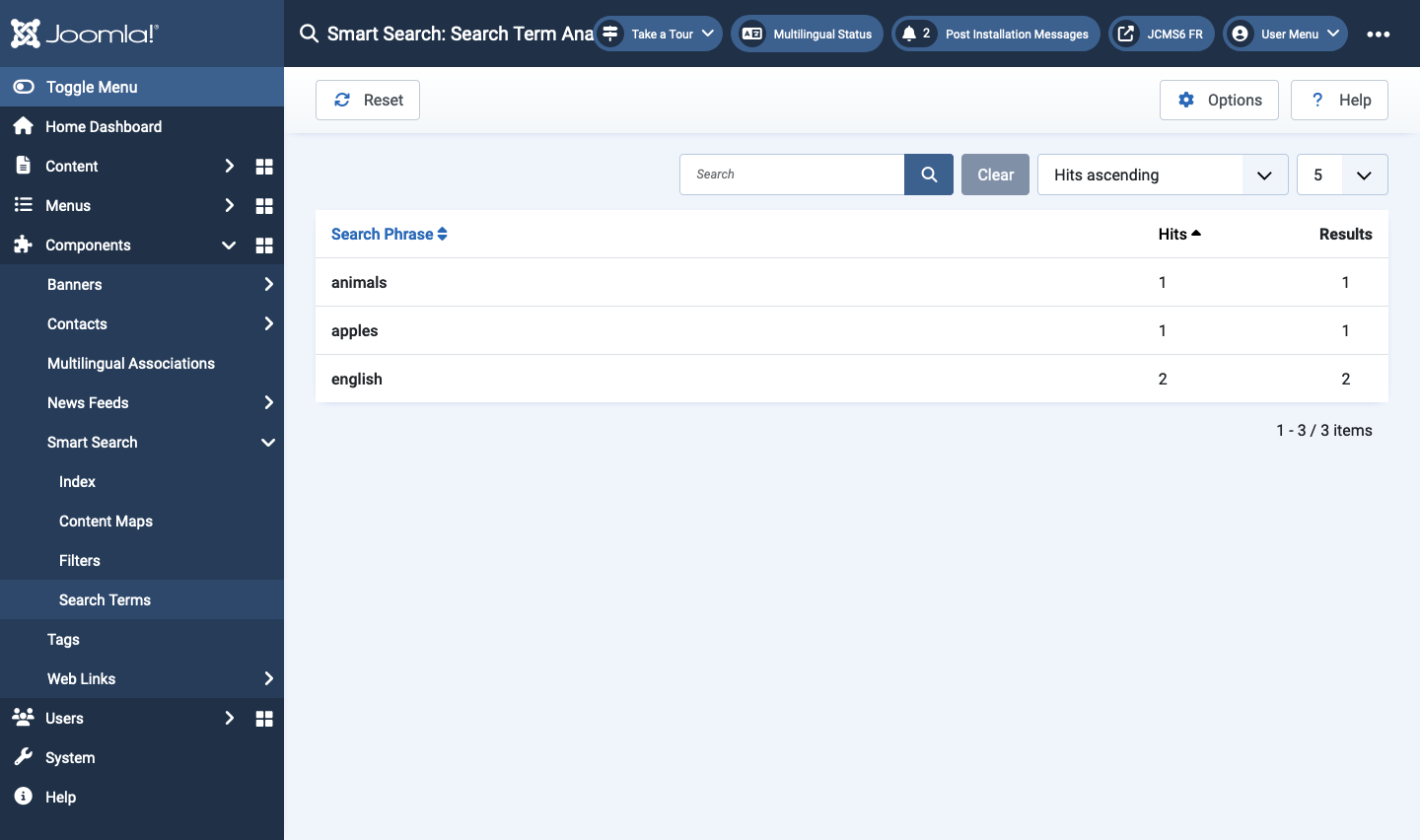
Columns
- Search Phrase The search term entered by the site user.
- Hits The number of times this term has been used.
- Results The number of items resulting from the search.
Toolbar
At the top of the page you will see the toolbar shown in the Screenshot above. The functions are:
- Reset. Resets the search log to its initial, empty state. Warning: This will erase all prior search statistics information.