Joomla Help Screens
Manual Index
Redirects: Links
Description
The Redirects: Links page shows a list of current web site redirects.
The redirect component is used to redirect URLs for web pages that no longer exist on your website to web pages that are working. The URL you want to redirect from must not be working and actually loading a web page. It can be the URL to a web page which you have disabled.
The Expired URL you specify when you create the redirect should be the full URL as you would type it in your web browser. The component will only display the last portion of the source URL in the redirect listing.
The New URL you specify when you create a redirect must be the full URL as well. You must have the Use URL Rewriting option enabled in your Joomla! installation Global Configuration options in order for the redirects you create to function.
Common Elements
Some elements of this page are covered in separate Help articles:
How to access
- Select System → Manage panel → Redirects from the Administrator menu.
Screenshot
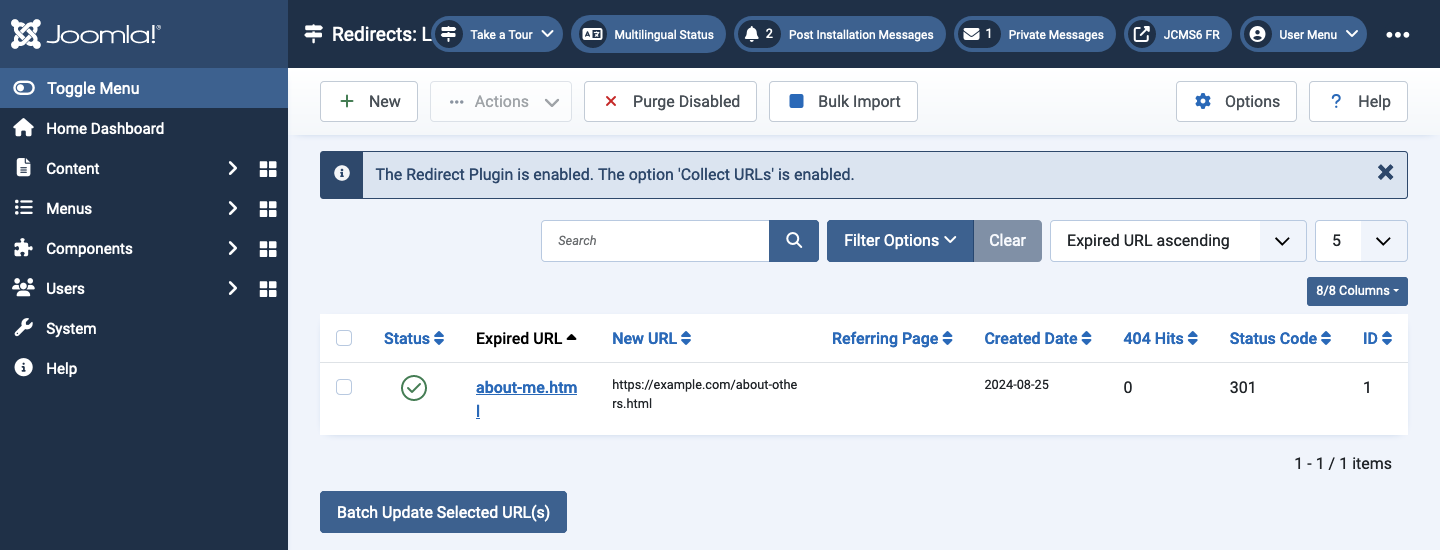
Column Headers
- Expired URL The URL which is being redirected on your website. Only the web page portion of the URL is displayed in this listing.
- New URL The destination URL for the redirect.
- Referring Page The referring web page for the redirect.
- Created Date Date the item (Article, Category, etcetera) was created.
- 404 Hits Number of 404 Hits there have been on this URL.
- Status Code The Status Code of the page.
Tips
- In order for your redirects to work, you must enable the option
Use URL Rewriting in the Global Configuration options of your
Joomla! installation. Note also that just enabling the Use URL
Rewriting option is not enough. You must take the additional step of
renaming the
htaccess.txtfile in the web site directory where you installed Joomla! to.htaccessor to whatever file name your Apache web server requires for additional configuration directives. In the Apache configuration file this setting is namedAccessFileNameand by default this is set to.htaccess.