Joomla Help Screens
Manual Index
Redirect: Options
Description
The Redirect: Options page is used to set parameters used globally for Redirects.
Common Elements
Some elements of this page are covered in separate Help articles:
How to Access
- Select System → Redirects in the Manage Panel from the
Administrator menu. Then...
- Select the Options button in the Toolbar.
If you see this error message:
The Redirect System Plugin is disabled. It needs to be enabled for this component to work.
Select the Rediret System Plugin link and enable the plugin in the popup dialog box.
Screenshot
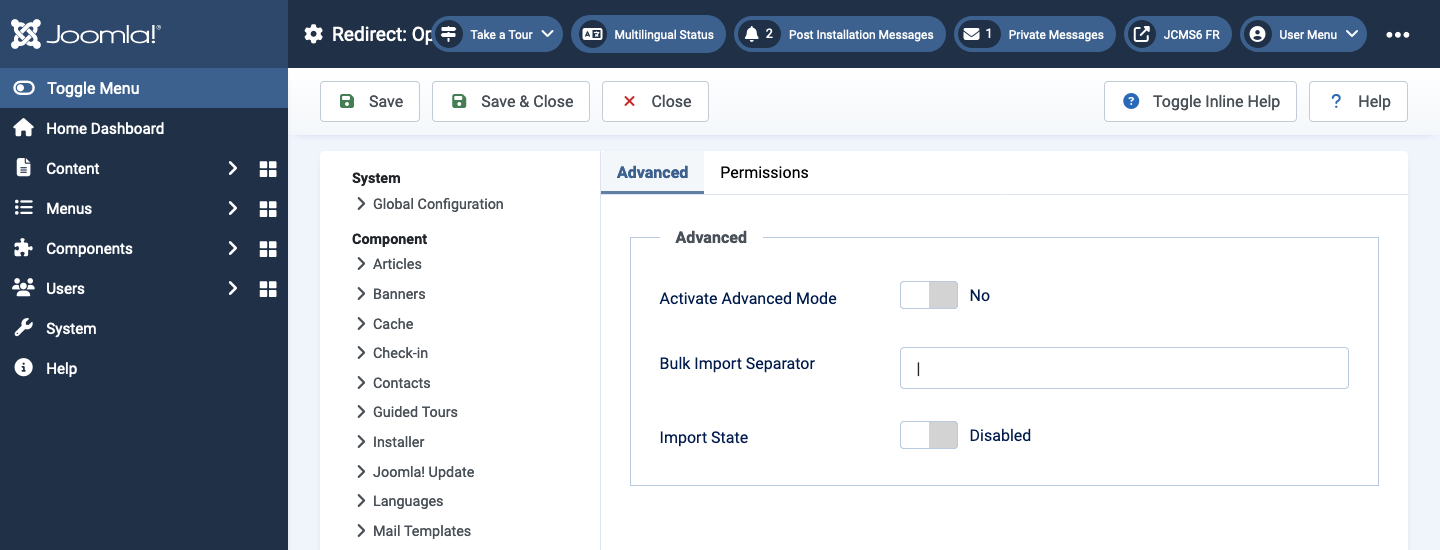
Form Fields
Advanced Tab
- Activate Advanced Mode Enable more advanced functionality for the component. When enabled the Redirects Edit form has a required Redirect Status Code field that allows you to change the default value from 301 to 302 or 303. Only enable Advanced Mode if you know how to use Redirect Status codes.
- Bulk Import Separator The separator used for bulk import, by default it is a vertical bar symbol (|) but it can be comma (,) for a copy/paste from a CSV file for instance.
- Import State When batch importing redirects, enable or disable by default.