Joomla Help Screens
Manual Index
Private Messages: Write
Description
The Private Messages: Write page is used to send private messages to others with the correct user group permissions.
Common Elements
Some elements of this page are covered in separate Help articles:
How to Access
- Select Users → Messaging → Private Messages → + icon from the Administrator menu. Or...
- Select Users → Messaging → Private Messages and then select the New button in the Private Messages Toolbar.
Screenshot
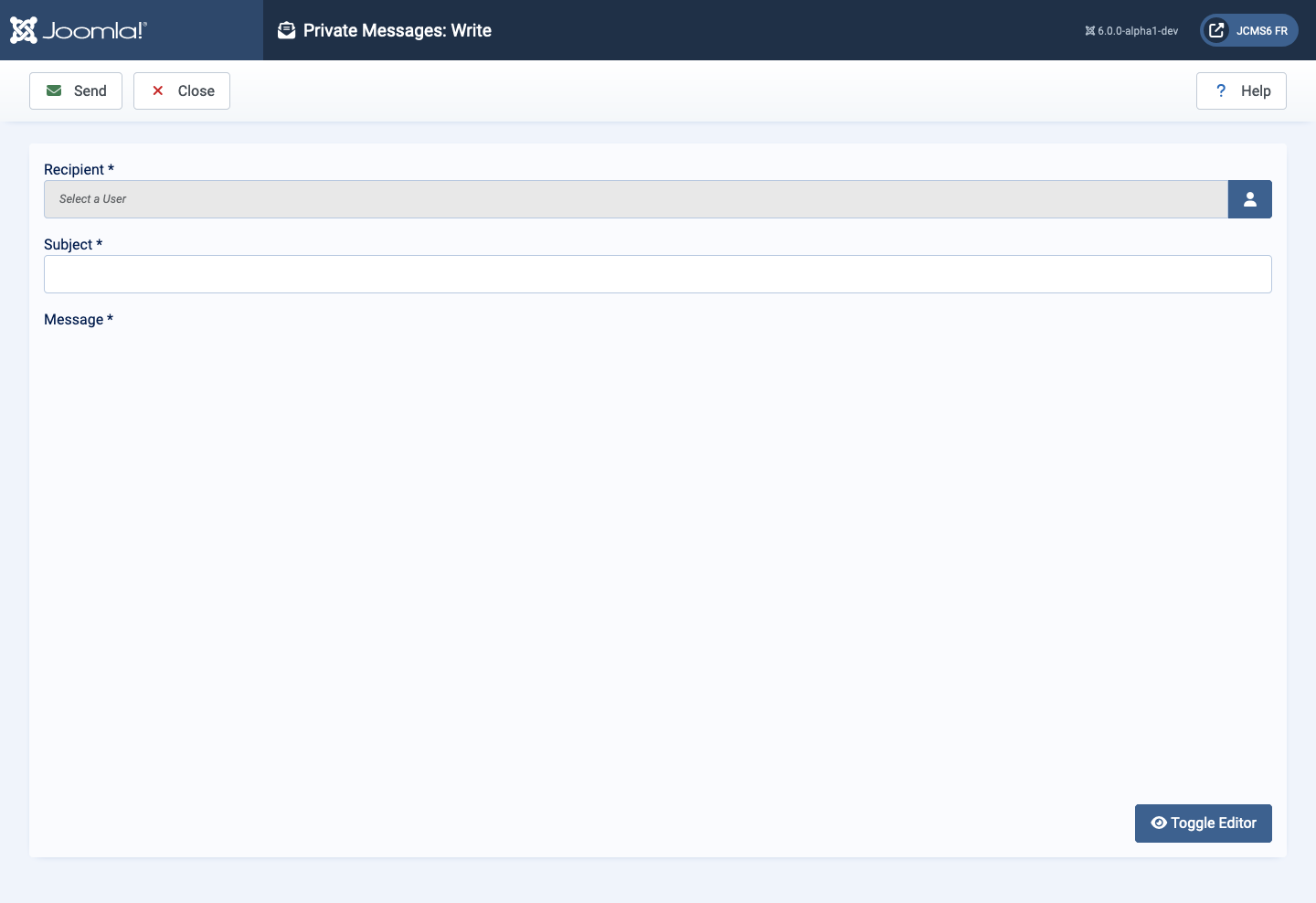
Form Fields
- Recipient The recipient of the message. Use the Select User icon to open a popup and then select the user to whom you wish to send a message.
- Subject The subject of the message. Just like the subject of an email, it helps if this is a short description of the message body.
- Message The body text of the message. Just like the body text of an email, it helps if the message is meaningful and kept relatively short.