Joomla Help Screens
Manual Index
Privacy: Information Requests
Description
The Privacy: Information Requests page lists requests received and selectable for viewing. It can be used to create new requests.
Common Elements
Some elements of this page are covered in separate Help articles:
Tutorials
- Privacy Outline - Content and Workflow
- The Privacy Tool Suite (Detailed Tutorial from Joomla 3)
- Information Request Workflow (Detailed Tutorial from Joomla 3)
How to access
- Select Users → Privacy → Requests in the Administrator menu.
Screenshot
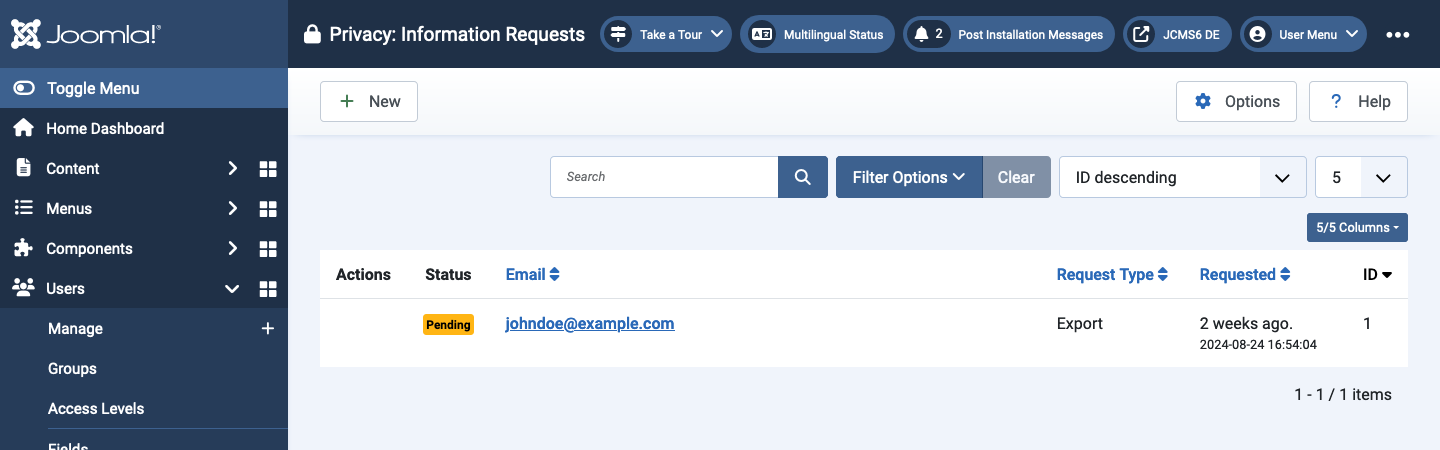
Column Headers
In the table containing the Privacy Information Requests from your Joomla! site, you will see different columns.
- Actions
- For Export Requests: send automatically by email the export data or download them
- For Removal Requests: click on the cross to remove the user. Their data will be anonymised
- Status
- Invalid The information request has been invalidated by a Super User
- Pending The user hasn't yet confirmed their information request
- Confirmed The user has confirmed their information request
- Completed The information request has been completed by a Super User
- Email Email of the user who sent the information request
- Request Type Information requests may be for Export or Removal.
- Requested When the information was requested.
Tips
- Select a request Email address to manage the information request.