Joomla Help Screens
Manual Index
Post-installation Messages for Joomla CMS
Description
The Post-installation Messages page shows messages useful to the site Administrator.
Common Elements
Some elements of this page are covered in separate Help articles:
How to Access
- Select the System -> Information tab -> Installation Messages from the Administrator menu. Or...
- Select the Post-installation Messages button in any Administrator list screen Title bar. The button is absent from Edit pages and may be absent if its parent module is unpublished.
Screenshot
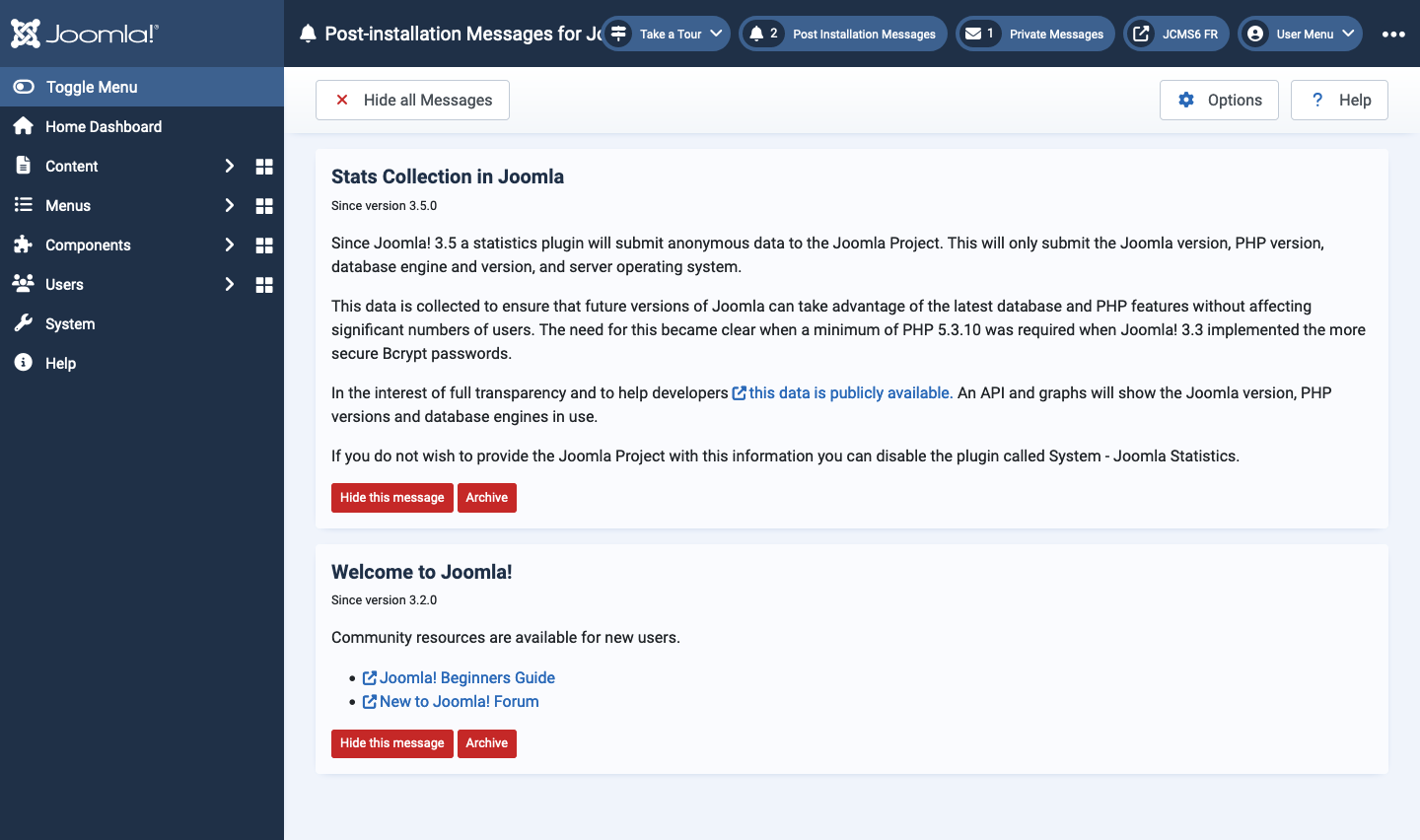
Messages
There are a number of message panels, each with two buttons:
- Hide this message button to select when you no longer wish to see a message. A hidden message cannot be restored in Joomla. If necessary, it can be restored in the database.
- Archive When selected the panel content is hidden and the button replaced with a green Read Again button.
Example messages
- Stats Collection in Joomla Information on how Statistics on your site are used.
- Welcome to Joomla! Some resources you may find helpful.