Joomla Help Screens
Manual Index
Plugins
Description
The Plugins list page allows selected plugins to be enabled or disabled, edited and checked in if left open whilst editing.
Common Elements
Some elements of this page are covered in separate Help articles:
How to Access
- Select System → Manage panel → Plugins from the Administrator menu. or...
- Select Site panel → Plugins from the Home Dashboard.
Screenshot
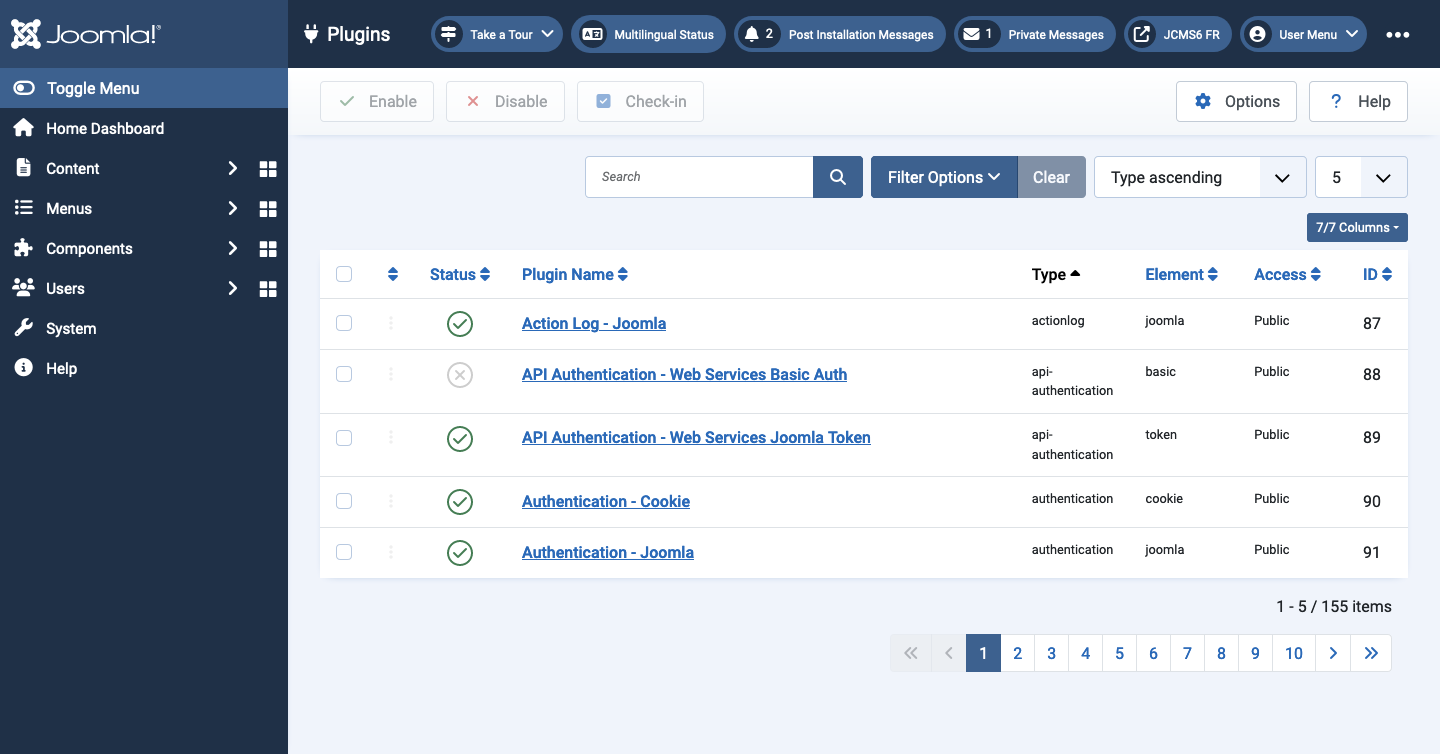
Tips
- To enable or disable a group of Plugins, check the check box for each desired Plugin and then select the Enable or Disable toolbar button.