Joomla Help Screens
Manual Index
Quick Icon Group
Group Description
Quick Icons appear in panels in the Home Dashboard to provide easy visual access to Joomla features as an alternative to using the Administrator Menus. Some of the Quick Icons obtain additional information after initial display. The plugins are used to obtain that additional information. For example, this is the Update Checks panel showing that two Extension updates are available.
If you watch page load or reload carefully you will see the icons change colour from blue to green or red, signifying up to date or not up to date. If you disable a plugin it will not appear on the Home Dashboard.
Quick Icon - Joomla! Extensions Updates Notification
Checks for updates of your installed third-party extensions and notifies you when you visit the Home Dashboard page.
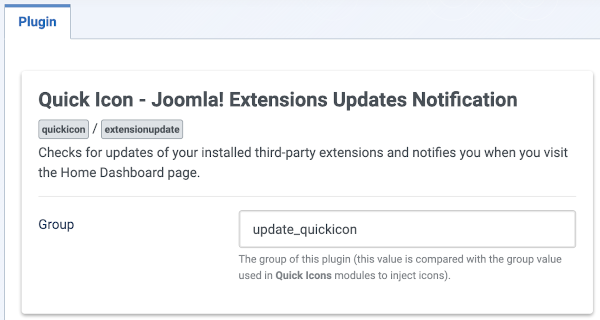
- Group The group of this plugin (this value is compared with the group used in Quick Icons modules to inject icons).
Quick Icon - Joomla! Overrides Update Notification
Checks overrides on update and enables notifications when you visit the Home Dashboard page. Warning! You must have installer override plugin enabled to see results.
Group The group of this plugin (this value is compared with the group used in Quick Icons modules to inject icons).
Quick Icon - Joomla! Privacy Requests Notification
Checks for privacy requests that need to be handled and notifies you when you visit the Control Panel page.
Quick Icon - Joomla! Update Notification
Checks for Joomla updates and notifies you when you visit the Home Dashboard page.
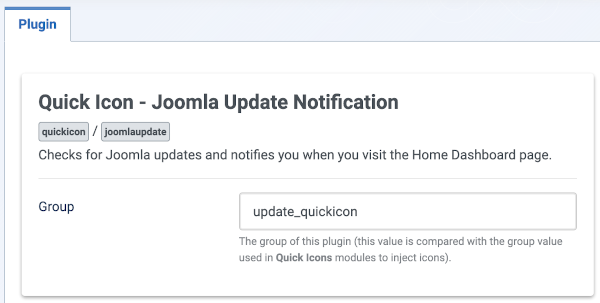
- Group The group of this plugin (this value is compared with the group used in Quick Icons modules to inject icons).
Quick Icon - Joomla! Missing Download Key Notification
Checks which update sites of (paid download) extensions are missing the corresponding Download Key information and notifies you when you visit the Home Dashboard page.
- Group The group of this plugin (this value is compared with the group used in Quick Icons modules to inject icons).
Quick Icon - PHP Version Check
Checks the support status of your installation's PHP version and raises a warning if not fully supported. This plugin has no options.