Joomla Help Screens
Manual Index
Fields Group
Group Description
To learn how to use Custom Fields see the tutorial on Adding Custom Fields.
Fields - Calendar
This plugin lets you create new fields of type calendar in any extensions where custom fields are supported.
Fields - Checkboxes
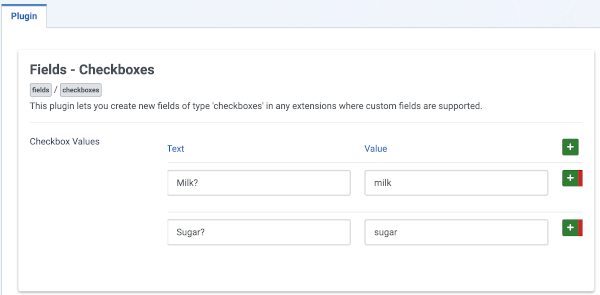
- Checkbox Values The values of the checkboxes.
Fields - Colour
This plugin lets you create new fields of type color in any extensions where custom fields are supported.
Fields - Editor
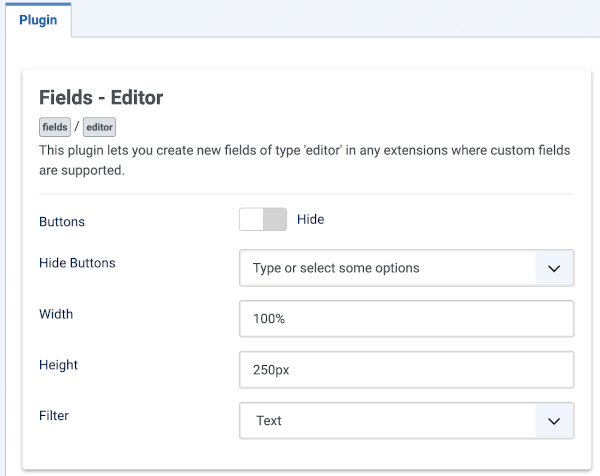
- Show Buttons Should the editors-xtd plugin buttons be shown.
- Hide Buttons Select some options.
- Width Defines the width (in pixels) of the WYSIWYG editor and defaults to 100%.
- Height Defines the height (in pixels) of the WYSIWYG editor and defaults to 250%.
- Filter Allow the system to save certain html tags or raw data.
Fields - Imagelist
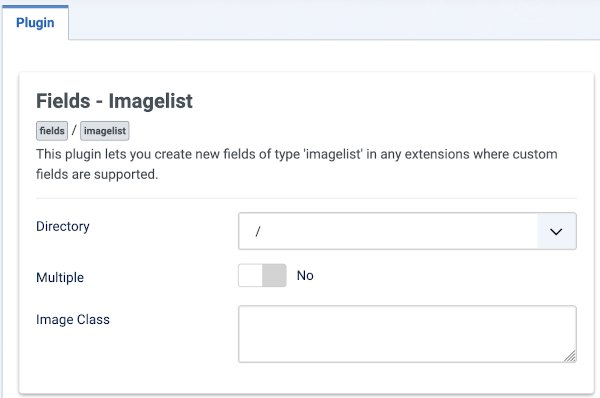
- Directory The directory with the images files to be listed relative to the default image folder (set in Media > Options).
- Multiple Allow multiple values to be selected.
- Image Class The class which is added to the image (src tag).
Fields - Integer
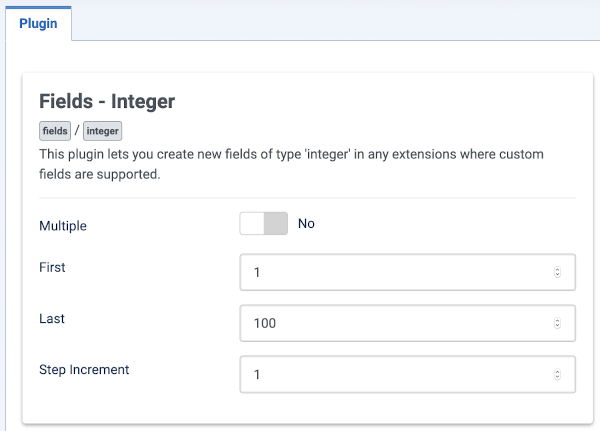
- Multiple Allow multiple values to be selected.
- First This value is the lowest on the list.
- Last This value is the highest on the list.
- Step Each option will be the previous option incremented by this integer, starting with the first value until the last value is reached.
Fields - List
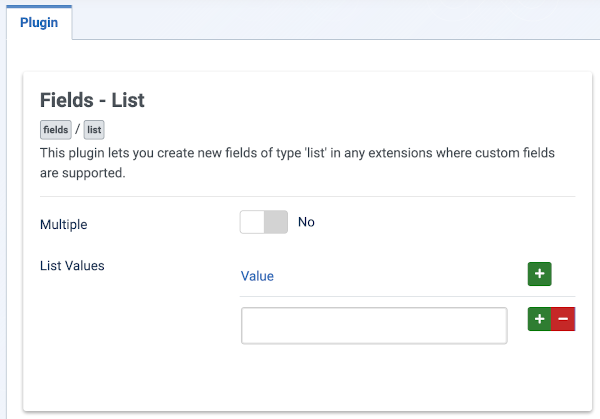
- Multiple Allow multiple values to be selected.
- List Values The values of the list.
Fields - Media
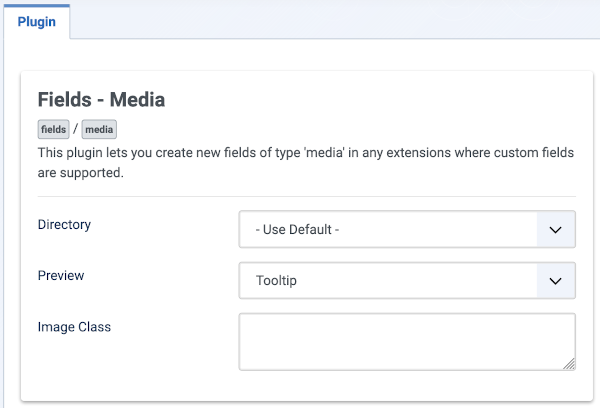
- Directory The directory with the images files to be listed relative to the default image folder (set in Media > Options).
- Preview Shows or hides the preview of the selected image.
- Image Class The class which is added to the image (src tag).
Fields - Radio
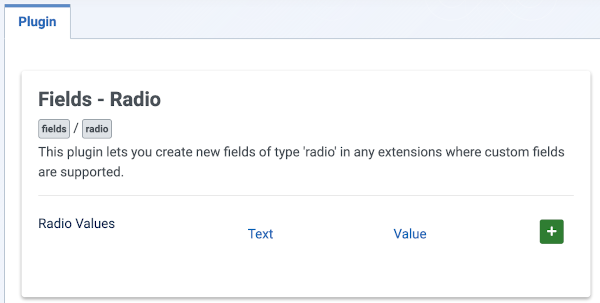
- Radio Values The values of the radio list.
Fields - Repeatable
Plugin to create a repeatable form with customizable fields
Fields - SQL
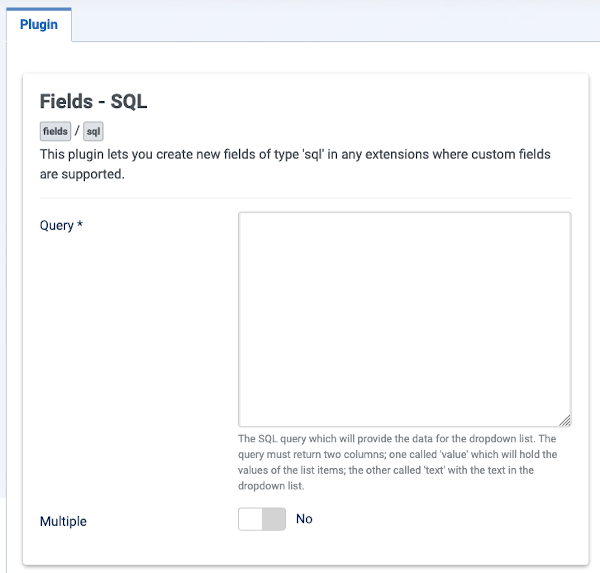
- Query The SQL query which will provide the data for the dropdown list. The query must return two columns; one named
valuewhich will hold the values of the list items; the other namedtextwith the text in the dropdown list. - Multiple Allow multiple values to be selected.
Fields - Text
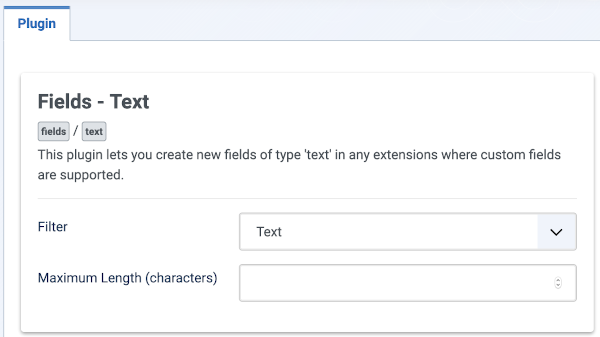
- Filter Allow the system to save certain html tags or raw data.
- Maximum Length The maximum number of characters that can be entered.
Fields - Textarea
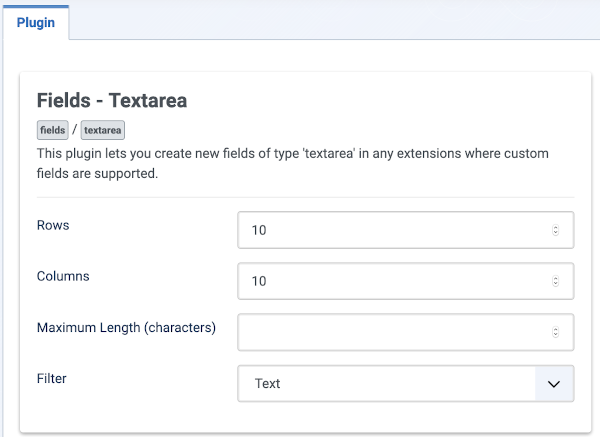
- Rows The height of the visible text area in lines. If omitted the height is determined by the browser. The value does not limit the number of lines that may be entered.
- Columns The width of the visible text area in characters. If omitted the width is determined by the browser. The value does not limit the number of characters that may be entered.
- Maximum Length The maximum number of characters that can be entered.
- Filter Allow the system to save certain html tags or raw data.
Fields - URL
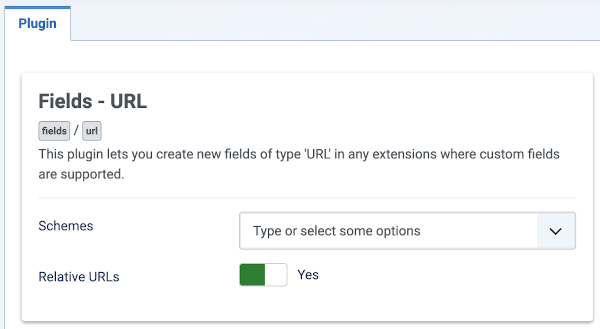
- Schemes The allowed schemes.
- Relative Are relative URLs allowed.
Fields - User
This plugin lets you create new fields of type user in any extensions where custom fields are supported.
Fields - Usergrouplist
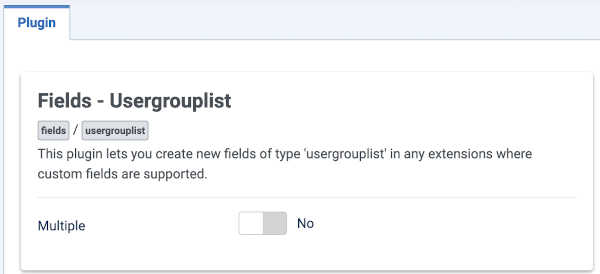
- Multiple Allow multiple values to be selected.