Joomla Help Screens
Manual Index
Authentication Group
Group Description
The plugins in this group are used for standard user login to the Site or Administrator interfaces. The default is Joomla Authentication. The Cookie method is used in conjunction with the Remember Me function for Site login only. The cookie is set after first login with one of the other methods.
Authentication - Cookie
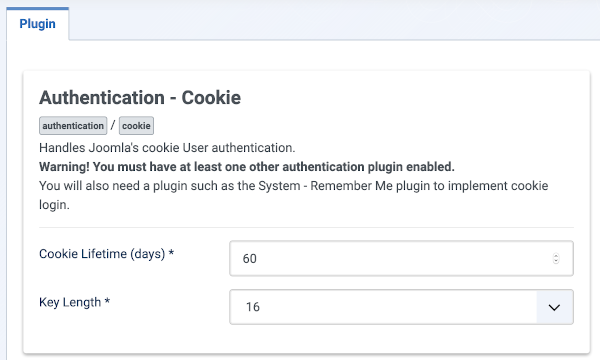
- Cookie Lifetime The number of days until the authentication cookie will expire. Other factors may cause it to expire before this. Longer lengths are less secure.
- Key Length The length of the key to use to encrypt the cookie. Longer lengths are more secure, but they will slow performance.
Authentication - Joomla
This plugin processes the default User Authentication method in Joomla. It has no options.
Authentication - LDAP
This plugin processes User Authentication against an LDAP server.
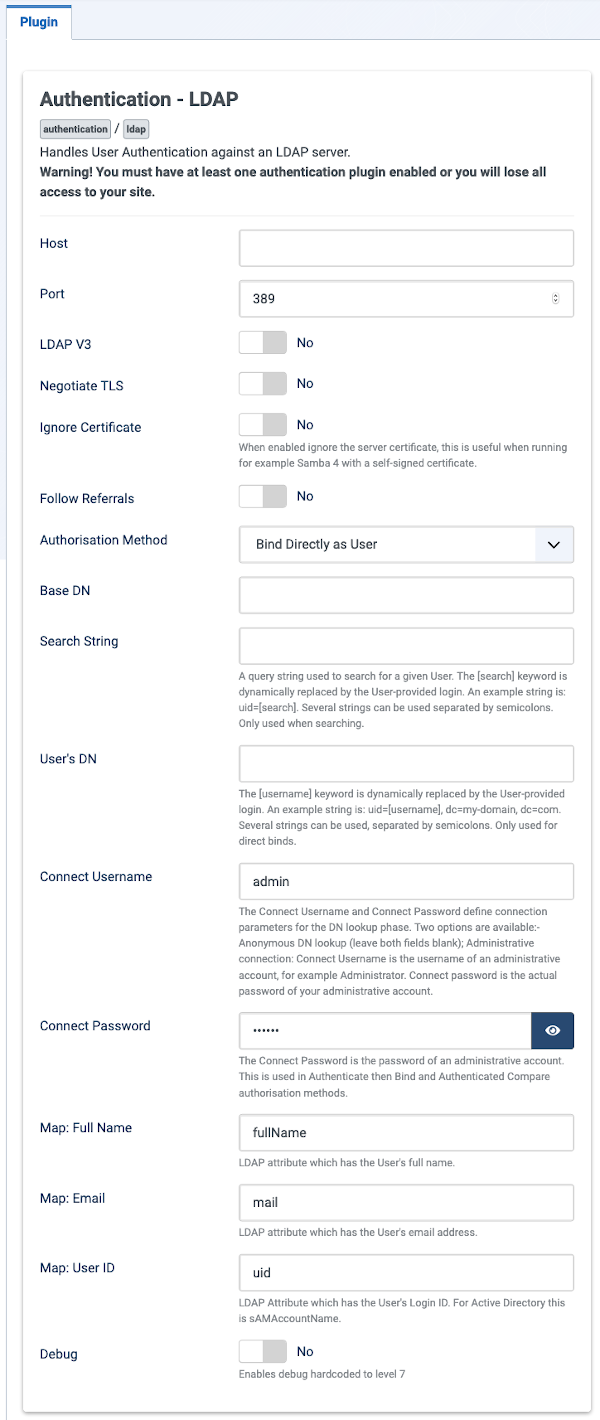
- Host The host URL. For example,
openldap.mycompany.org. - Port The port number. The default is 389.
- LDAP V3 Whether or not this host uses LDAP version 3. The default is LDAP v2.
- Negotiate TLS Whether or not to use TLS encryption with this host. If set to Yes, all traffic to and from this server must be encrypted.
- Follow Referrals Whether to set the LDAP_OPT_REFERRALS flag to Yes or No. For Windows 2003 hosts this must be set to No.
- Authorization Method Bind Directly as User or Bind and Search.
- Base DN The Base DN of your LDAP server.
- Search String A query string used to search for a given User. The
[search]keyword is replaced by the login typed by the User. For example:uid=[search]. More than one Search String can be entered. Separate each by a semi-colon;character. This is only used when searching. - User's DN The [username] keyword is dynamically replaced by the username typed by the User. An example string is:
uid=[username], dc=[my-domain], dc=[com]. More than one string can be entered. Separate each with a semi-colon;character. This is only used if the Authorization Method above is set to Bind Directly as User. - Connect Username and Connect Password These define connection parameters for the DN lookup phase. For anonymous lookup, leave both of these fields blank. For an Administrative Connection, the Connect Username is the username of an administrative account (for example, Administrator). In this case, the Connect password is the actual password to this administrative account.
- Map: Full Name The LDAP attribute that contains the User's full name.
- Map: Email The LDAP attribute that contains the User's email address.
- Map: User ID The LDAP attribute that contains the User's login ID. For Active Directory, this is
sAMAccountName. - Debug Enables debug hardcoded to level 7.