Joomla Help Screens
Manual Index
Multilingual Associations
Description
In multilingual sites it is possible to create an item in one language and have it linked to an equivalent item in one or more other languages. The link is known as an Association. It must be made manually.
Associations can be created for Articles and their Categories, Contacts and their Categories, Menu items and News Feeds and their Categories. Third party extensions may also support Associations.
The Multilingual Associations component allows side-by-side editing of associated items without the need to go back and forth.
There is more explanation following the screenshot below.
Common Elements
Some elements of this page are covered in separate Help articles:
How to Access
- Select Components → Multilingual Associations From the Administrator Menu.
- Select an item from the - Select Item Type - dropdown list.
- Select a language from the - Select Languag -e dropdown list.
Screenshot
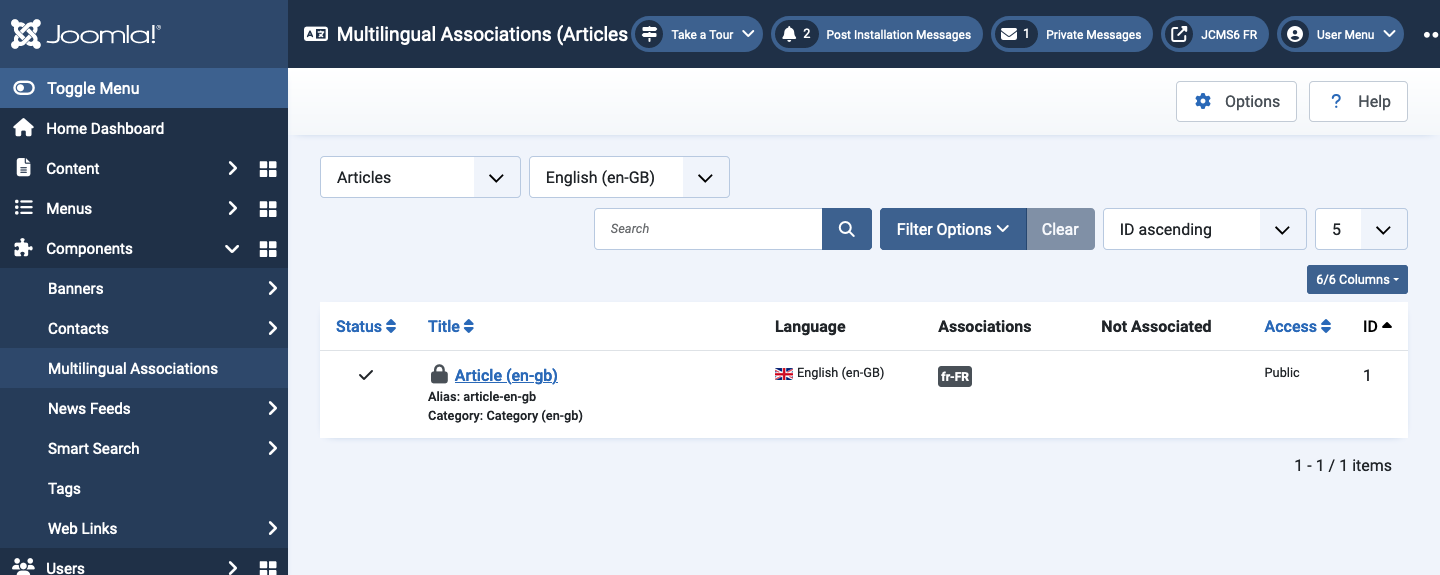
In this screenshot an article has been associated with an article in another language. The list only contains items where the language has been set. Any articles with the language set to All will not be present.
Reference Articles
The items in the Title column are the reference items for the selected language. If you view the list with an alternative language selected you will see the same items because all of the associated items are available in both languages.
If you view the list with another administrator language selected in the login form you are likely to see different items.
If you select an item from the Title column the reference item will appear in the edit form but no target is selected. That is useful if you wish to edit the reference item in the selected language. It is also required if you wish to create a new associated item.
Associations
If you wish to edit an existing association in side by side mode you select one of the buttons in the Associations column. This loads the Reference and Target items side by side.
Not Associated
Select a button in the Not Associated column to create a new article associated with the reference article. It loads an edit form with the reference item alongside a new empty associated item. The language is pre-filled and cannot be changed.
Tips
- A menu-item in English can be more easily translated into French with the original and translation side by side. And then select Persian to translate from English to Persian too.