Joomla Help Screens
Manual Index
Modules: Wrapper
Description
The Wrapper module type allows you to display an external website in a module. The functionality is the same to that of the iFrame Wrapper you can add as a menu item. If the page to which the wrapper is linked is larger than the frame, vertical and horizontal scroll bars will be displayed.
Common Elements
Some elements of this page are covered in separate Help articles:
- Toolbars.
- The Modules: Modules Tab.
- The Modules: Menu Assignment Tab.
- The Modules: Advanced Tab.
- The Permissions Tab.
How to Access
- Select System → Manage Panel → Site Modules from the
Administrator menu. Then...
- To create a new module: select the New button from the Toolbar. Then...
- Select the required module type.
- To edit an existing module:
- Find the module in the list of installed modules and select the title link in the Title column.
- To create a new module: select the New button from the Toolbar. Then...
Screenshot
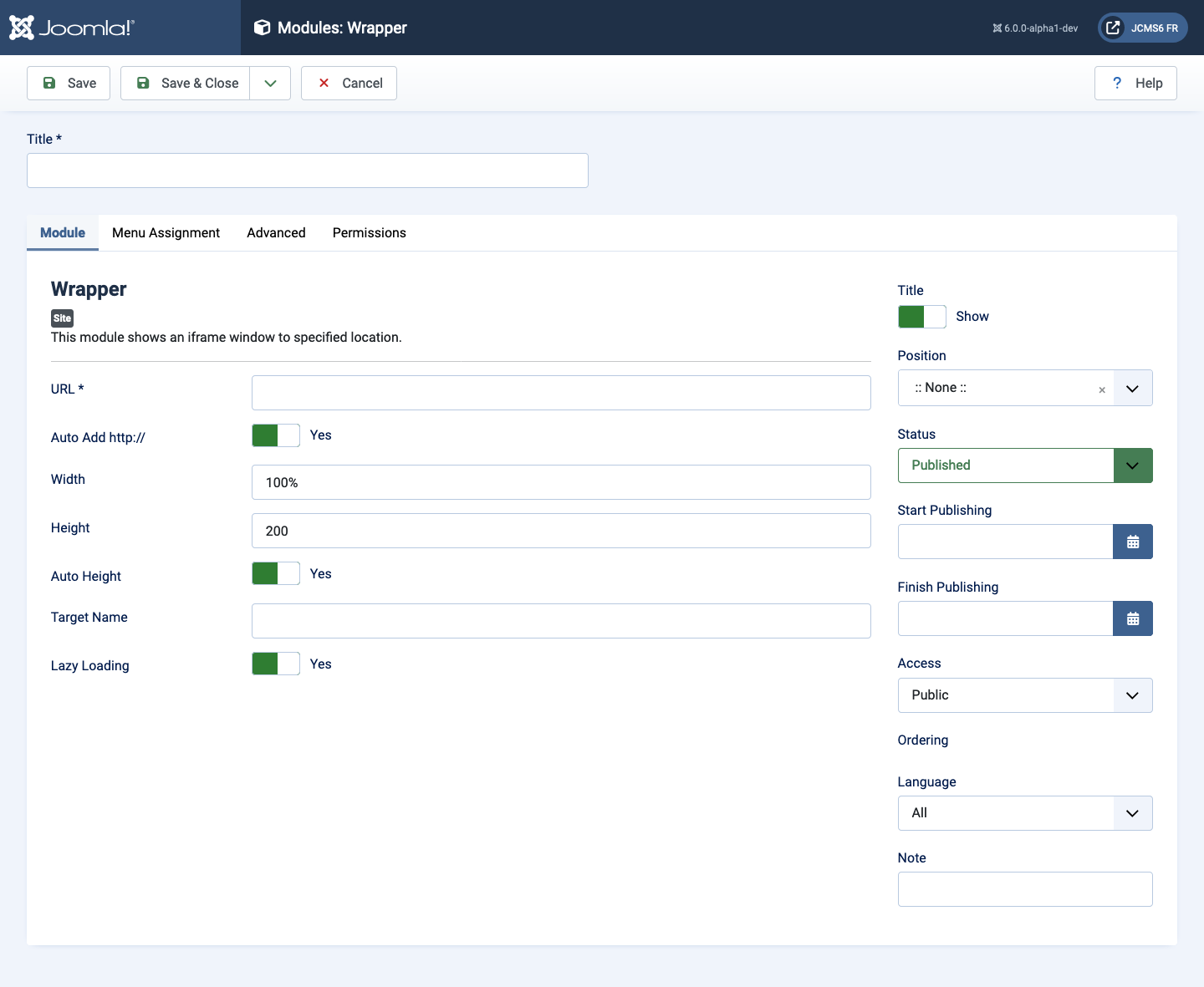
Form Fields
- Title The title of the module. This is also the title displayed for the module depending on the Show Title Form Field
Module Tab
Left Panel
- URL URL to site or file you wish to display within the iframe.
- Auto Add By default, http:// will be added unless it detects http:// or https:// in the URL you provide. This allows you to switch this ability off.
- Scroll Bars Show or hide Horizontal and Vertical Scroll Bars.
- Width Width of the iFrame window. You can enter an absolute figure in pixels or a relative figure by adding a %.
- Height Height of the iFrame window.
- Auto Height The height will be set automatically to the size of the external page. This will only work for pages in your own domain.
- Frame border Show a frame border around the iframe.
- Target Name Name of the iFrame when used as a Target