Joomla Help Screens
Manual Index
Modules: Weblinks
Description
The Weblinks module display links from the Weblinks component.
Common Elements
Some elements of this page are covered in separate Help articles:
- Toolbars.
- The Modules: Module Tab.
- The Modules: Menu Assignment Tab.
- The Modules: Advanced Tab.
- The Permissions Tab.
How to Access
From the Administrator menu:
- Select Content / Site Modules
- To add a new Weblinks module select New from the Toolbar.
- To edit an existing Weblinks module select its Title in the module list.
Screenshot
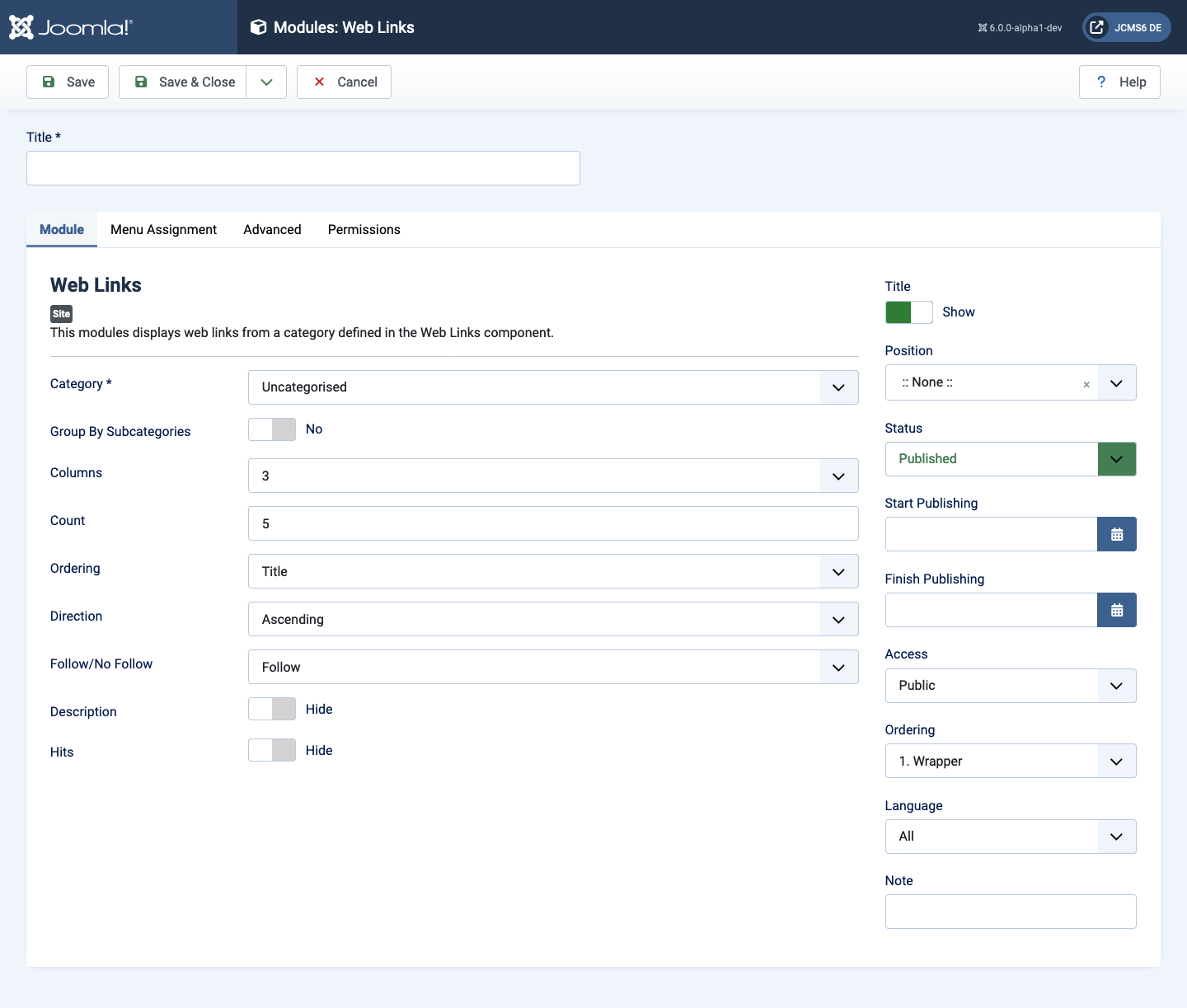
Form Fields
- Title The title of the module is displayed if the Show Title field is set to Show.
Module tab
Left Panel
- Category Select the Weblinks category to display.
- Count Set the number of links to display.
- Ordering Select the ordering selector.
- Direction Select the ordering direction.
- Follow/No Follow Robots index directive - allow to follow or not.
- Description Show or hide the link description.
- Hits Show or hide the number of hits.