Joomla Help Screens
Manual Index
Modules: Tags - Similar
Description
The Tags - Similar module type displays links to other items with similar tags. The closeness of the match can be specified.
Common Elements
Some elements of this page are covered in separate Help articles:
- Toolbars.
- The Modules: Modules Tab.
- The Modules: Menu Assignment Tab.
- The Modules: Advanced Tab.
- The Permissions Tab.
How to Access
- Select System → Manage Panel → Site Modules from the
Administrator menu. Then...
- To create a new module: select the New button from the Toolbar. Then...
- Select the required module type.
- To edit an existing module:
- Find the module in the list of installed modules and select the title link in the Title column.
- To create a new module: select the New button from the Toolbar. Then...
Screenshot
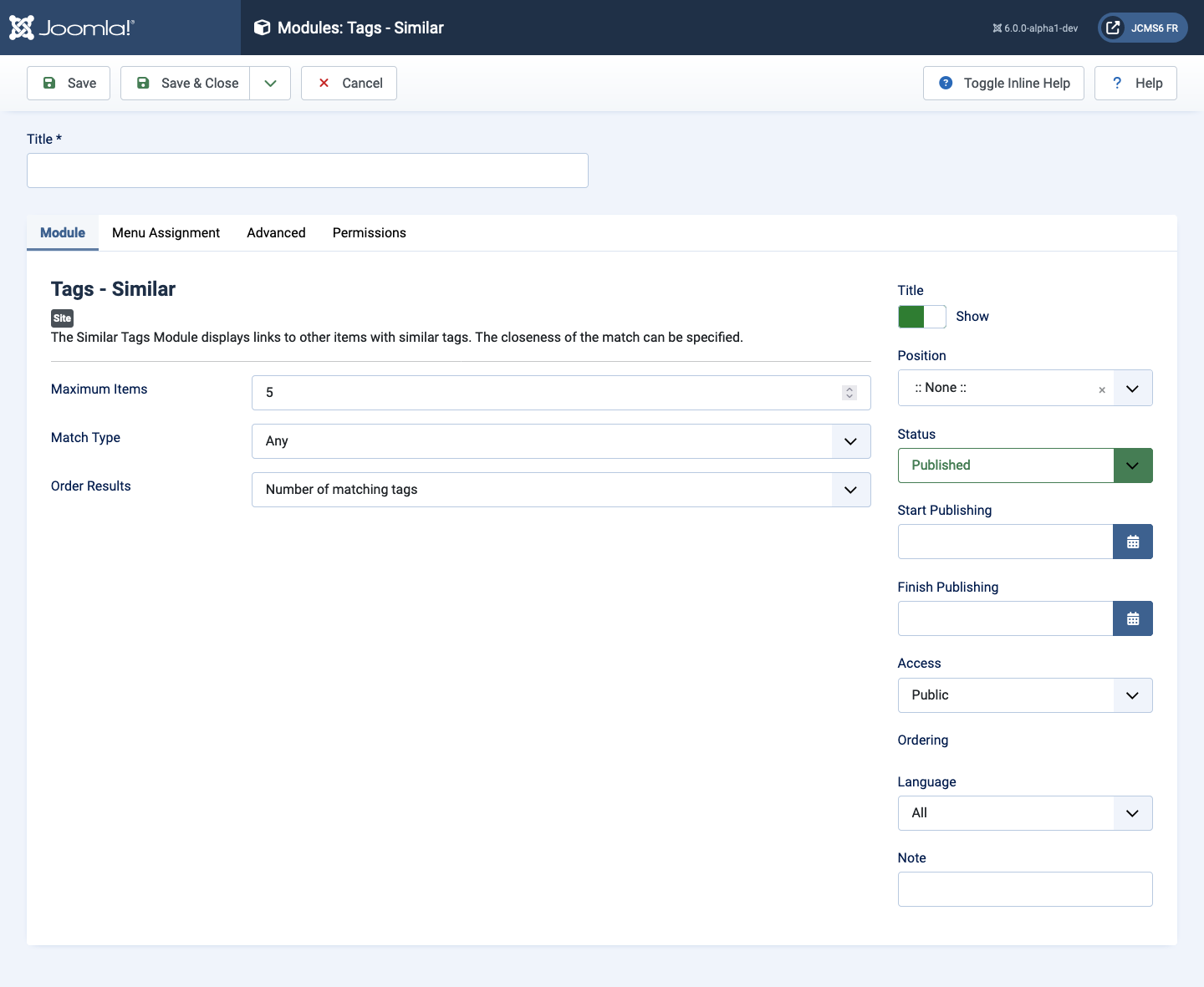
Form Fields
- Title The title of the module. This is also the title displayed for the module depending on the Show Title Form Field
Module Tab
Left Panel
- Maximum items The maximum number of items to display.
- Match type How closely an item's tags need to match. All - requires that all tags in the displayed item be matched. Any - requires that at least one tag match. Half - requires that at least half of the tags match (rounded up in the case of decimals).
- Order results How you want the results to be ordered.