Joomla Help Screens
Manual Index
Modules: Tags - Popular
Description
The Tags - Popular module type displays tags used on the site in a list or a cloud layout. Tags can be ordered by title or by the number of tagged items and limited to a specific time period.
Common Elements
Some elements of this page are covered in separate Help articles:
- Toolbars.
- The Modules: Modules Tab.
- The Modules: Menu Assignment Tab.
- The Modules: Advanced Tab.
- The Permissions Tab.
How to Access
- Select System → Manage Panel → Site Modules from the
Administrator menu. Then...
- To create a new module: select the New button from the Toolbar. Then...
- Select the required module type.
- To edit an existing module:
- Find the module in the list of installed modules and select the title link in the Title column.
- To create a new module: select the New button from the Toolbar. Then...
Screenshot
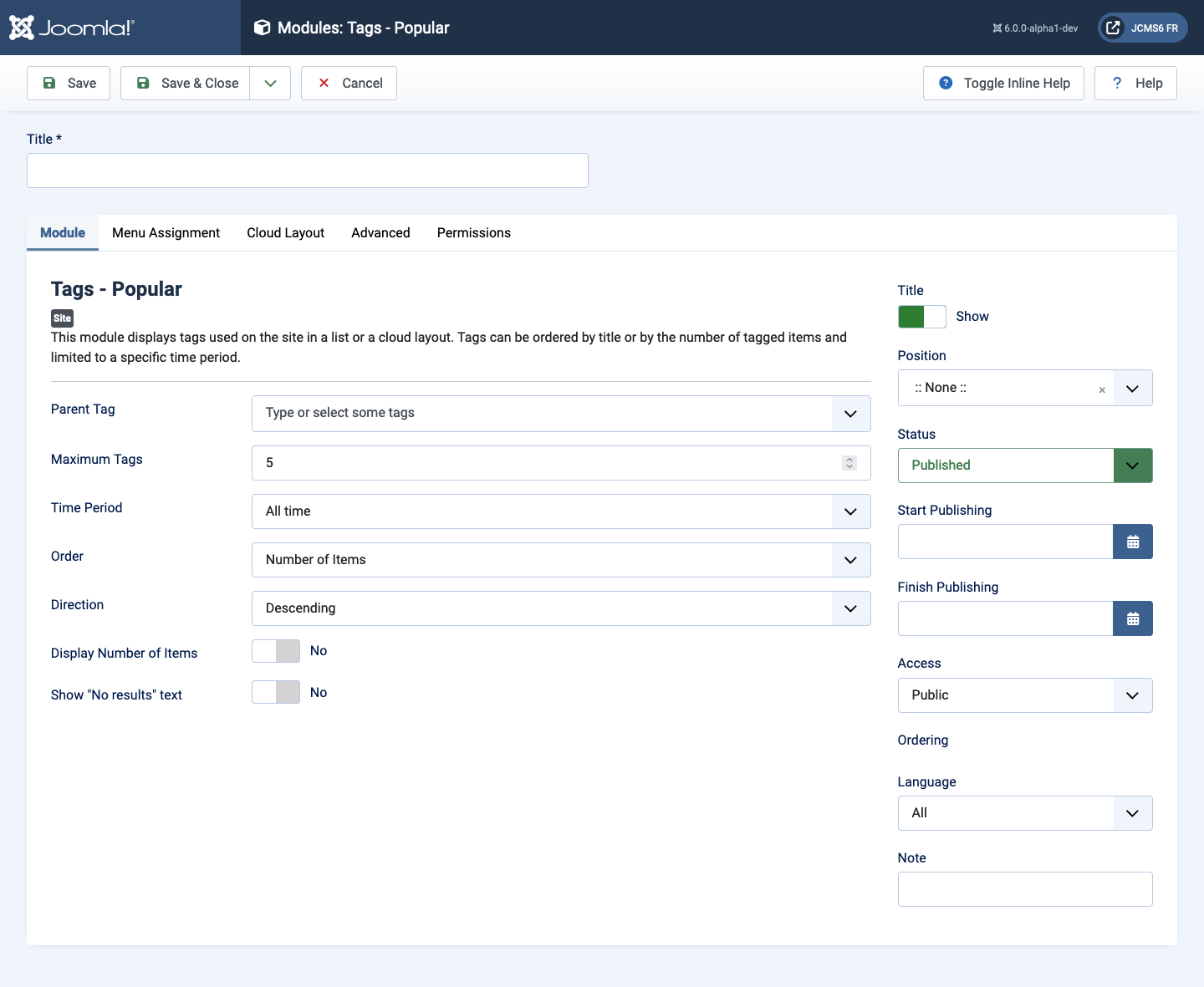
Form Fields
- Title The title of the module. This is also the title displayed for the module depending on the Show Title Form Field
Module Tab
Left Panel
- Parent Tag Limit tags shown to the children of this Parent Tag.
- Maximum tags Sets the maximum number of tags to display in the module.
- Time Period Sets the time period for which to calculate popularity.
- Order The tag sort ordering selector.
- Direction Tag sort ordering direction.
- Display number of items Choose if the number of tagged items should be displayed next to each tag.
- Show "No results" text Choose to show a message if no matching tags are found instead of hiding the module.
Cloud Layout Tab
- Minimum font size The minimum font size used for the tags, proportional
to the site's default font size (for example
2means 200% of the default size). - Maximum font size The maximum font size used for the tags, proportional
to the site's default font size (for example
2means 200% of the default size).