Joomla Help Screens
Manual Index
Modules: Random Image
Description
The Random Image module type displays a random image from a directory.
Common Elements
Some elements of this page are covered in separate Help articles:
- Toolbars.
- The Modules: Modules Tab.
- The Modules: Menu Assignment Tab.
- The Modules: Advanced Tab.
- The Permissions Tab.
How to Access
- Select System → Manage Panel → Site Modules from the
Administrator menu. Then...
- To create a new module: select the New button from the Toolbar.
Then...
- Select the required module type.
- To edit an existing module:
- Find the module in the list of installed modules and select the title link in the Title column.
- To create a new module: select the New button from the Toolbar.
Then...
Screenshot
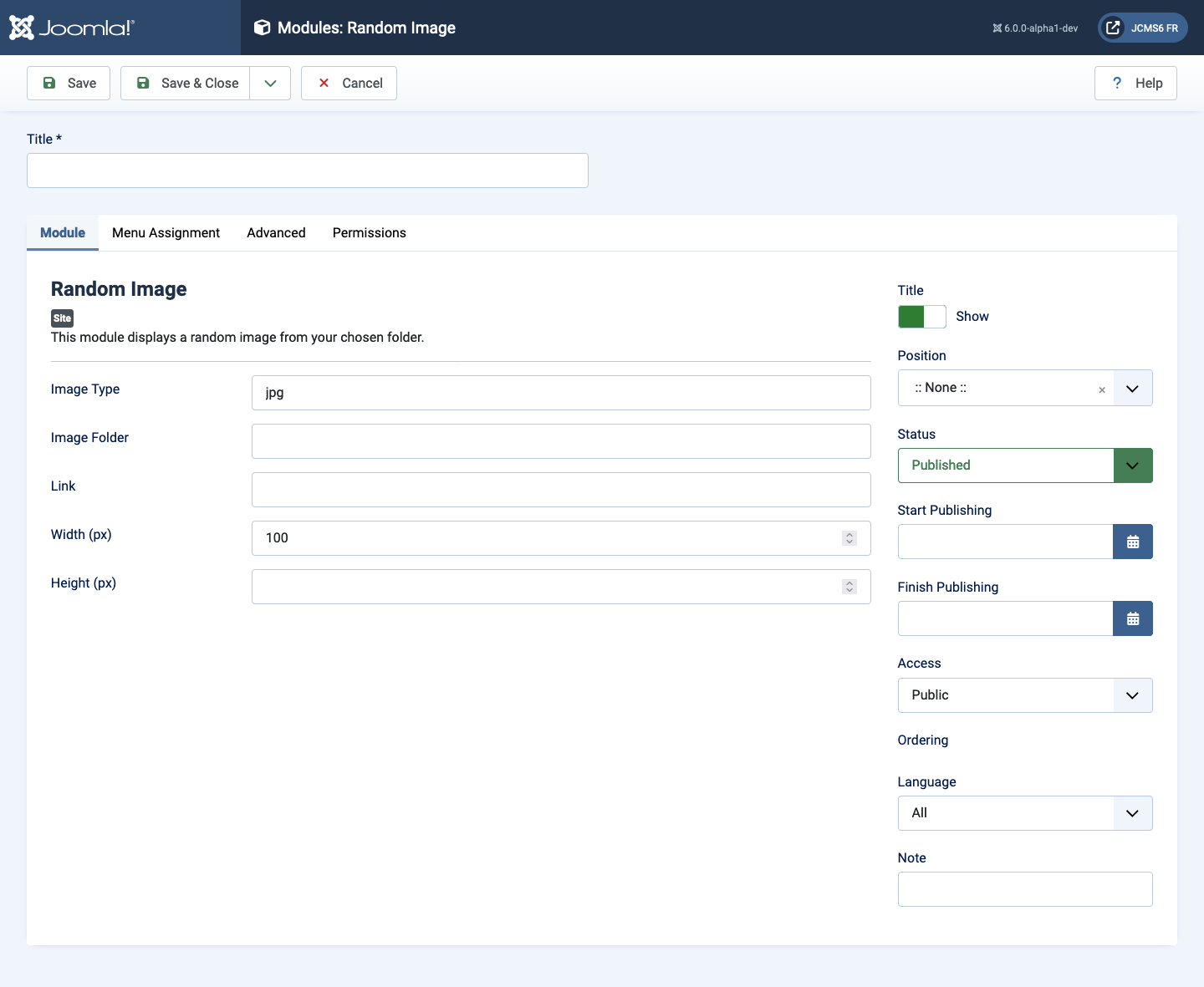
Form Fields
- Title The title of the module. This is also the title displayed for the module depending on the Show Title Form Field
Module Tab
Left Panel
- Image Type One image type, such as
png,jpgorwebp. From Joomla 6: a comma separated list of image types to be included in the selection, for examplepng, jpg, jpeg, webp. If left blank the default isjpg. - Image Folder Path to the image folder relative to the site URL (e.g. images).
- Link A URL to redirect to if the image is clicked upon.
- Width (px) Image Width forces all images to be displayed with this width in pixels.
- Height (px) Image Height forces all images to be displayed with the height in pixels.