Joomla Help Screens
Manual Index
Modules: Menu
Description
This Menu module type allows you to place a Menu at the desired position and on the desired web pages. A web site may have more than one menu on a single page and different menus on different web pages.
Common Elements
Some elements of this page are covered in separate Help articles:
- Toolbars.
- The Modules: Modules Tab.
- The Modules: Menu Assignment Tab.
- The Modules: Advanced Tab.
- The Permissions Tab.
How to Access
- Select System → Manage Panel → Site Modules from the
Administrator menu. Then...
- To create a new module: select the New button from the Toolbar. Then...
- Select the required module type.
- To edit an existing module:
- Find the module in the list of installed modules and select the title link in the Title column.
- To create a new module: select the New button from the Toolbar. Then...
Screenshot
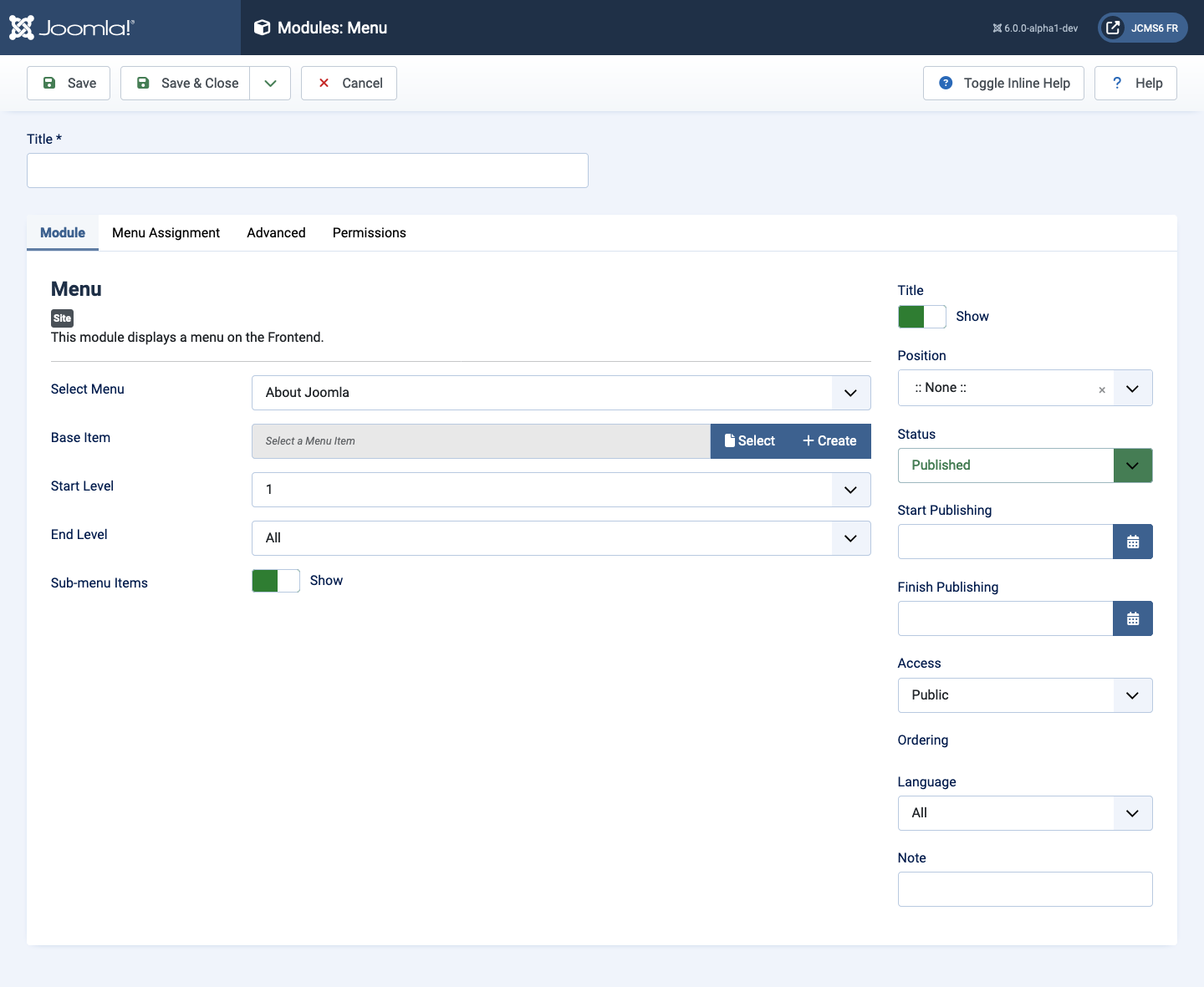
Form Fields
- Title The title of the module. This is also the title displayed for the module depending on the Show Title Form Field
Module Tab
Left Panel
- Select Menu Select a menu from the list of available menus.
- Base Item Select a menu item to be used always as the base for the menu display. You must set the Start Level to the same level or higher than the level of the base item. This will cause the module to be displayed on all assigned pages. If Current is selected the currently active item is used as the base. This causes the module to display only when the parent menu item is active.
- Start Level Level to start rendering the menu at. Setting the start and end levels to the same # and setting Show Sub-menu Items to Show will only display that single level.
- End Level Level to stop rendering the menu at. If you choose All, all levels will be shown depending on the Show Sub-menu Items setting.
- Sub-menu Items Show or hide the sub-menu items.