Joomla Help Screens
Manual Index
Modules: Latest Users
Description
The Latest Users module type displays the latest users to register with the website. It displays the username so access is likely to be restricted to Super Users. The module should not be confused with Who's Online, which is more suitable for Public display.
Common Elements
Some elements of this page are covered in separate Help articles:
- Toolbars.
- The Modules: Modules Tab.
- The Modules: Menu Assignment Tab.
- The Modules: Advanced Tab.
- The Permissions Tab.
How to Access
- Select System → Manage Panel → Site Modules from the
Administrator menu. Then...
- To create a new module: select the New button from the Toolbar. Then...
- Select the required module type.
- To edit an existing module:
- Find the module in the list of installed modules and select the title link in the Title column.
- To create a new module: select the New button from the Toolbar. Then...
Screenshot
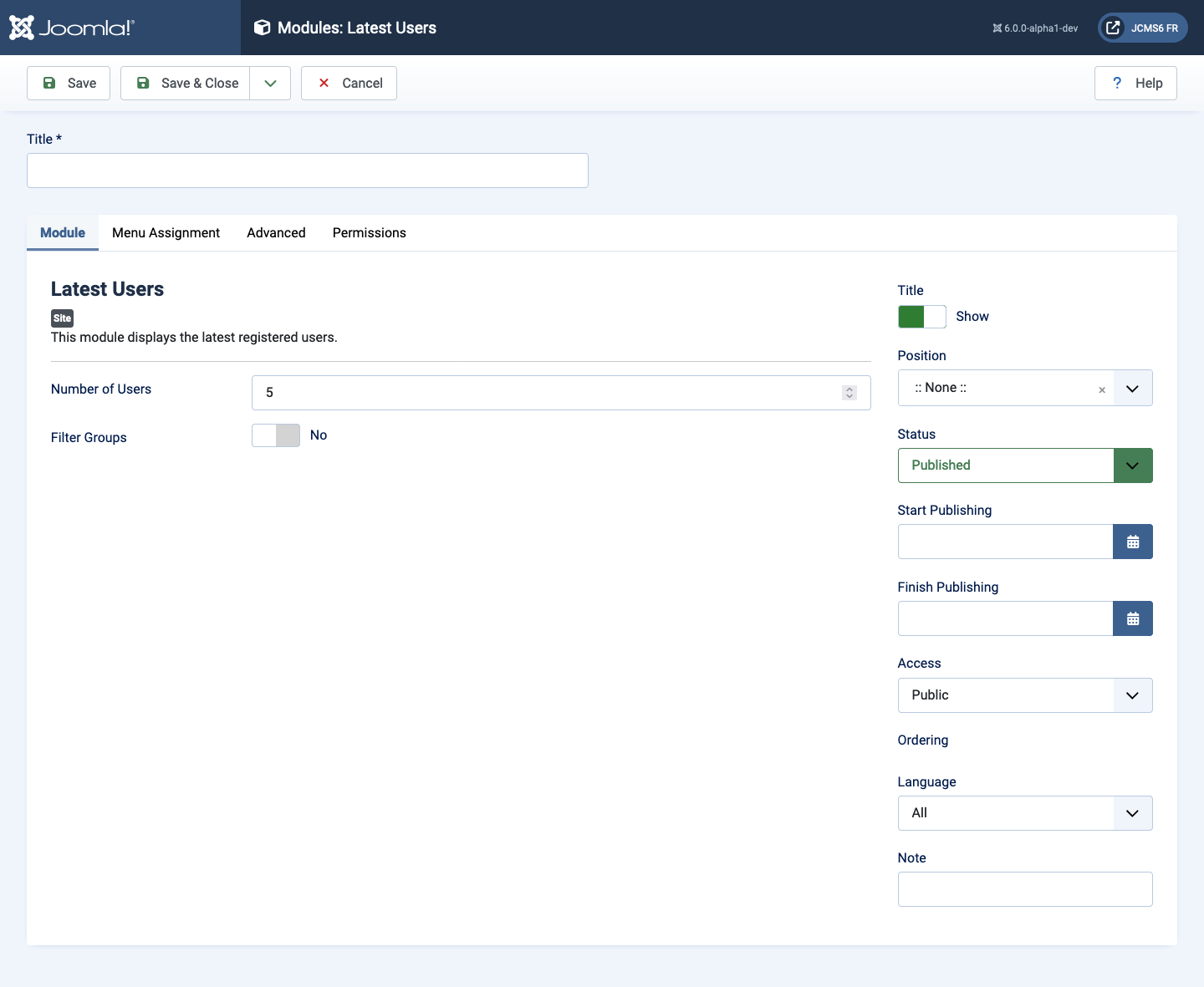
Form Fields
- Title The title of the module. This is also the title displayed for the module depending on the Show Title Form Field
Module Tab
Left Panel
- Number of Users Number of latest registered users to display.
- Filter groups Choose to filter by groups of the connected user.